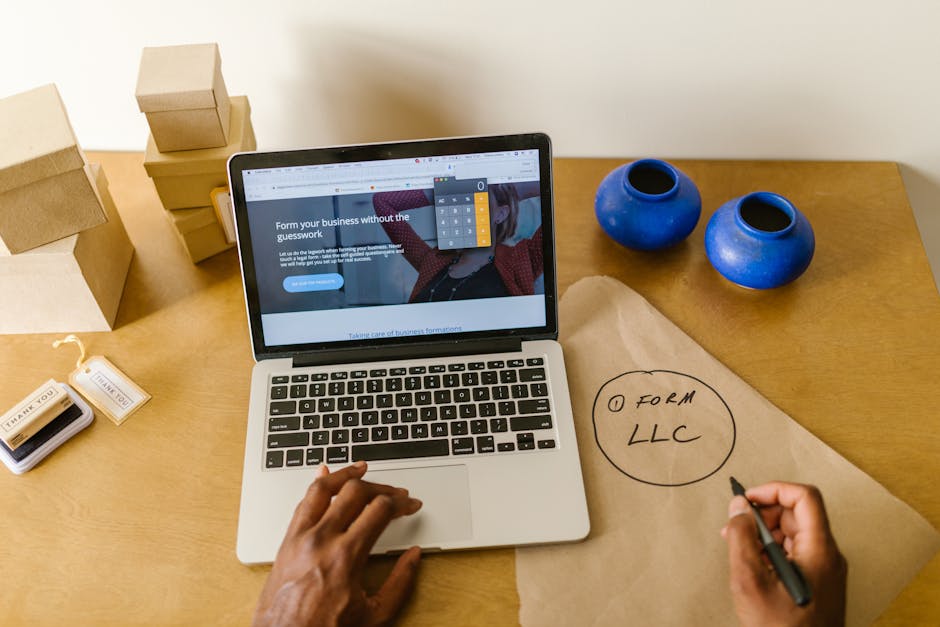Avoid These SEO Mistakes to Boost Your Website’s Ranking
If you’re concerned about SEO Mistakes That Are Hurting Your Websites Ranking, you’re not alone. Many small business owners struggle with this, often unaware of common errors sabotaging their efforts. Here’s a quick list to get you started:
- Ignoring keyword research
- Not optimizing title tags and meta descriptions
- Using duplicate content
- Neglecting mobile optimization
- Overlooking page speed
- Not using internal linking
- Neglecting external linking
- Not using alt tags for images
- Ignoring social media
- Focusing too much on rankings
These mistakes can impact your site’s organic traffic and search engine algorithms can penalize you for them. Search engines like Google, Bing, and Yahoo use these elements to determine your ranking.
I’m Danielle Birriel, Founder and CEO of D&D SEO Services. With over ten years of experience, I’ve helped numerous businesses avoid these pitfalls and improve their online presence. Let’s dive deeper into each mistake and how you can fix them.
SEO Mistakes That Are Hurting Your Websites Ranking terms explained:
- Solving Your Site’s Traffic Drop: A Step-by-Step Guide
- Your In-depth Guide: How To Check For Technical SEO (and Why it Matters)
- The Power of Long-Tail Keywords in SEO Content Creation
Ignoring Keyword Research
Keyword research is the backbone of any successful SEO strategy. Ignoring it is one of the biggest SEO Mistakes That Are Hurting Your Websites Ranking.
Why Keyword Research Matters
Keyword research helps you understand what your target audience is searching for online. By knowing the exact search terms they use, you can create content that meets their needs. This increases your website’s relevance and boosts organic traffic.
The Basics of Keyword Research
- Identify Seed Keywords: Start with basic terms related to your business. For example, if you run a bakery, your seed keywords might be “fresh bread” or “custom cakes.”
- Use Keyword Tools: Tools like Google Keyword Planner or SEMrush can help you find related keywords, search volumes, and competition levels.
- Analyze and Prioritize: Group your keywords into themes and prioritize them based on search volume and competition. Focus on high-volume, low-competition keywords.
How to Use Keywords Effectively
Once you have your keywords, it’s important to use them correctly. Here are a few tips:
- Title Tags and Meta Descriptions: Include your primary keywords in these areas to improve click-through rates.
- Content: Naturally integrate keywords into your content. Avoid keyword stuffing, as it can lead to penalties.
- Headers and Alt Tags: Use keywords in headers and image alt tags to improve on-page SEO.
Real-World Example
Consider the case of a local coffee shop that ignored keyword research. They used generic terms like “coffee” and “drinks,” which are highly competitive and didn’t attract local customers. After conducting thorough keyword research, they switched to terms like “best coffee in Fort Myers” and “local coffee shop near me.” This change resulted in a 50% increase in organic traffic within three months.
Common Pitfalls to Avoid
- Ad Hoc Keyword Research: Randomly choosing keywords each week can lead to inconsistent and ineffective SEO strategies. Instead, cast a wide net and compile a comprehensive list of 200-300 keywords.
- Ignoring Long-Tail Keywords: While short-tail keywords bring more traffic, long-tail keywords often have higher conversion rates due to their specificity.
By focusing on keyword research, you can ensure that your content is relevant and valuable to your audience, ultimately improving your website’s ranking.
Next, let’s dive into the importance of optimizing title tags and meta descriptions.
Not Optimizing Title Tags and Meta Descriptions
Title tags and meta descriptions are critical for your website’s SEO. These elements help search engines understand your content and can significantly improve your click-through rates (CTR).
Why Title Tags and Meta Descriptions Matter
Title tags are the titles that appear in search engine results. They tell both users and search engines what your page is about.
Meta descriptions are the brief summaries that show up under the title tag in search results. While they don’t directly affect rankings, they do impact your CTR.
Common Mistakes
- Missing Tags: Not having title tags or meta descriptions means search engines might display irrelevant information.
- Too Long or Too Short: Title tags should be between 50-60 characters. Meta descriptions should be under 160 characters.
- Duplicate Tags: Using the same title tags and meta descriptions for multiple pages confuses search engines and users alike.
How to Optimize Title Tags
- Include Your Primary Keyword: Place your main keyword near the beginning. For example, if your keyword is “custom software development,” a good title could be “Custom Software Development Services | Fast Solutions.”
- Keep It Brief: Aim for 50-60 characters. If it’s too long, it gets cut off in search results.
- Make It Unique: Each page should have a unique title tag to avoid confusion and duplication.
- Be Compelling: Think of your title tag as a mini-ad. Use words that entice users to click.
How to Optimize Meta Descriptions
- Include Your Primary Keyword: This helps users see that your page is relevant to their search.
- Keep It Under 160 Characters: Google truncates longer descriptions, especially on mobile.
- Use Active Voice: Make your descriptions clear and engaging.
- Add a Call to Action (CTA): Encourage users to click with phrases like “Learn more” or “Get started.”
Real-World Example
Consider a company that changed its title tag from “Best Running Shoes” to “Best Running Shoes for Marathon Training.” This small change led to a 20% increase in traffic because it was more specific and appealing to their target audience.
Tools to Use
- Semrush Keyword Magic Tool: For finding and analyzing keywords.
- Google Keyword Planner: Another excellent tool for keyword ideas.
How to Fix Under-Optimized Meta Tags
- Identify Issues: Use a site audit tool to find missing, duplicate, or poorly optimized tags.
- Update Tags: Add or modify tags to ensure they are unique, descriptive, and include your target keywords.
Key Takeaways
- Title tags and meta descriptions are crucial for improving your CTR and helping search engines understand your content.
- Avoid common mistakes like missing tags, overly long or short tags, and duplicate tags.
- Optimize effectively by including primary keywords, keeping tags brief, and making them compelling.
Next, let’s move on to the pitfalls of using duplicate content and how to avoid them.
Using Duplicate Content
Using duplicate content can be a major SEO mistake that hurts your website’s ranking. It confuses search engines and can lead to indexing issues and penalties. Here’s how to avoid these pitfalls and ensure your content is original and effective.
What is Duplicate Content?
Duplicate content refers to blocks of text that appear in more than one place on the internet. This can happen within your website or across different sites. Search engines struggle to decide which version is the most relevant, leading to lower rankings for all duplicates.
Why Duplicate Content is Bad
- Indexing Issues: Search engines may not know which page to index, leading to none of the pages being indexed.
- Search Engine Penalties: Google may filter out duplicate content, showing only one version in search results.
- Diluted Link Equity: Multiple pages with the same content can split the value of backlinks, weakening your SEO efforts.
Common Causes of Duplicate Content
- URL Variations: Different URLs displaying the same content, such as
example.com/pageandexample.com/page?sort=asc. - HTTP vs. HTTPS: Having both versions accessible can create duplicates.
- Printer-Friendly Pages: Separate URLs for print versions can lead to duplication.
- Session IDs: URLs with session IDs can create multiple versions of the same page.
How to Fix Duplicate Content
- 301 Redirects: Redirect duplicate pages to the original page. This consolidates link equity and ensures only one version is indexed.
- Canonical Tags: Use the
rel=canonicaltag to tell search engines which version of a page is the “master” copy. - Noindex Meta Tag: For pages that shouldn’t appear in search results, use the
meta robots noindextag. - Consistent URLs: Use tools like
.htaccessto enforce consistent URL structures and redirect variations.
Real-World Example
Imagine you have two pages, www.example.com/page1 and www.example.com/page2, with similar content. By using a 301 redirect to point page2 to page1, you ensure that search engines index only the original page, improving your SEO.
Tools to Detect Duplicate Content
- Copyscape: Check for duplicate content across the web.
- Semrush Position Tracking: Identify keyword cannibalization and duplicate content issues.
- Google Search Console: Monitor for indexing issues and duplicate content warnings.
Best Practices
- Create Unique Content: Always strive for originality. Use tools like Copyscape to ensure your content is unique.
- Canonicalization: Use canonical tags to indicate the preferred version of your pages.
- URL Management: Keep URLs consistent and avoid variations that can create duplicates.
- Monitor Regularly: Use site audit tools to regularly check for duplicate content issues.
By understanding and addressing duplicate content, you can improve your website’s ranking and ensure a better user experience.
Next, we’ll dive into the importance of mobile optimization and how neglecting it can hurt your SEO.
Neglecting Mobile Optimization
Neglecting mobile optimization is one of the biggest SEO mistakes that hurt your website’s ranking. With more than half of all web traffic coming from mobile devices, it’s crucial to make your site mobile-friendly. Let’s explore why this matters and how to get it right.
The Rise of Mobile Devices
Mobile devices are everywhere. People use their phones for everything – shopping, reading, and searching for information. If your site isn’t optimized for mobile, you’re missing out on a huge audience.
Fact: 64% of all searches are conducted on mobile devices. If your site isn’t mobile-friendly, you’re losing potential traffic.
What Does Mobile-Friendly Mean?
A mobile-friendly website adjusts to fit any screen size. Whether on a smartphone, tablet, or desktop, the site should be easy to steer and read.
Responsive Design: This ensures your site adapts to different devices. It signals to search engines that your site is user-friendly, which can boost your rankings.
Dynamic Serving: The URL stays the same, but the HTML changes based on the device.
Separate URLs: Different URLs for desktop and mobile sites (generally not recommended).
The Impact on Page Speed
Page speed is vital. Slow-loading pages frustrate users and lead to higher bounce rates. Google considers page speed a ranking factor, so faster sites perform better in search results.
Statistic: 53% of mobile site visitors leave a page that takes longer than three seconds to load. Optimizing your site for speed can keep users engaged and improve your rankings.
How to Improve Page Speed
- Compress Images: Use tools like PicResize and ImageOptim to reduce image file sizes without losing quality.
- Optimize Code: Clean up your HTML, CSS, and JavaScript. Minify files to reduce load times.
- Enable Browser Caching: Store frequently accessed resources locally on the user’s device.
- Choose Reliable Hosting: Select a hosting provider known for fast loading times and high uptime rates.
Enhancing User Experience (UX)
A good mobile experience is about more than just speed. It’s about usability. Here’s how to make your mobile site user-friendly:
- Simplify Menus: Use a clear hierarchy and avoid deep dropdowns.
- Sticky Headers: Keep important navigation options accessible as users scroll.
- Large Touch Targets: Ensure buttons and links are large enough to tap easily.
- Avoid Intrusive Pop-Ups: They can be annoying and lead to higher bounce rates.
Example: Apple moved the navigation bar to the bottom of the screen in Safari, making it easier for users to reach with their thumbs.
Real-World Impact
Consider Reliable Couriers, a delivery service. They saw a significant increase in local search rankings after optimizing their site for mobile. By improving page speed and making the site easier to steer, they attracted more mobile users and boosted their business.
Tools to Test Mobile Optimization
- Google’s Mobile-Friendly Test: This tool provides feedback on mobile usability issues and offers suggestions for improvement.
- PageSpeed Insights: Identify areas to improve both mobile and desktop speed.
Best Practices
- Responsive Design: Ensure your site adapts to various screen sizes.
- Fast Loading Times: Optimize images, code, and use reliable hosting.
- User-Friendly Navigation: Simplify menus, use sticky headers, and make touch targets large.
- Test Regularly: Use tools like Google’s Mobile-Friendly Test and PageSpeed Insights to monitor and improve your mobile site.
By focusing on mobile optimization, you can improve your website’s ranking and provide a better user experience.
Next, we’ll look into the importance of page speed and how overlooking it can hurt your SEO.
Overlooking Page Speed
Page speed is crucial for both user experience and SEO. Slow-loading pages frustrate users and lead to higher bounce rates, which can hurt your rankings.
Fact: 53% of mobile site visitors leave a page that takes longer than three seconds to load. This means optimizing your site for speed is essential to keep users engaged and improve your rankings.
Why Page Speed Matters
Bounce Rates: When your page takes too long to load, users are more likely to leave. High bounce rates signal to search engines that your site may not be providing a good user experience, negatively affecting your rankings.
Search Engine Ranking: Google has made it clear that page speed is a ranking factor. Faster sites perform better in search results.
Conversions: Research shows that improving load time by just one second can increase conversions by 7%.
How to Improve Page Speed
- Compress Images: Large, uncompressed images can significantly slow down your site. Use tools like PicResize and ImageOptim to reduce file sizes without losing quality.
- Optimize Code: Clean up your HTML, CSS, and JavaScript. Minify files to reduce load times. Tools like SEO Advanced can help identify areas for improvement.
- Enable Browser Caching: Store frequently accessed resources locally on the user’s device. This reduces the amount of data that needs to be loaded on subsequent visits.
- Use a Content Delivery Network (CDN): A CDN distributes your content across multiple servers around the world, reducing load times for users who are far from your main server. Services like Cloudflare can help with this.
Image Optimization
Alt Tags: Use descriptive alt tags for images to help search engines understand what the image is about and improve accessibility for visually impaired users.
Fact: Lack of alt text and oversized images are common issues that can hurt your site’s SEO.
Tools: Use TinyPNG or Smush to compress images without losing quality.
Real-World Example
Consider a local bakery that saw a 20% increase in online orders after optimizing their website’s page speed. They compressed images, cleaned up their code, and enabled browser caching. The result? Faster load times, better user experience, and higher search engine rankings.
Tools to Test Page Speed
- Google’s PageSpeed Insights: This tool provides a detailed analysis of your site’s speed and suggestions for improvement.
- GTmetrix: Another comprehensive tool to analyze and improve your site’s performance.
By focusing on page speed, you can improve your website’s ranking and provide a better user experience.
Next, we’ll dive into the importance of internal linking and how it can improve your site’s SEO.
Not Using Internal Linking
Internal linking is a powerful aspect of SEO. It helps search engines understand your website’s structure and boosts user engagement. Here’s why and how you should optimize internal linking to improve your site’s ranking.
Why Internal Linking Matters
Website Structure: Internal links create a roadmap for search engines to crawl your site. This helps search engines index your pages more effectively.
User Engagement: When users find relevant links within your content, they are more likely to stay longer on your site, exploring different pages. This reduces bounce rates and increases user engagement.
Bounce Rates: High bounce rates can negatively impact your SEO. Internal links guide users to related content, keeping them on your site longer and reducing bounce rates.
How to Improve Your Internal Linking Structure
- Use Descriptive Anchor Text
Ensure your anchor text is clear and relevant. Instead of “click here,” use something like “learn more about our SEO services.” This helps both users and search engines understand what the linked page is about.
- Create a Logical Hierarchy
Organize your site so main categories link to subcategories, and those link to individual pages. This makes it easier for search engines to understand your site’s structure.
- Link to Relevant Content
Only link to pages that are relevant to the content the user is currently reading. This improves user experience and helps search engines see the connection between different pages on your site.
Real-World Example
Consider an online bookstore that implemented a robust internal linking strategy. They linked books in blog posts about specific genres, author pages, and related book lists. This not only improved their SEO but also increased the time users spent on their site, leading to higher sales.
Tools to Help with Internal Linking
- Yoast SEO: This plugin for WordPress suggests internal links as you write, making it easier to build a strong internal linking structure.
- Screaming Frog: This tool helps you analyze your internal links and identify any gaps or issues that need addressing.
By focusing on internal linking, you can improve your website’s SEO, improve user engagement, and reduce bounce rates.
Next, we’ll explore the importance of external linking and how it can boost your website’s authority and ranking.
Neglecting External Linking
External linking is a crucial aspect of SEO that often gets overlooked. It involves linking to high-authority websites to boost your own site’s credibility and authority. Let’s explore why external links matter and how they can improve your website’s ranking.
Why External Linking Matters
Website Authority: External links to high-authority websites act like votes of confidence. They signal to search engines that your site is trustworthy and relevant.
Backlinks: When you link to reputable sites, there’s a chance they might link back to you. Backlinks from high-authority sites can significantly boost your rankings.
User Experience: Linking to credible sources provides additional value to your readers, enhancing their experience and increasing the likelihood they’ll return to your site.
How to Use External Links Effectively
- Choose High-Authority Websites
Focus on linking to sites with high domain authority (DA). These sites are trusted by search engines and can pass some of that trust to your own site. For example, a link from a site with a DA above 60 is highly beneficial.
- Ensure Relevance
Make sure the external links are relevant to your content. For instance, if you run a health blog, linking to reputable medical websites like WebMD can add value and credibility.
- Use Descriptive Anchor Text
Use clear and descriptive anchor text that tells users what to expect when they click the link. For example, instead of “click here,” use “read more about healthy eating tips.”
Real-World Example
Consider Fusion Accountants, who earned valuable backlinks by providing expert quotes for articles about choosing an accounting firm. This not only improved their website’s authority but also increased their visibility in search results.
Tools to Help with External Linking
- Semrush Backlink Analytics: This tool helps you analyze competitors’ backlinks and find opportunities to replicate their strategies.
- Ahrefs: Use Ahrefs to assess the potential link value of a site before linking to it. Look for sites with high domain authority and a low spam score.
By focusing on external linking, you can improve your website’s authority, boost your rankings, and provide more value to your readers.
Next, we’ll discuss the importance of using alt tags for images and how they can improve your SEO efforts.
Not Using Alt Tags for Images
Alt tags are essential for image optimization and play a crucial role in improving your website’s SEO. Ignoring them is a common mistake that can hurt your site’s ranking. Let’s explore why alt tags matter and how to use them effectively.
Why Alt Tags Matter
Accessibility: Alt tags help visually impaired users understand the content of your images. Screen readers use these tags to describe images, making your site more accessible to everyone.
Search Engine Crawlers: Alt tags provide context to search engine crawlers, helping them understand what your images are about. This can improve your chances of appearing in image search results.
User Experience: Well-described images can improve the user experience, making your content more engaging and informative.
How to Use Alt Tags Effectively
- Be Descriptive
Write clear and concise descriptions that accurately represent the image. For example, instead of “image1.jpg,” use “blue running shoes for men.”
- Include Keywords Naturally
Incorporate relevant keywords, but avoid keyword stuffing. For instance, if your keyword is “custom software development,” an alt tag could be “team discussing custom software development project.”
- Keep It Short
Aim for alt tags that are brief yet descriptive. Around 125 characters is a good length.
Real-World Example
Consider a blog post about gardening tools. An image of a high-quality gardening trowel could have an alt tag like “stainless steel gardening trowel with ergonomic handle.” This not only describes the image but also includes relevant keywords naturally.
Common Mistakes to Avoid
- Missing Alt Tags: Ensure every image has an alt tag. Use tools like Site Audit to find and fix missing tags.
- Generic Descriptions: Avoid vague descriptions like “photo” or “image.” Be specific.
- Keyword Stuffing: Don’t cram keywords into your alt tags. This can make them look spammy and hurt your SEO.
Tools to Help with Alt Tags
- Site Audit Reports: Identify missing or duplicate alt tags and fix them promptly.
- ImageOptim: Optimize your images for faster loading times, which can also improve your SEO.
By focusing on alt tags, you can improve your site’s accessibility, search engine visibility, and user experience. This simple yet effective practice can make a significant difference in your website’s ranking.
Next, we’ll explore the impact of social media on SEO and how to leverage it to boost your site’s visibility.
Ignoring Social Media
Ignoring social media is a common SEO mistake that can hurt your website’s ranking. Social media platforms like Facebook, Twitter, LinkedIn, and Instagram are powerful tools for driving traffic, earning backlinks, and promoting content. Here’s why social media matters for SEO and how to use it effectively.
Traffic Boost
Social media can drive significant traffic to your website. When you share your content on platforms like Facebook or Twitter, you reach a broader audience. This increased traffic can signal to search engines that your content is valuable and relevant, which can improve your rankings.
Earning Backlinks
Backlinks from high-authority websites are crucial for SEO. Social media can help you earn these backlinks. When your content is shared and seen by a wider audience, the chances of other websites linking to it increase.
Pro Tip: Aim to get dofollow backlinks, which pass on “link juice” and improve your site’s authority.
Content Promotion
Promoting your content on social media is a great way to increase its visibility. The more people see your content, the more likely it is to be shared and linked to, boosting your SEO efforts.
Steps to Effective Content Promotion:
- Identify the Right Platforms: Focus on platforms where your target audience is most active.
- Engage with Your Audience: Respond to comments and messages to foster a community around your content.
- Use Visuals: Posts with images or videos tend to get more engagement.
Real-World Example
Consider a small business that sells handmade jewelry. By sharing high-quality photos of their products on Instagram and engaging with followers, they can drive traffic to their website. This increased traffic and the potential for backlinks can improve their search engine rankings.
Common Mistakes to Avoid
- Inconsistent Posting: Regularly update your social media profiles to keep your audience engaged.
- Ignoring Engagement: Respond to comments and messages. Engagement signals to search engines that your content is valuable.
- Not Using Analytics: Use tools like Google Analytics to track the performance of your social media campaigns and adjust your strategy accordingly.
Tools to Help with Social Media
- Hootsuite: Schedule posts and track engagement across multiple platforms.
- Buffer: Analyze the performance of your social media posts and optimize your strategy.
By leveraging social media, you can drive more traffic to your website, earn valuable backlinks, and promote your content effectively. Ignoring social media is a mistake that can hurt your SEO, so make sure to integrate it into your overall strategy.
Next, we’ll discuss the importance of focusing on high-quality content over just rankings and how it can benefit your SEO in the long run.
Focusing Too Much on Rankings
Many businesses make the SEO mistake of focusing solely on rankings, neglecting other crucial aspects like high-quality content, user intent, and engagement. While rankings are important, they shouldn’t be the only goal.
High-Quality Content
Creating high-quality content is essential for SEO success. Search engines prioritize content that provides value to users. This means your content should be:
- Accurate and well-researched: Ensure all information is correct and up-to-date.
- Readable: Use clear and simple language.
- Relevant: Address the needs and interests of your target audience.
“Content is king,” as the saying goes. High-quality content can set you apart from competitors and build brand loyalty.
User Intent
Understanding user intent is key. When people search for something, they have a specific goal in mind. Your content should meet these needs. For example, if someone searches for “how to bake a cake,” they likely want a step-by-step guide, not a history of cakes.
Types of User Intent:
- Informational: Users are looking for information.
- Navigational: Users are trying to find a specific website.
- Transactional: Users want to make a purchase.
Matching your content to user intent improves user satisfaction and can boost your rankings.
Engagement
Engagement metrics like time on page, bounce rate, and social shares can signal to search engines that your content is valuable. Engaging content keeps users on your site longer and encourages them to explore more pages.
Tips for Increasing Engagement:
- Use visuals: Images and videos can make your content more engaging.
- Interactive elements: Quizzes, polls, and interactive infographics can keep users interested.
- Clear structure: Use headings, bullet points, and short paragraphs to make your content easy to read.
Leads and Sales
The goal of your website is to convert visitors into leads and sales. High-quality content that matches user intent and keeps users engaged is more likely to achieve this.
Steps to Convert Visitors:
- Call to Action (CTA): Use clear and compelling CTAs to guide users towards taking action.
- Landing Pages: Create dedicated landing pages for specific campaigns or offers.
- User Experience (UX): Ensure your website is easy to steer and use.
Real-World Example
Consider a fitness blog that focuses too much on ranking for the keyword “best workout.” If the content is thin and doesn’t provide real value, users will quickly leave. Instead, by creating in-depth guides on different types of workouts, complete with videos and user testimonials, the blog can attract and retain more visitors. This engagement can lead to higher rankings and more conversions.
Common Mistakes to Avoid
- Keyword Stuffing: Overloading your content with keywords can make it unreadable and lead to penalties.
- Ignoring Analytics: Use tools like Google Analytics to understand what content performs best and why.
- Neglecting Updates: Regularly update your content to keep it relevant and valuable.
Tools to Help with Content Quality
- Grammarly: Check for grammar and readability issues.
- Hemingway App: Simplify your writing for better readability.
- Google Analytics: Monitor user behavior and content performance.
By focusing on high-quality content and user intent, rather than just rankings, you can create a more effective and sustainable SEO strategy. This approach not only improves your rankings but also boosts engagement, leads, and sales.
Next, we’ll explore the importance of internal linking and how it can improve your website’s structure and user engagement.
Frequently Asked Questions about SEO Mistakes That Are Hurting Your Websites Ranking
What are the most common SEO mistakes?
Ignoring Keyword Research: Failing to understand what your target audience is searching for can lead to irrelevant content that doesn’t rank well. Use tools like Google’s Keyword Planner to find the right keywords.
Not Optimizing Title Tags and Meta Descriptions: These elements help search engines understand your content. Make sure they are accurate and include target keywords.
Using Duplicate Content: Search engines penalize duplicate content. Always create unique, high-quality content.
Neglecting Mobile Optimization: With more than half of internet traffic coming from mobile devices, a mobile-friendly site is crucial. Use responsive design to adapt your site to different screen sizes.
Overlooking Page Speed: Slow-loading pages increase bounce rates and hurt your SEO. Optimize images, minify CSS and JavaScript, and use a content delivery network (CDN).
How can I fix duplicate content issues?
Identify Duplicate Content: Use tools like Copyscape or Siteliner to find duplicate content on your site.
Create Unique Content: Rewrite or update duplicate pages to ensure they offer unique value.
Use Canonical Tags: If you have similar content on multiple pages, use canonical tags to tell search engines which version is the original.
301 Redirects: If you have duplicate content spread across different URLs, use 301 redirects to point all versions to a single, preferred page.
Set Preferred Domain: In Google Search Console, set your preferred domain (www or non-www) to avoid duplication.
Why is mobile optimization important for SEO?
User Experience: Most people use mobile devices to browse the internet. A mobile-friendly site improves user experience, making it easier for visitors to steer and find what they need.
Google’s Mobile-First Indexing: Google now uses the mobile version of your site for indexing and ranking. If your site isn’t mobile-optimized, it will likely rank lower.
Page Speed: Mobile users expect fast-loading pages. Optimizing your site for mobile can improve load times and reduce bounce rates.
Accessibility: A mobile-friendly site is easier to use for everyone, including those with disabilities. Use large fonts, clear navigation, and avoid intrusive pop-ups.
Responsive Design: Implement responsive design to ensure your site looks good on all devices, from smartphones to tablets. This helps maintain a consistent user experience across platforms.
By addressing these common SEO mistakes, you can significantly improve your website’s ranking and attract more organic traffic.
Next, we’ll explore the importance of internal linking and how it can improve your website’s structure and user engagement.
Conclusion
In today’s competitive landscape, having a robust digital marketing strategy is crucial. At D&D SEO Services, we specialize in offering personalized SEO strategies custom to the unique needs of Fort Myers businesses.
Personalized SEO Strategies
Every business is unique, and so are its SEO needs. We understand that a one-size-fits-all approach doesn’t work. That’s why we create customized strategies that align with your business goals. Whether it’s keyword research, content optimization, or link building, we tailor our services to ensure your website ranks higher and attracts more organic traffic.
Local SEO Expertise
Being a local business ourselves, we know what it takes to succeed in Fort Myers. Local SEO is essential for businesses targeting specific geographic areas. We focus on optimizing your website for local search, ensuring that your business appears in local search results. This includes optimizing your Google My Business profile, using region-specific keywords, and building local citations.
Data-Driven Approach
We believe in the power of data. Our strategies are backed by thorough research and analytics. This ensures that every action we take is aimed at achieving measurable results. From keyword research to performance tracking, we use data to guide our decisions and continuously improve your SEO performance.
Ready to Grow Your Business?
Don’t let common SEO mistakes hold your website back. Partner with D&D SEO Services to transform your digital presence and achieve sustainable growth.
Schedule a Free Consultation with us today to get started on your journey to success.
By avoiding these common SEO mistakes and implementing the right strategies, you can significantly improve your website’s ranking and attract more organic traffic. Let’s work together to make your website the best it can be!