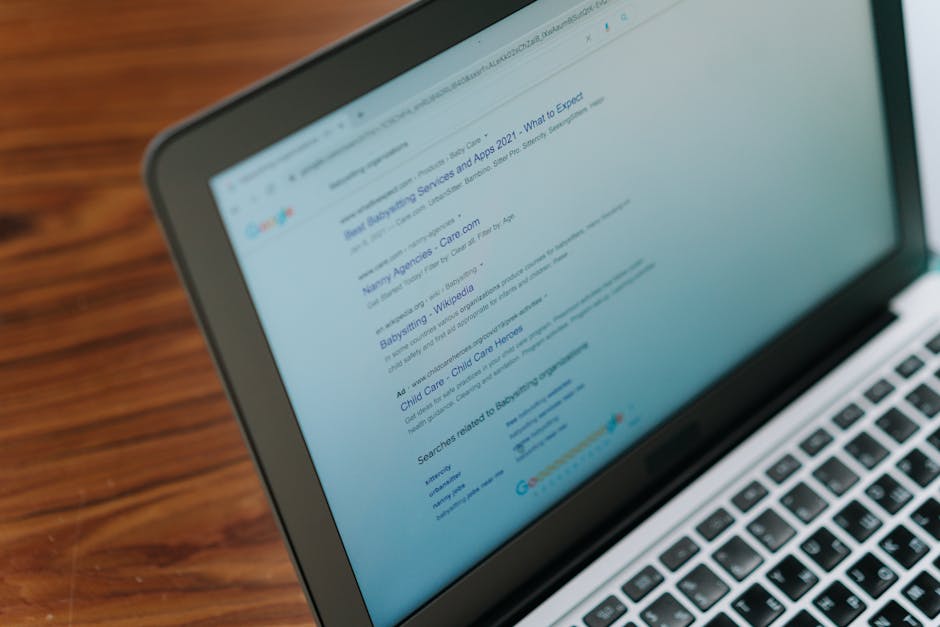How To Correctly Use Heading Tags In SEO is crucial for boosting your site’s visibility and improving user experience. If you’re looking for a quick answer on this topic, here’s a snapshot:
- H1 Tag: Use only once per page, includes primary keyword.
- H2 Tags: Main sections, supports H1 content.
- H3 and below: Subsections, organize content concisely.
If that satisfies your search intent, perfect! For those who want a deeper dive, let’s explore further.
In SEO, heading tags are more than just formatting tools. They are essential for both user experience and search engine understanding. Structured headings help users easily steer your site, and they also assist search engines like Google in indexing and ranking your content. Proper use of heading tags—H1 through H6—ensures that your content is clear, readable, and optimized for search visibility.
I’m Danielle Birriel, the Founder and CEO of D&D SEO Services. I have over a decade of experience helping local businesses thrive online. Through my work, I’ve seen the profound impact that correctly used heading tags can have on a site’s SEO performance.
Essential How To Correctly Use Heading Tags In SEO terms:
- Understanding Website Architecture and Its Impact on SEO
- Building Trust Signals: Testimonials, Reviews, and Trust Badges
- Does Posting on Google My Business Help SEO?
What Are Heading Tags?
Heading tags are HTML elements that define the structure of your content. They range from H1 to H6, with H1 being the most important and H6 the least. These tags help break down your content into sections and subsections, making it easier for users to read and for search engines to understand.
HTML Tags
In HTML, heading tags are written like this:
<h1>This is an H1 heading</h1>
<h2>This is an H2 heading</h2>
<h3>This is an H3 heading</h3>
<h4>This is an H4 heading</h4>
<h5>This is an H5 heading</h5>
<h6>This is an H6 heading</h6>
Each tag has a specific role in organizing your content.
Content Structure
Using heading tags correctly creates a clear hierarchy in your content. Think of it like a book:
- H1 is the title of the book.
- H2 are the chapter titles.
- H3 are the sections within each chapter.
- H4 to H6 are further breakdowns if needed.
This structure helps users quickly find the information they need and understand the main topics at a glance.
Readability
Headings also improve readability. When users see a wall of text, they might feel overwhelmed and leave your site. But with clear headings, they can easily skim through and find the sections that interest them.
Example:
<h1>How to Bake a Cake</h1>
<h2>Ingredients</h2>
<h3>Dry Ingredients</h3>
<h3>Wet Ingredients</h3>
<h2>Steps</h2>
<h3>Mixing</h3>
<h3>Baking</h3>
This structure makes the content easy to follow and digest.
Navigation
For navigation, heading tags are essential. They allow users to jump to different sections of your content quickly. This is especially useful for longer articles or guides.
Search engines also use headings to understand the layout and main topics of your page. This helps in indexing your content correctly and improving your search rankings.
Fact: According to Google Webmasters, using headings helps search engines understand the context of your content better, which can boost your SEO.
In conclusion, heading tags are a simple yet powerful tool for organizing your content. They improve readability, improve navigation, and help search engines index your pages more effectively.
Now that we understand what heading tags are, let’s dive into the best practices for using them in SEO.
Next, we’ll explore Best Practices for H1 Tags and how to use them effectively.
Why Use Heading Tags in SEO?
Heading tags play a crucial role in both user experience and search engine optimization (SEO). Let’s break down why they are so important.
User Experience
Headings improve readability. When users visit your site, they often scan the content to find what they need quickly. Clear headings make this easy. They break up large blocks of text and highlight key sections, making your content more engaging.
For example, a blog post with well-placed headings will keep readers on the page longer, reducing bounce rates and improving overall user satisfaction.
Search Engine Understanding
Search engines like Google use heading tags to understand the structure and context of your content. When you use headings correctly, you provide a roadmap for search engines to follow. This helps them index your content more accurately.
John Mueller, a senior webmaster trends analyst at Google, has stated that headings help search engines understand the context of the content on the page better. This can improve your chances of ranking higher in search results.
Context and Key Topics
Headings help search engines identify key topics. By including relevant keywords in your headings, you send strong signals about the main themes of your content. This can boost your SEO by making it clear what your page is about.
For instance, if your article is about “How to Bake a Cake,” using headings like “Ingredients,” “Steps,” and “Baking Tips” helps search engines understand the different sections of your content.
Google Guidance
Google recommends using headings to create a logical structure. This means using one H1 tag for the main title and H2 to H6 tags for subheadings. This structure helps both users and search engines steer your content.
John Mueller has also mentioned that while the order of heading tags isn’t critical, maintaining a logical flow is beneficial. This helps search engines and users understand the hierarchy and relevance of your content.
In summary, heading tags are essential for improving user experience, helping search engines understand your content, and highlighting key topics. They are a simple yet powerful tool in your SEO toolkit.
Next, we’ll explore Best Practices for H1 Tags and how to use them effectively.
How To Correctly Use Heading Tags In SEO
Best Practices for H1 Tags
The H1 tag is your main title and should be used only once per page. It’s the most important heading because it tells both users and search engines what the page is about.
Key Points for H1 Tags:
- Single H1 per page: Ensure there is only one H1 tag on each page. This helps maintain a clear structure.
- Primary keyword: Include your primary keyword naturally within the H1 tag. This helps search engines understand the main topic of your page.
- Readability: Keep your H1 clear and concise. Avoid jargon and make sure it’s easy to understand.
- Unique: Each page should have a unique H1 tag that accurately describes its content.
- Character limit: Aim for 70 characters or less. Longer titles may get cut off in search results, reducing their effectiveness.
Example:
<h1>How to Bake a Cake: A Step-by-Step Guide</h1>
Best Practices for H2 to H6 Tags
H2 to H6 tags are used for subheadings within your content. They help break up text and create a logical flow, making your content easier to read and steer.
Key Points for H2 to H6 Tags:
- Logical order: Use H2 for main sections, H3 for subsections within H2, and so on. This creates a clear hierarchy.
- Breaking up content: Subheadings break up large blocks of text, improving readability and user experience.
- Readability: Keep subheadings short and to the point. Avoid overly complex language.
- Avoid overuse: Don’t use too many heading tags. Overusing them can make your content look spammy and confuse search engines.
- Spammy content: Avoid stuffing keywords into your subheadings. Use them naturally and only where relevant.
Example:
<h2>Ingredients</h2>
<h3>Dry Ingredients</h3>
<h3>Wet Ingredients</h3>
<h2>Steps</h2>
<h3>Mixing</h3>
<h3>Baking</h3>
Visual Example:
Using headings correctly ensures that your content is well-structured and easy to follow. This not only benefits your readers but also helps search engines understand and index your content more effectively.
Next, we’ll look at Examples of Proper Heading Tag Usage to see these principles in action.
Examples of Proper Heading Tag Usage
Using heading tags correctly is like organizing a book. Think of H1 as the book title, H2 as the chapter titles, H3 as sections within those chapters, and H4-H6 for even more detailed sub-sections.
H1: Main Title
The H1 tag is the main event. It’s the title of your page and should clearly describe what the page is about.
Example:
<h1>How to Make the Perfect Pancakes</h1>
This tells both the reader and search engines exactly what the page covers.
H2: Chapters
H2 tags are used for major sections within your content. Think of them as the chapters in a book.
Example:
<h2>Ingredients You Need</h2>
<h2>Step-by-Step Cooking Instructions</h2>
These headings break up the content into major sections, making it easier to steer.
H3: Subsections
H3 tags break down the H2 sections into smaller parts. These are like sub-sections within your chapters.
Example:
<h2>Ingredients You Need</h2>
<h3>Dry Ingredients</h3>
<h3>Wet Ingredients</h3>
<h2>Step-by-Step Cooking Instructions</h2>
<h3>Mixing the Batter</h3>
<h3>Cooking the Pancakes</h3>
This structure helps readers find specific information quickly.
H4-H6: Further Structure
H4 to H6 tags are used for even more detailed sub-sections. These are for when you need to break down your H3 sections further.
Example:
<h3>Mixing the Batter</h3>
<h4>Combining Dry Ingredients</h4>
<h4>Adding Wet Ingredients</h4>
These tags are less commonly used but can be very helpful for detailed or technical content.
Pancakes and Sausage Example
Let’s put it all together with a practical example on making pancakes and sausage:
<h1>How to Make Pancakes and Sausage</h1>
<h2>Ingredients</h2>
<h3>For Pancakes</h3>
<h4>Dry Ingredients</h4>
<h4>Wet Ingredients</h4>
<h3>For Sausage</h3>
<h2>Instructions</h2>
<h3>Preparing the Pancake Batter</h3>
<h4>Mixing Dry Ingredients</h4>
<h4>Adding Wet Ingredients</h4>
<h3>Cooking the Pancakes</h3>
<h3>Cooking the Sausage</h3>
This structure makes it easy for readers to follow the recipe step-by-step, and for search engines to understand the content hierarchy.
Next, we’ll explore Common Mistakes to Avoid to ensure you’re using heading tags effectively.
Common Mistakes to Avoid
While using heading tags can significantly improve your SEO and user experience, there are common mistakes that can undermine these benefits. Let’s explore some pitfalls to avoid:
Multiple H1 Tags
Mistake: Using more than one H1 tag on a single page.
Why It’s a Problem: The H1 tag is meant to be the main title of your page. Having multiple H1 tags can confuse both users and search engines, making it hard to understand the primary focus of your content.
Solution: Stick to one H1 tag per page. Use H2 to H6 tags to structure your content further.
Example:
<h1>How to Make the Perfect Pancakes</h1>
Keyword Stuffing
Mistake: Overloading your headings with keywords.
Why It’s a Problem: Keyword stuffing can make your content look spammy and reduce readability. It can also lead to penalties from search engines.
Solution: Use keywords naturally in your headings. Focus on providing value and clarity rather than forcing keywords.
Example:
<h2>Step-by-Step Cooking Instructions</h2>
Instead of:
<h2>Step-by-Step Cooking Instructions for Pancakes Cooking Pancakes Recipe</h2>
Using Headings for Font Size
Mistake: Using heading tags just to change the font size or style.
Why It’s a Problem: Heading tags should be used to structure your content, not for styling. Misusing them can confuse search engines and hurt your SEO.
Solution: Use CSS for styling and reserve heading tags for their intended purpose.
Example:
<style>
.large-text {
font-size: 24px;
font-weight: bold;
}
</style>
<p class="large-text">This is a large text paragraph.</p>
Long Paragraphs Without Headings
Mistake: Writing long paragraphs without breaking them up with headings.
Why It’s a Problem: Long blocks of text can be overwhelming and hard to read. They can also make it difficult for search engines to parse your content.
Solution: Use headings to break up long paragraphs. This improves readability and helps search engines understand your content structure.
Example:
<h2>Ingredients You Need</h2>
<p>List the ingredients here...</p>
<h2>Step-by-Step Cooking Instructions</h2>
<p>Provide the instructions here...</p>
By avoiding these common mistakes, you can ensure your heading tags are used effectively, enhancing both user experience and SEO.
Next, we’ll address some frequently asked questions about heading tags in SEO.
Frequently Asked Questions about Heading Tags in SEO
How many H1 tags should be on a page?
You should use only one H1 tag per page. The H1 tag serves as the main title of your page, providing a clear indication of the primary focus of your content. Having multiple H1 tags can confuse both users and search engines, making it harder to understand what your page is about.
Example:
<h1>How to Make the Perfect Pancakes</h1>
Can I use keywords in all heading tags?
Yes, you can use keywords in your heading tags, but it’s important to do so appropriately. Avoid keyword stuffing, which means overloading your headings with keywords. This can make your content look spammy and reduce readability. Instead, focus on using keywords naturally to provide value and clarity.
Example of appropriate use:
<h2>Step-by-Step Cooking Instructions</h2>
Example of keyword stuffing:
<h2>Step-by-Step Cooking Instructions for Pancakes Cooking Pancakes Recipe</h2>
Do heading tags impact SEO directly?
Heading tags don’t directly impact SEO rankings, but they offer indirect benefits that can boost your site’s performance. Proper use of heading tags improves readability and improves the user experience, making it easier for visitors to find the information they need. This can lead to lower bounce rates and higher engagement, both of which are positive signals to search engines.
John Mueller from Google has emphasized that while minor tweaks to individual headings may not boost your rankings, the overall structure and quality of your content do matter.
Example:
Using H2 tags to break up your content into digestible sections:
<h2>Ingredients You Need</h2>
<p>List the ingredients here...</p>
<h2>Step-by-Step Cooking Instructions</h2>
<p>Provide the instructions here...</p>
By following these best practices, you can make your content more user-friendly and help search engines better understand the context and structure of your pages.
Next, we’ll explore some examples of proper heading tag usage.
Conclusion
Heading tags play a crucial role in SEO. They improve readability, help search engines understand your content, and improve the user experience. By using heading tags correctly, you can make your content more accessible and engaging.
To sum up, always use a single H1 tag per page to define the main topic. Use H2 to H6 tags to structure your content logically. Avoid keyword stuffing and ensure your headings are clear and concise. These practices not only help readers but also make it easier for search engines to index your content.
At D&D SEO Services, we specialize in creating personalized SEO strategies that cater to your unique needs. Whether you’re a local business or a large company, our custom approach ensures you achieve better online visibility and sustained growth.
Ready to optimize your website with effective heading tags? Contact us today to get started with our expert SEO services and lift your online presence.