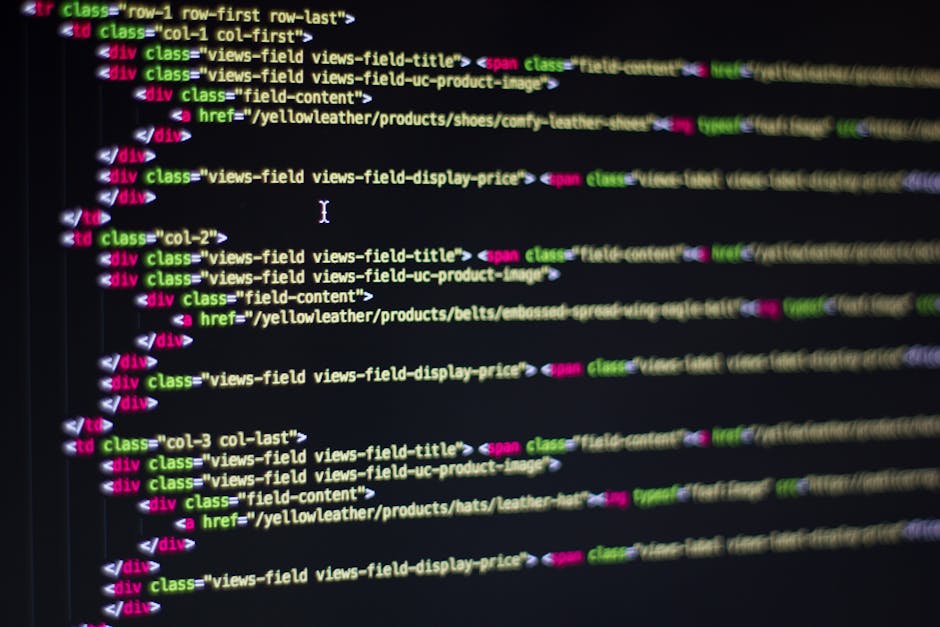Table of Content
In the digital age, small businesses face increasing pressure to stay competitive, efficient, and adaptable. One powerful tool that can help them achieve these goals is workflow automation. In this comprehensive guide, we will delve into the world of workflow automation and provide you with the knowledge and insights needed to streamline your small business operations effectively. By the end of this guide, you’ll be equipped to harness the full potential of automation for your business.
Chapter 1: Understanding Workflow Automation
What Is Workflow Automation?
Workflow automation is a transformative concept in the world of business operations. At its core, it’s about replacing manual, time-consuming tasks with automated processes. Imagine tasks like data entry, document routing, or email notifications being executed without human intervention. Workflow automation leverages technology to streamline these processes, allowing your team to focus on more strategic and creative aspects of your business.
Why Workflow Automation Matters for Small Businesses
The importance of workflow automation for small businesses cannot be overstated. It offers several key benefits, making it a vital tool for enhancing operations:
Increased Efficiency:
Automation accelerates task execution, reducing the time required to complete processes. This means your team can accomplish more in less time, leading to greater productivity.
Reduced Costs:
By eliminating manual labor and minimizing errors, automation can significantly reduce operational costs. Fewer resources are needed to manage tasks, resulting in cost savings.
Improved Accuracy:
Automation ensures that tasks are performed consistently and without errors. This is especially crucial for tasks like data entry, where human errors can have costly consequences.
Chapter 2: Identifying Automation Opportunities
Assessing Your Current Processes
Before diving into automation, it’s essential to take a close look at your existing business processes. This assessment helps identify areas where automation can make a significant impact. Ask yourself:
- Which tasks are repetitive and time-consuming?
- Where do bottlenecks occur in your processes?
- Are there tasks prone to errors or inconsistencies?
By pinpointing these pain points, you can target them for automation and begin your journey toward improved efficiency.
Common Automation Use Cases
Automation can be applied to various aspects of your business, and some processes are particularly well-suited for automation. Here are some common use cases:
Data Entry:
Automate data input and extraction, reducing manual data entry errors and saving time.
Email Marketing:
Streamline email campaigns by automating the sending of emails based on triggers or schedules.
Order Processing:
Automate order fulfillment, reducing the time it takes to process customer orders and improving order accuracy.
Identifying which of these use cases aligns with your business needs is a crucial step in implementing successful automation.
Chapter 3: Customer Reviews and Reputation Management
Online reviews are a double-edged sword in the world of local SEO. Positive reviews can boost your rankings, while negative ones can have the opposite effect. Here’s how to manage them effectively:
Encouraging satisfied customers to leave positive reviews:
In the digital age, online reviews can make or break your business. Positive reviews act as powerful endorsements, influencing potential customers’ decisions. Encouraging satisfied customers to leave positive reviews is an essential part of your local SEO strategy.
Here are some effective ways to encourage positive reviews:
- Ask for Reviews: Don’t be shy about asking your happy customers to leave a review. You can do this via email, in-person, or through your website.
- Make It Easy: Provide direct links to your Google My Business (GMB) listing or other review platforms to streamline the process. The easier it is for customers, the more likely they’ll follow through.
- Offer Incentives: Consider running a promotion or offering a discount to customers who leave a review. Just ensure it complies with the review platform’s guidelines.
- Highlight Reviews on Your Website: Showcase positive reviews on your website to build trust with potential customers. Testimonials can reinforce your reputation.
Handling negative reviews professionally and effectively:
Negative reviews are inevitable, even for the best businesses. How you respond to them can be just as crucial as the positive ones. Follow these steps to address negative reviews:
- Stay Calm: It’s natural to feel defensive, but responding with anger or frustration won’t help. Maintain a calm and professional tone.
- Acknowledge the Issue: Show empathy by acknowledging the customer’s concerns. This demonstrates that you value their feedback.
- Offer a Solution: If possible, offer a solution to the problem. This could involve resolving the issue offline or providing further information.
- Keep It Brief: Avoid lengthy responses. A concise and courteous reply is usually more effective.
Monitoring your online reputation across platforms:
Your online reputation extends beyond Google reviews. People discuss businesses on various platforms, including social media, forums, and industry-specific websites. It’s crucial to monitor your online reputation comprehensively.
Here’s how to do it:
- Set Up Alerts: Use online reputation management tools and set up alerts for mentions of your business name, products, or services.
- Monitor Social Media: Regularly check social media platforms for brand mentions and engage with users discussing your business.
- Participate in Forums: Join industry-related forums and discussion boards to keep an eye on what people are saying about your business.
- Address Issues Proactively: When you come across negative mentions, address them professionally and provide helpful information.
Chapter 4: Measuring Local SEO Success
To ensure your local SEO efforts are paying off, you need to measure your performance. Here’s how to do it effectively:
Setting up Google Analytics and Google Search Console for local insights:
Google Analytics and Google Search Console are powerful tools for gaining insights into your website’s performance. By configuring them to focus on local data, you can track your local SEO progress more effectively.
Here’s how to set them up:
- Google Analytics:
- Access Google Analytics and create an account if you haven’t already.
- Install the tracking code on your website.
- Set up goals to track conversions related to local actions (e.g., form submissions, phone calls).
- Configure the Geo settings to focus on local regions.
- Google Search Console:
- Verify ownership of your website in Google Search Console.
- Use the Performance report to track clicks, impressions, CTR, and average position for local-specific keywords.
- Submit a sitemap to ensure Google indexes your local content.
Key performance indicators (KPIs) to track:
To assess your local SEO success, you need to keep an eye on specific KPIs that reflect your local performance. Here are some key metrics to track:
- Organic Search Traffic: Monitor the amount of organic traffic your website receives, particularly from local search queries.
- Click-Through Rates (CTR): Measure the percentage of users who click on your website’s link in the search results. Focus on local-specific CTR data.
- Conversion Rates: Track the conversion rates of local actions, such as form submissions, phone calls, or requests for directions.
- Keyword Rankings: Monitor the rankings of local-specific keywords relevant to your business.
How to create monthly reports and make data-driven decisions:
Regular reporting is essential for evaluating your local SEO performance. Here’s how to create monthly reports and make data-driven decisions:
- Compile Data: Gather data from Google Analytics, Google Search Console, and other analytics tools you use.
- Set Clear Goals: Determine what you want to achieve with your local SEO efforts, such as increasing website traffic, conversions, or rankings for specific keywords.
- Analyze Trends: Identify trends and changes in your KPIs over time. Are they improving, declining, or remaining steady?
- Identify Areas for Improvement: Based on your analysis, pinpoint areas that require attention. Are there keywords with declining rankings? Is your CTR improving?
- Adjust Your Strategy: Use your findings to adjust your local SEO strategy. This might involve refining on-page content, building more local backlinks, or optimizing for different keywords.
- Track Progress: Continuously monitor the impact of your adjustments in the following months. Has your local SEO performance improved?
Adjusting your strategy based on performance metrics:
A successful local SEO strategy is not static. It’s an evolving process that requires adjustments based on performance data and changes in the digital landscape.
Consider these strategies for adjusting your local SEO approach:
- Stay Informed: Keep up with search engine algorithm updates and industry best practices. What worked last year may not work today.
- Competitor Analysis: Monitor what your competitors are doing in terms of local SEO. Are there tactics you can adapt or improve upon?
- Content Updates: Regularly refresh your website’s content to keep it relevant and engaging for your local audience.
- Link Building: Continue to build high-quality local backlinks to strengthen your local SEO authority.
- Local Citations: Ensure that your NAP data remains consistent across all online platforms.
By continuously analyzing your local SEO performance and making data-driven adjustments, you’ll position your business for sustained success in local search results.