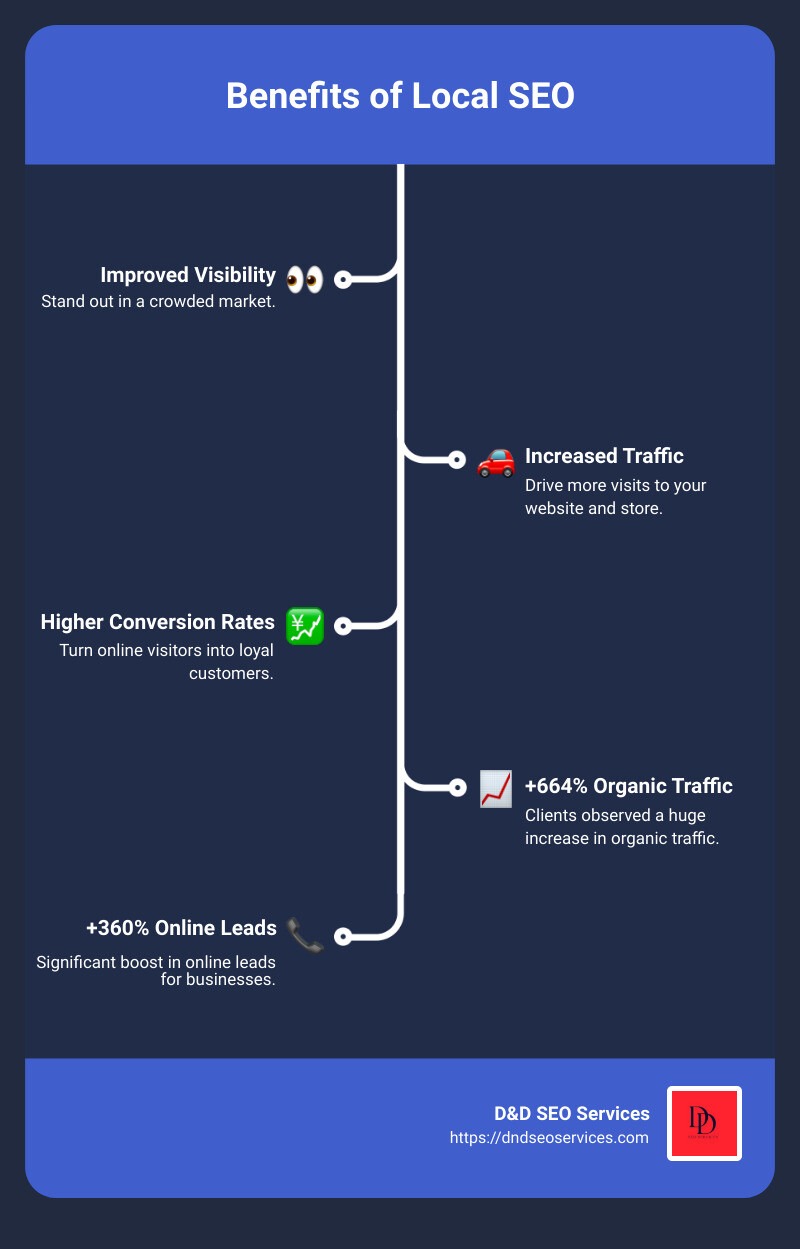When it comes to local SEO step by step, getting a brick-and-mortar business noticed is crucial. Here’s a quick summary to get you started:
Steps to Implement Local SEO:
1. Claim and Optimize Your Google Business Profile
2. Conduct Local Keyword Research
3. Optimize Your Website for Local Search
4. Secure Citations and Links
5. Create High-Quality Content
6. Manage Customer Reviews
Now, let’s dive a bit deeper.
Local SEO is a strategy designed to improve your business’s visibility in local search results. This means that when customers search for products or services “near me,” your business appears at the top. For brick-and-mortar stores, this can significantly boost your organic traffic and drive more visitors to your physical location.
Imagine running a cozy bakery in a quaint neighborhood. When people search for “best bakery near me,” you want your store to appear at the top of their results. That’s where local SEO comes in. From setting up a Google Business Profile to generating local keyword-rich content, each step plays a pivotal role in enhancing your online presence.
I’m Danielle Birriel, founder of D&D SEO Services, and I’ve spent over a decade mastering local SEO techniques to help small businesses thrive. I’ll guide you through the essential steps to implement local SEO effectively.
Stay tuned as we explore the foundational aspects of local SEO and help your business become the local favorite.
What is Local SEO?
Local SEO is the process of optimizing your online presence to attract more business from relevant local searches. It’s about making sure your business shows up when people in your area search for the products or services you offer.
Local Search Results
When someone searches for a service or product plus a location (like “best pizza in Brooklyn”), search engines like Google show results relevant to that specific geographic area. These results often include a map with three local businesses listed at the top—this is known as the “Map Pack” or “Local Pack.”
Geographic Region and High Purchase Intent
Local SEO focuses on targeting specific geographic regions. This is crucial because people searching locally are often ready to make a purchase. According to WebFX, about 80% of local searches on mobile devices lead to a conversion. That means if someone searches for “plumber near me,” there’s a high chance they need a plumber right away and will hire one they find online.
Conversion Rates
Local searches have impressive conversion rates. An estimated 50% of users visit a store within a day of conducting a local search. This is because local searches typically have high purchase intent—people are looking for something specific and are ready to act.
In fact, 76% of consumers who search for something local on their phone visit a store that day. This makes local SEO a powerful tool for driving quality traffic and increasing sales.
Next, we’ll dive into the first step of implementing local SEO: claiming and optimizing your Google Business Profile.
Step 1: Claim and Optimize Your Google Business Profile
To get started with local SEO, the first step is to claim and optimize your Google Business Profile. This free tool helps your business show up in Google Maps and local search results, making it easier for customers to find you.
How to Claim Your Google Business Profile
- Go to Google Maps: Open Google Maps and use your Google account to log in.
- Search for Your Business: Type your business name into the search bar. If it appears, click on it. If not, you’ll need to create a new listing.
- Claim Your Business: Click on “Claim this business” and then on “Manage now.”
- Verify Your Business: Google will ask you to verify your ownership. Common methods include phone, email, or a postcard sent to your business address. Follow the instructions to complete the verification process.
Pro Tip: Follow Google’s verification process carefully to avoid any inaccuracies that could mislead customers.
Optimizing Your Google Business Profile
Once you’ve claimed your profile, it’s time to optimize it. Here are the key components to focus on:
Essential Business Information
Make sure all your business details are accurate and up-to-date:
- Business Name: Use your official business name.
- Address: Ensure your address is correct and consistent across all online platforms.
- Phone Number: Use a local phone number rather than a toll-free number.
- Website URL: Include your website link.
- Business Hours: Keep your hours up-to-date, especially during holidays.
Business Category
Choosing the right category is crucial. Your primary category should best describe your business. You can also add secondary categories to cover additional services.
Example: If you’re a general contractor, your primary category might be “General Contractor,” and additional categories could include “Home Builder” and “Remodeler.”
Attributes
Attributes are specific details about your business that can help customers. For example, a restaurant can add attributes like “Dine-in,” “Takeout,” and “Delivery.”
High-Quality Photos
Adding photos can significantly boost your profile’s performance. Businesses with photos get 42% more requests for directions and 35% more clicks to their websites.
- Use high-quality JPG or PNG images.
- Ensure the image size is between 10 KB and 5 MB.
- Follow Google’s image guidelines for best results.
Products/Services
List your products or services to make it easier for customers to see what you offer. Include the name, description, and price of each product or service.
By following these steps, you’ll make your Google Business Profile a powerful tool for attracting local customers and boosting your local SEO. Next, we’ll cover how to conduct local keyword research to further improve your local SEO efforts.
Step 2: Conduct Local Keyword Research
Conducting local keyword research is crucial for improving your local SEO. It helps you understand what search terms people use when looking for your products or services in your area. Let’s break down how to do this effectively.
Using Keyword Tools
1. Google Keyword Planner
Google Keyword Planner is a free tool that gives a solid foundation for keyword research.
- Start by entering a broad keyword related to your business.
- Add location filters to get more specific results.
For example, if you run a bakery in Boston, you might start with “bakery” and then refine it to “bakery in Boston.”
2. SEMrush Keyword Magic Tool
The SEMrush Keyword Magic Tool is another powerful option. It can suggest relevant keywords based on a single seed keyword.
- Type in your seed keyword and hit the green “Search” button.
- Filter the list by search volume, keyword difficulty, and search intent.
This helps you focus on keywords that are easier to rank for but still have a decent search volume.
Analyzing Competitors
Looking at what your competitors are ranking for can give you valuable insights.
1. SEMrush Organic Research Tool
- Enter a competitor’s website and click the “Search” button.
- Go to the “Positions” tab to see the list of all the keywords they are ranking for.
2. Advanced Filters
- Use advanced filters to exclude keywords that include your competitor’s brand name.
- Select relevant keywords for your business and export them for future use.
This method helps you identify gaps and opportunities in your own keyword strategy.
By using these tools and techniques, you can uncover valuable search terms that will help you rank higher in local search results. Next, we’ll dive into optimizing your website for local search to make the most of these keywords.
Step 3: Optimize Your Website for Local Search
On-Page SEO Analysis
First, let’s talk about on-page SEO. On-page SEO is all about optimizing individual pages on your website so they rank higher in search results. Use tools like the Semrush On Page SEO Checker to find issues and get optimization suggestions. Simply enter your domain, select your target location, and the tool will pull pages from your site to analyze.
Steps:
1. Enter your domain and click “Get ideas.”
2. Select your target location.
3. Click “Continue” to collect ideas.
4. Review the optimization suggestions under the “Optimization ideas” tab.
Creating SEO-Friendly URLs
Your URLs should be simple and descriptive. Google prefers URLs that are easy to read and understand.
Best Practices:
– Use descriptive words.
– Separate words with hyphens, not underscores.
– Use your primary keyword as the URL slug.
– Organize content into subfolders.
– Use lowercase letters.
Example: Instead of www.yourwebsite.com/Page1, use www.yourwebsite.com/local-seo-tips.
Optimizing Title Tags and Meta Descriptions
Title tags and meta descriptions are crucial. They tell search engines and users what your page is about.
Title Tags:
– Include your primary keyword.
– Keep it between 50-60 characters.
– Make it unique.
Meta Descriptions:
– Keep it around 100 characters.
– Use action verbs.
– Explain the benefit of visiting the page.
Tools like To The Web can help check the length of your title tags and meta descriptions.
Using Header Tags Properly
Header tags (H1 to H6) help structure your content. They make it easier for both search engines and users to steer.
Tips:
– Use H1 for your main title. Include your primary keyword.
– Use H2 for main points. Include primary or secondary keywords.
– Use H3-H6 for subpoints. Include keywords if they fit naturally.
Example:
“`markdown
Local SEO Tips (H1)
Keyword Research (H2)
Using Tools (H3)
“`
Adding Internal Links
Internal links help users steer your site and assist Google in indexing your pages.
Steps:
1. Identify the most important pages.
2. Link to these pages frequently.
3. Use contextual links within the content.
4. Use descriptive anchor text.
Example: If you have a page on “Local SEO Tips,” link to it from other relevant pages using anchor text like “learn more about local SEO tips.”
Improving Website Speed
Website speed is a ranking factor for Google. A faster website provides a better user experience.
Tips:
– Use a good web hosting service.
– Implement a Content Delivery Network (CDN).
– Remove unnecessary scripts.
– Minify CSS and JavaScript.
– Compress images.
– Optimize fonts.
Use the Semrush Site Audit tool to identify and fix speed issues.
Steps:
1. Enter your domain and click “Start Audit.”
2. Review the report for speed-related issues.
3. Follow the recommendations to improve your site speed.
By following these steps, you can optimize your website for local search effectively. Next, we’ll explore how to secure citations and links to boost your local SEO even further.
Step 4: Secure Citations and Links
Securing Citations
Citations are online mentions of your business’s Name, Address, and Phone number (NAP). They help search engines verify your business information, which is crucial for local SEO. Here’s how to secure citations:
- List Your Business on Online Directories:
- Start with well-known directories like Yelp, Houzz, and AngiesList.
- Don’t forget about industry-specific directories relevant to your business.
- Ensure NAP Consistency:
- Your NAP details must be identical across all platforms. Inconsistent information can confuse search engines and hurt your rankings.
- Use tools like MozLocal to check and fix NAP inconsistencies.
- Use Local Directories:
- Submit your business to local directories like your town’s Chamber of Commerce website.
- These citations are highly relevant and can boost your local search rankings significantly.
Building Links
Building backlinks is essential for improving your website’s authority and local search rankings. Here’s how to get started:
- Leverage Local Partnerships:
- Collaborate with other local businesses for cross-promotion. For example, a bakery might partner with a coffee shop.
- Get links from these partnerships on their websites or through guest blog posts.
- Sponsor Local Events:
- Sponsor local events or charities to get a link from their websites.
- Your support can be in the form of donations, services, or even hosting an event.
- Analyze Competitors’ Links:
- Use tools like Moz Link Explorer and Ahrefs to see where your competitors are getting their backlinks.
- Reach out to those same sources to get links for your own site.
- Create Valuable Content:
- Write blog posts or create web pages that are useful to your community. This can attract natural backlinks.
- Share your expertise on local topics to become a go-to resource.
- Engage in Link Swaps:
- Swap links with businesses you have relationships with. Ensure the links are relevant and add value to both sites.
By securing citations and building quality links, you can significantly improve your local SEO efforts. In the next section, we’ll discuss how to create high-quality content that drives traffic and conversions.
Step 5: Create High-Quality Content
Creating high-quality content is essential for improving your local search rankings, driving traffic, and converting visitors into customers. Here’s how to do it effectively.
Prioritizing Keywords
Start by prioritizing keywords based on difficulty and search volume. Use tools like the Semrush Keyword Difficulty metric to find keywords that are relatively easy to rank for but still have a decent search volume.
Steps to Prioritize Keywords:
- Filter by Keyword Difficulty:
- Use the Semrush Keyword Difficulty metric to filter out high-difficulty keywords.
- Focus on “Very Easy” or “Easy” keywords first.
- Sort by Search Volume:
- Once you have a list of easy-to-rank keywords, sort them by search volume.
- Prioritize keywords with higher search volumes for maximum impact.
Creating Comprehensive Content
High-quality content should be comprehensive, well-researched, and provide value to your audience. Here’s how to create it:
- Perform Extensive Research:
- Read existing content on the topic.
- Watch videos or listen to podcasts related to the topic.
- Interview subject matter experts.
- Be Comprehensive:
- Cover the topic thoroughly.
- Answer all potential questions your readers might have.
- Incorporate Data:
- Use data from studies or surveys to back up your claims.
- Adding data increases the trustworthiness of your content.
- Use Original Information:
- Provide unique insights or original research.
- This helps set your content apart from competitors.
Example:
If you’re writing about “How to Fix a Leaky Faucet,” include step-by-step instructions, common mistakes to avoid, and tips on choosing the right tools. Add data like the average cost of hiring a plumber versus DIY repair.
By prioritizing the right keywords and creating comprehensive content, you can improve your local search rankings and attract more traffic. Next, we’ll discuss how to manage customer reviews effectively.
Step 6: Manage Customer Reviews
Generating Reviews
Customer reviews are essential for local SEO. They build trust and improve your search rankings. Here’s how to generate more reviews for your business:
Ask Customers Directly: Don’t wait for customers to leave reviews on their own. Politely ask them after a positive interaction. For example, after a successful sale, say, “We’d love to hear your feedback. Could you leave us a review?”
Email Requests: Collect customer emails and send them a follow-up email with a direct link to your review page. Make it easy for them to leave a review by including a simple call-to-action like, “Enjoyed our service? Leave us a review!”
Social Media Posts: Use your social media platforms to ask for reviews. Share your review link and encourage followers to share their experiences.
In-Store Signage: Place signs in your store with a short URL for leaving reviews. Use a URL shortener to create an easy-to-type link, such as “www.yourbusiness.com/review”.
Important Note: Avoid offering incentives for reviews. Google’s content policies prohibit paid or incentivized reviews.
Responding to Reviews
Responding to reviews, both positive and negative, shows that you value customer feedback and are committed to improving your business.
Positive Reviews: Thank the customer and acknowledge any specific points they mentioned. For example, “Thank you for your kind words about our fast service, Jane! We’re thrilled you had a great experience.”
Negative Reviews: Address the issue calmly and professionally. Acknowledge their concerns and offer a solution. For instance, “We’re sorry to hear about your experience, John. Please contact us at [your email] so we can make things right.”
Pro Tip: Respond to reviews quickly. A prompt response shows that you care about customer feedback and are proactive in addressing issues.
Review Monitoring Software
Managing reviews across multiple platforms can be overwhelming. This is where review monitoring software can help.
Semrush Listing Management Tool: Use this tool to monitor and reply to all incoming reviews from your customers. Go to the “Review Management” tab to see and respond to reviews. You can sort reviews by rating or date, making it easy to prioritize your responses.
Automated Alerts: Set up automated alerts to notify you of new reviews. This ensures you can respond promptly and keep track of all feedback.
By integrating these strategies into your local SEO step by step process, you can effectively manage customer reviews and boost your local search rankings.
Frequently Asked Questions about Local SEO
What is the process of local SEO?
Local SEO is all about improving your search engine visibility for local searches. This process involves several steps to help your business appear in front of potential customers in your area.
Key Steps in the Local SEO Process:
- Claim and Optimize Your Google Business Profile: This is your digital storefront. Make sure all your business information is accurate and up-to-date.
- Conduct Local Keyword Research: Identify the search terms your local customers use.
- Optimize Your Website for Local Search: This includes on-page SEO, creating SEO-friendly URLs, and optimizing title tags and meta descriptions.
- Secure Citations and Links: Get your business listed in online directories and build high-quality links.
- Create High-Quality Content: Publish content that is relevant to your local audience.
- Manage Customer Reviews: Engage with your customers by responding to reviews and asking for feedback.
How do you do SEO step by step?
Implementing local SEO step by step involves a structured approach to ensure your business ranks well in local search results.
Step-by-Step SEO Strategy:
- Keyword List: Start by creating a list of keywords relevant to your business. Use tools like Google Keyword Planner to find high-volume local search terms.
- Competitor Analysis: Analyze your competitors to understand what keywords they are ranking for and what strategies they are using.
- On-Page SEO: Optimize your website’s on-page elements such as title tags, meta descriptions, headers, and internal links. Make sure your URLs are SEO-friendly.
- Search Intent: Ensure your content matches the search intent of your audience. For example, if users are searching for “best coffee shop in [city],” your content should provide information about your coffee shop and why it’s the best.
- Content Design: Create engaging and informative content that addresses the needs and questions of your local audience.
What is the local SEO checklist?
A local SEO checklist helps ensure you cover all essential aspects to improve your local search rankings.
Local SEO Checklist:
- On-Page SEO: Optimize your URLs, title tags, headers, and meta descriptions.
- Search Intent: Make sure your content aligns with what your audience is searching for.
- Title Tags: Include your primary keyword and locality in the title tags.
- Internal Links: Use internal links to guide users and search engines to important pages on your site.
- URLs: Use simple, descriptive words and include your primary keyword in the URL slug.
By following this local SEO step by step approach, you can improve your search engine visibility and attract more local customers to your business.
Next, we will discuss how to effectively manage customer reviews to further boost your local SEO efforts.
Conclusion
Implementing a comprehensive local SEO strategy is crucial for small businesses aiming to increase their online visibility and attract local customers. By optimizing your Google Business Profile, conducting local keyword research, and ensuring your website is SEO-friendly, you can significantly improve your local search rankings.
At D&D SEO Services, we specialize in helping businesses improve their online presence. Our custom strategies not only boost your visibility but also drive business growth by attracting and converting local customers.
Local SEO is not a one-time task but an ongoing process. Regularly monitor your performance, adapt your strategies, and continue building valuable local links to stay ahead of the competition.
Ready to take your local SEO to the next level? Contact us today and let’s start optimizing your business for local search success!
By following this local SEO step by step guide, you can ensure your business remains relevant and easily found by potential customers in your area.