97% of search engine users search online to find a local business. If users want to find a local business online, they turn to search engines first.
Maximize Your Google My Business Listing Traffic with These Proven Strategies
Drive traffic to Google My Business listing by following these simple steps:
- Claim and verify your GMB listing.
- Optimize all business information.
- Add high-quality photos and videos.
- Encourage and manage customer reviews.
- Utilize Google Posts and updates.
- Track and analyze performance metrics.
In today’s digital age, achieving online visibility is crucial for local businesses. Google My Business (GMB) stands as a cornerstone for local SEO, helping businesses appear in search results when locals search for specific services. This can mean the difference between attracting new customers and fading into the background.
According to D&D SEO Services, “For small businesses, implementing local SEO is the most affordable—yet effective—tactic to get more visitations, phone calls, sales, and any other conversions.” By mastering GMB, you ensure your business is seen and trusted by Google, giving you a significant edge over your competition.
D&D SEO Services specializes in optimizing GMB listings to help businesses like yours gain higher local search rankings, increased traffic, and, ultimately, more customers.
Claim and Verify Your Google My Business Listing
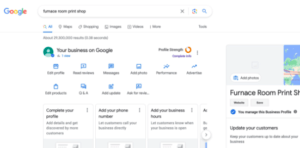
Claiming and verifying your Google My Business (GMB) listing is the first step to driving traffic to your profile. This ensures that your business appears in local search results and on Google Maps, which is crucial for visibility. Let’s break down the process.
Claim Your Listing
- Sign in with Your Gmail Account: You need a Gmail account to start. If you don’t have one, create it first.
- Search for Your Business: Go to Google Business Profile and search for your business. If it already exists, you’ll see it listed. If not, you can create a new listing.
- Claim Your Business: Click on your business name and follow the prompts to claim it. This step is vital because it lets you control the information displayed about your business.
Verify Your Business
Verification is essential to prove that you are the legitimate owner of the business. Here are the methods you can use:
- Postcard Verification: Google will send a postcard with a verification code to your business address. Enter this code into your GMB account to verify.
- Phone Verification: For some businesses, Google offers the option to verify via phone. You’ll receive a code via an automated call or text.
- Email Verification: In some cases, you can verify your business through email. Google will send a verification code to your business email address.
- Instant Verification: If you’ve already verified your business with Google Search Console, you might be eligible for instant verification.
Benefits of Verification
After verification, your business details will be visible on Google Maps and local search results. This visibility is crucial for attracting local customers.
- Trust and Credibility: A verified business is more likely to be trusted by potential customers.
- Access to Insights: Once verified, you can access valuable data through the Google Business Profile dashboard. This includes search queries, unique visits, and direction requests.
- Enhanced Features: You can add photos, respond to reviews, and post updates, making your profile more engaging.
By following these steps, you ensure that your business is accurately represented and more likely to be found by local customers.
Next, we’ll dive into optimizing your business information to make your profile as effective as possible.
Optimize Your Business Information

To drive traffic to your Google My Business listing, you need to make sure your business information is complete and accurate. This helps customers find you and trust your business.
Business Name, Address, Phone Number, Website, and Business Hours
Consistency is key. Make sure your business name, address, and phone number (NAP) are the same across all platforms—Google My Business, your website, social media, and other directories. This consistency boosts your credibility and helps Google verify your information.
- Business Name: Use the exact name your customers know. Avoid adding extra keywords or locations.
- Address: Enter your official street address without additional details. If Google can’t find it, use the ‘Set marker location’ button.
- Phone Number: Use a local phone number. This makes your business seem more trustworthy and local.
- Website: Link to your main website or a specific landing page for your location.
- Business Hours: Keep your hours up-to-date. This helps customers know when to visit you.
Use Descriptive URLs
Descriptive URLs are short, easy-to-understand, and SEO-friendly. They help both users and search engines understand what your page is about.
- Short URLs: Keep them concise. Long URLs can be confusing and hard to remember.
- Easy-to-Understand: Use simple words that describe the page content. For example, use “yourbusiness.com/contact” instead of “yourbusiness.com/page123.”
- SEO-Friendly: Include relevant keywords. This can improve your search engine rankings.
Add Photos and Videos
Adding high-quality photos and videos can make your profile more appealing and engaging. They help potential customers get a better sense of what you offer.
- Photos: Add images of your products, premises, and team. High-quality photos increase your credibility and attract more views.
- Videos: Short videos (under 30 seconds) are effective. They can showcase your services, customer testimonials, or behind-the-scenes looks at your business.
Visual appeal can significantly boost customer engagement. According to research, businesses with photos receive 42% more requests for directions and 35% more click-throughs to their websites.
Next, we’ll discuss how to encourage and manage customer reviews to build trust and improve your local SEO.
Encourage and Manage Customer Reviews

Increase Reviews and Ratings
Customer reviews are crucial for building trust and improving your local SEO. Positive reviews can attract more customers, while negative reviews can provide valuable feedback for improvement.
Share Your Review Link:
The easiest way to get more reviews is to share your unique review link. You can find this link in your Google Business Profile dashboard under Ask for reviews. Once you have it, spread it far and wide:
- Email Marketing: Add the link to your email signatures and newsletters. A simple line like “Loved our service? Leave us a review!” can work wonders.
- Social Media: Post the review link on your social media profiles. Encourage your followers to share their experiences.
- In-Store Signage: Use a URL shortener to create an easy-to-type link for your in-store signage. For example, “www.yourbusiness.com/review.”
Respond to Reviews:
Engagement doesn’t stop once a customer leaves a review. Responding to reviews shows that you value customer feedback.
- Positive Reviews: Thank the customer and highlight any specific points they mentioned. For example, “Thank you for your kind words about our fast service, Jane! We’re thrilled you had a great experience.”
- Negative Reviews: Address the issue calmly and offer a solution if possible. “We’re sorry to hear about your experience, John. Please contact us at [your email] so we can make things right.”
Customer Feedback:
Encouraging customers to leave reviews is one thing, but listening to their feedback is equally important. Use both positive and negative reviews to improve your services.
- Collect Feedback: Regularly ask for feedback through surveys or follow-up emails.
- Implement Changes: If multiple customers mention the same issue, take steps to address it.
Building Trust:
According to a study by Ipsos, customer reviews are the most trusted information source when evaluating a product or business. Positive reviews can significantly boost your credibility and attract more customers.
Pro Tip: Use a URL shortener to create a branded, easy-to-remember link for your review page. For example, “www.yourbusiness.com/review” is easier to share and remember.
Next, we’ll explore how to utilize Google Posts and updates to keep your customers engaged and informed.
Utilize Google Posts and Updates
Leverage Special Attributes
Google Posts are a fantastic way to keep your audience engaged and informed. Think of them as mini social media updates that appear directly in your business profile on Google. You can use Google Posts to promote sales, announce events, highlight new products, and share important updates.
Promote Sales and Events:
When you have a special sale or an upcoming event, create a Google Post about it. Include details like dates, times, and any special offers. For example, a local bakery might post, “Join us this Saturday for our grand reopening! Enjoy 20% off all items from 10 AM to 2 PM.” This not only informs but also excites your audience.
Highlight New Products:
Got a new product? Let your customers know through a Google Post. Use high-quality photos and a brief description to showcase what’s new. For instance, a boutique might post, “Check out our new summer collection! Fresh styles just arrived.”
Customer Engagement:
Regularly posting updates keeps your business fresh in the minds of your customers. It also signals to Google that your business is active, which can positively impact your local SEO. Engaged customers are more likely to visit, make purchases, and leave reviews, which further helps to drive traffic to your Google My Business listing.
Business Categories:
Your business category plays a crucial role in how you appear in search results. Make sure you select the most accurate category for your business. For example, if you run a coffee shop, choose “Coffee Shop” rather than a more general category like “Restaurant.” This helps Google show your business to the right audience.
Services and Products:
List all the services and products you offer. Be specific. If you own a spa, don’t just list “Spa Services.” Break it down into “Massages,” “Facials,” “Manicures,” etc. This detailed information helps potential customers know exactly what you offer and improves your chances of appearing in relevant searches.
Special Attributes for Specific Industries:
Google My Business offers special attributes for certain industries like healthcare, restaurants, and hotels.
- Healthcare: If you’re in healthcare, you can add attributes like “Telehealth services available” or “Accepting new patients.”
- Restaurants: For restaurants, you can highlight features like “Outdoor seating,” “Delivery,” and “Takeout.”
- Hotels: Hotels can showcase amenities like “Free Wi-Fi,” “Pet-friendly,” and “Swimming pool.”
These attributes help you stand out and provide valuable information to your potential customers.
Pro Tip: Keep your Google Posts concise and visually appealing. Use high-quality images or videos, and always include a call-to-action like “Learn More,” “Sign Up,” or “Get Offer.”
Next, we’ll dive into tracking and analyzing your performance to ensure your efforts are paying off.
Track and Analyze Performance
Once you’ve optimized your Google My Business (GMB) listing, it’s crucial to track and analyze its performance. This helps you understand what’s working and what needs improvement. Let’s dive into some tools and metrics you can use.
Google Business Profile Dashboard
The Google Business Profile dashboard is your go-to place for insights. Here, you can track various performance metrics like:
- Search Queries: See what keywords people use to find your business.
- Unique Profile Visits: Track how many people are viewing your profile.
- Directions Requests: Know how often users are asking for directions to your location.
- Calls and Clicks: Measure the number of phone calls and website clicks generated from your listing.
These metrics give you a clear idea of how well your GMB listing is performing and where you might need to make adjustments.
Use Analytics Tools
In addition to the Google Business Profile dashboard, you can use other analytics tools to get a deeper understanding of your performance.
- Google Analytics: Integrate your GMB with Google Analytics to track website traffic, user behavior, and conversion rates. This tool is essential for understanding how GMB traffic interacts with your website.
- Hootsuite: If you’re managing multiple social media profiles, Hootsuite can help you track engagement metrics across platforms. This helps you see how your GMB efforts are contributing to your overall social media strategy.
- SEMRush: This tool is excellent for tracking keyword rankings and competitor analysis. You can see which keywords are driving traffic to your GMB listing and how you stack up against competitors.
- Ubersuggest: Use Ubersuggest for keyword research and content ideas. It helps you identify new opportunities to optimize your GMB listing and drive more traffic.
Pro Tip: Regularly review your analytics data to spot trends and make informed decisions. For example, if you notice a drop in unique profile visits, it might be time to update your photos or business description.
By consistently tracking and analyzing your GMB performance, you can make data-driven decisions to improve your local SEO and drive more traffic to your Google My Business listing.
Next, we’ll address some frequently asked questions about driving traffic to your Google My Business listing.
Frequently Asked Questions about Driving Traffic to Google My Business Listing
How do I increase traffic to my Google search?
The key to increasing traffic is search engine optimization (SEO). Start with these basics:
- Descriptive URLs: Use short, easy-to-understand URLs that are SEO-friendly. For example, instead of “example.com/p123”, use “example.com/best-coffee-shop”.
- Relevant resources: Link to high-quality, relevant resources within your industry. This builds credibility and helps your business rank higher.
- Avoid distractions: Ensure your Google My Business (GMB) profile is clear and concise. Too many distractions can deter potential customers.
How do I get my business listing to show up on Google?
To get your business listing to show up, follow these steps:
- Add your business: Go to Google My Business and add your business details.
- Google Maps: Make sure your business is listed on Google Maps. This increases your visibility in local searches.
- Business profile: Complete your business profile with accurate and up-to-date information.
- Verification: Verify your business through Google’s verification process. This can be done via phone call or postcard. A verified badge will show beside your business name, adding credibility.
How do I boost my business listing on Google?
Boosting your business listing involves several strategies:
- Complete data: Ensure all your business information is filled out completely. This includes your name, address, phone number, website, and business hours.
- Accurate hours: Keep your business hours accurate and update them for holidays or special events. Customers need to know when you’re open.
- Manage reviews: Encourage and manage customer reviews. Positive reviews build trust, while responding to negative reviews shows you care about customer feedback.
- Add photos: High-quality photos and videos of your business, products, and services can make your listing more appealing. Regularly update these visuals to keep your profile fresh.
By following these steps, you can drive traffic to your Google My Business listing and improve your local SEO. Next, let’s dive into some advanced tips and strategies to keep your GMB profile performing at its best.
Conclusion
At D&D SEO Services, we understand that a well-optimized Google My Business (GMB) profile can significantly boost your local visibility and drive traffic to your business. Our team specializes in personalized solutions that cater to the unique needs of your business, ensuring that you stand out in local search results.
Local SEO is more than just filling out your GMB profile. It’s about creating a comprehensive strategy that includes accurate business information, engaging content, and consistent updates. By focusing on these elements, we help your business gain the prominence it deserves in your local market.
Digital marketing is another crucial aspect of our approach. We integrate various tools and techniques to enhance your online presence. From managing customer reviews to leveraging Google Posts, our strategies are designed to foster engagement and build trust with your audience.
Our goal is to facilitate business growth by providing you with the tools and expertise needed to navigate the competitive landscape of local search. With a decade of specialization, D&D SEO Services stands as a trusted partner in elevating your business.
Ready to maximize your Google My Business listing traffic? Contact us today to learn how our customized local SEO and digital marketing strategies can drive your business to new heights.
Ready to Elevate Your Business?
If you’re tired of languishing on the last page of Google, it’s time to invest in a data-driven, customized approach to local SEO. Let us help you achieve sustainable online success and secure high visibility for your business.
Explore our Fort Myers Local SEO services today and see how we can help you grow.
Check out our last blog on:






