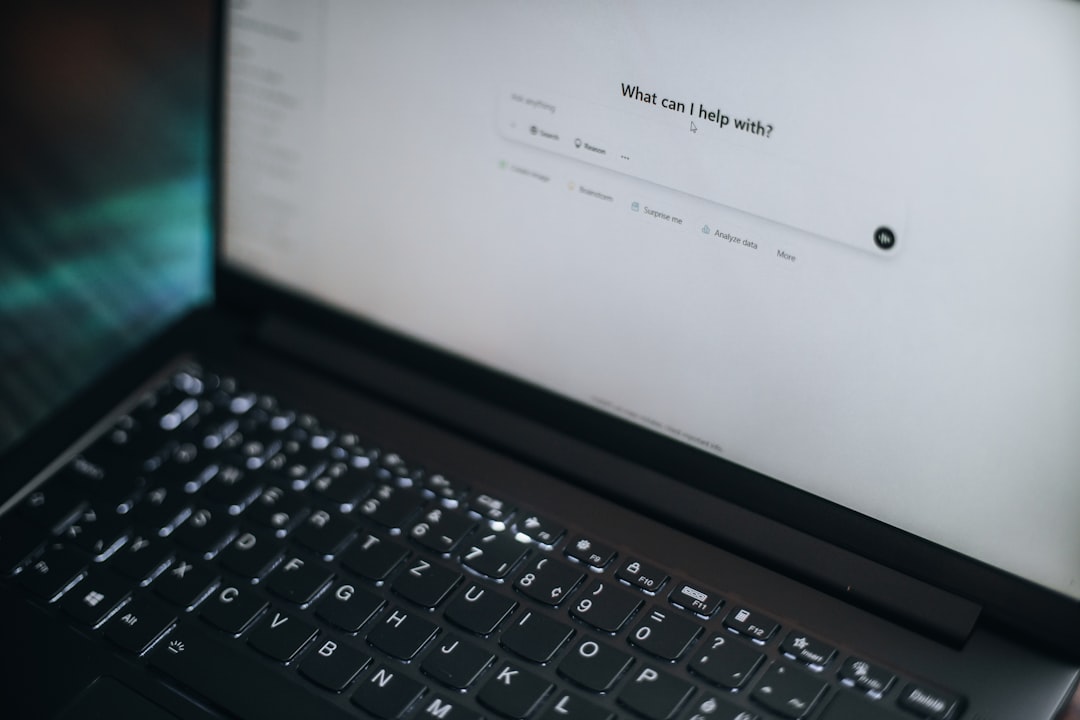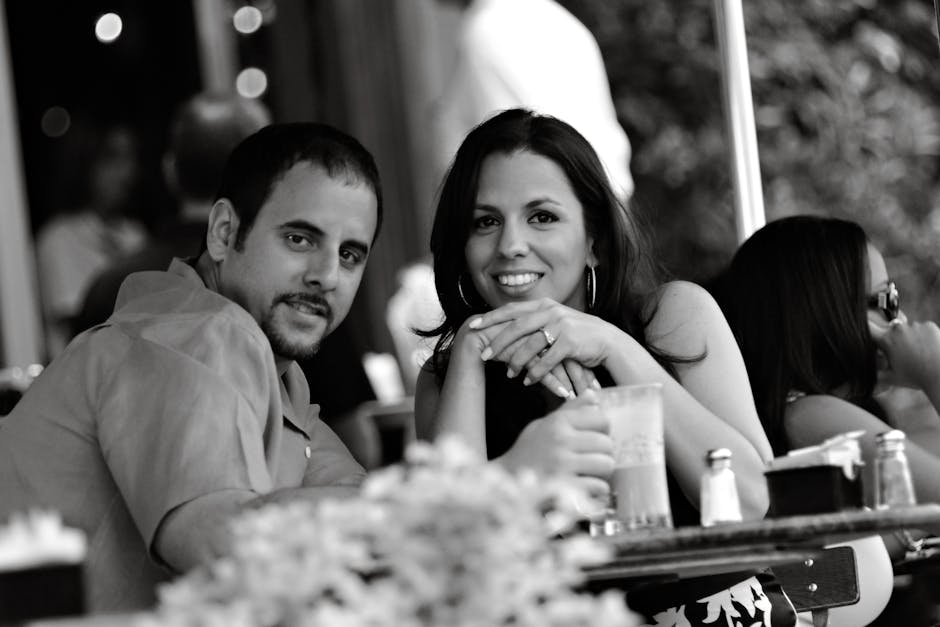Why SEO Best Practices are Essential for Your Business
Understanding best SEO practices is crucial for any small business owner looking to stand out in a crowded market. Here’s what you need to know upfront:
- Boost visibility: Effective SEO improves your website’s position in search results.
- Drive organic traffic: Higher search rankings naturally bring more visitors to your site.
- Improve user experience: A well-optimized site provides a better experience for visitors, encouraging them to stay longer.
Quick Overview of Best SEO Practices
- Use your main keyword early in your content.
- Write unique titles, descriptions, and content.
- Optimize your title tags.
- Improve site loading speed.
- Track results with Google Search Console.
- Optimize images.
- Use internal links.
- Publish high-quality content.
- Build backlinks.
- Ensure a great user experience.
SEO (Search Engine Optimization) is the backbone of your online presence. It helps your website appear higher in search results, leading to increased organic traffic and better user engagement.
When done right, SEO not only boosts your search ranking but also improves user experience—factors Google considers vital.
I’m Danielle Birriel, the founder of D&D SEO Services. With over a decade of experience, I specialize in local SEO that drives tangible results by improving online visibility and attracting local customers.
Let’s dive deeper into the best SEO practices to lift your online business.
1. Align Your Content with Search Intent
Search intent (or user intent) is the reason behind every search query. Understanding this intent is crucial for creating content that ranks well on Google and satisfies user needs.
Why is search intent important? Because Google’s primary goal is to deliver the most relevant results to its users. If your content matches what users are looking for, you’re more likely to appear on the first page of search results.
Types of Search Intent
There are four common types of search intent:
- Informational: Users are looking to learn something. Examples include “how to make oatmeal cookies” or “what is SEO?”
- Navigational: Users are trying to find a specific website or page. Examples include “Facebook login” or “Amazon homepage.”
- Commercial: Users are researching products or services before making a purchase. Examples include “best laptops 2024” or “top SEO tools.”
- Transactional: Users are ready to make a purchase or complete an action. Examples include “buy Nike shoes” or “subscribe to Netflix.”
Using the Semrush Keyword Overview Tool
To align your content with search intent, start with keyword research. Tools like Semrush’s Keyword Overview can help you identify the intent behind different keywords.
- Enter your keyword: Type your keyword into the Semrush Keyword Overview tool.
- Analyze intent: Look for the “Intent” box to see if the keyword is informational, navigational, commercial, or transactional.
- View SERP analysis: Scroll down to the “SERP Analysis” section and click “View SERP.” This will show you the top-ranking pages for that keyword, giving you insights into what type of content Google prefers.
For example, if you search for “oatmeal cookie,” you’ll see that most top results are recipes, indicating an informational intent. On the other hand, “buy oatmeal cookies” will show ecommerce pages, indicating transactional intent.
Practical Tips for Aligning Content
Create content that matches the intent:
- Informational: Write detailed guides, how-tos, and educational articles.
- Navigational: Optimize your homepage and key landing pages.
- Commercial: Publish product reviews, comparisons, and buying guides.
- Transactional: Focus on clear calls to action and product pages.
Use relevant keywords: Incorporate primary and secondary keywords naturally into your content. This helps search engines understand your page’s relevance to the query.
Observe the competition: Look at what top-ranking pages are doing right. Are they using videos, infographics, or long-form content? Use these insights to make your content better.
Aligning your content with search intent not only improves your chances of ranking higher but also ensures that you’re meeting your audience’s needs.
Next, let’s explore how to leverage primary keywords to further improve your SEO strategy.
2. Leverage Primary Keywords
Primary keywords are the backbone of your SEO strategy. These are the main terms you want your page to rank for. Think of them as the foundation of your content.
Secondary keywords are related terms that support your primary keyword. They help search engines understand the broader context of your page.
Keyword Research
Keyword research is crucial. It helps you find the best terms to target. Use tools like the Semrush Keyword Magic Tool to find high-potential keywords.
Steps for Effective Keyword Research:
- Start with a Seed Keyword: Enter a broad term related to your business.
- Analyze Metrics: Look at search volume, keyword difficulty, and search intent.
- Refine Your List: Focus on keywords that are easier to rank for but still have a decent search volume.
For example, if you run a bakery, start with “bakery” and refine to “best bakery in [Your City].”
Using Primary and Secondary Keywords
Once you have your keywords, integrate them into your content:
- Title Tag: Include your primary keyword at the beginning.
- First Paragraph: Mention your primary keyword early on.
- Subheadings: Use primary and secondary keywords in H2, H3 tags.
- Body Content: Naturally weave in keywords without keyword stuffing.
Real-World Example
A client of D&D SEO Services, an online retailer, used the primary keyword “eco-friendly products” and secondary keywords like “sustainable goods” and “green products.” By optimizing their site with these terms, they saw a 40% increase in organic traffic within three months.
Tools to Use
- Semrush Keyword Magic Tool: For finding and analyzing keywords.
- Google Keyword Planner: Another great tool for keyword ideas.
By leveraging primary and secondary keywords, you can make your content more relevant and improve your chances of ranking higher.
Next, we’ll dive into writing compelling title tags and meta descriptions to further boost your SEO.
3. Write Compelling Title Tags and Meta Descriptions
Title tags and meta descriptions are crucial for grabbing attention in search results. They are the first things users see, and they can significantly impact your click-through rate (CTR).
Title Tags
Title tags are the titles displayed on search engine results pages (SERPs). They tell both users and search engines what your page is about.
Best Practices for Title Tags:
- Include Your Primary Keyword: Place your main keyword near the beginning. For example, if your keyword is “custom software development,” a good title could be: “Custom Software Development Services | Fast Solutions”.
- Keep It Brief: Aim for 50-60 characters. Too long, and it gets cut off in search results.
- Make It Unique: Each page should have a unique title tag to avoid confusion and duplication.
- Be Compelling: Think of your title tag as a mini-ad. Use words that entice users to click.
Example:
One company saw a 20% increase in traffic by changing their title tag from “Best Running Shoes” to “Best Running Shoes for Marathon Training.”
Meta Descriptions
Meta descriptions are the summaries that appear under your title tag in SERPs. While they don’t directly affect rankings, they are key for improving your CTR.
Best Practices for Meta Descriptions:
- Include Your Primary Keyword: This helps users see that your page is relevant to their search.
- Keep It Under 160 Characters: Google truncates longer descriptions, especially on mobile.
- Use Active Voice: Make your descriptions clear and engaging.
- Add a Call to Action (CTA): Encourage users to click with phrases like “Learn more” or “Get started.”
Example:
For a page about custom software development, a good meta description could be: “Find custom software development services. Fast, reliable solutions custom to your needs. Get started today!”
Why This Matters
Optimizing your title tags and meta descriptions aligns your content with search intent. When users see that your page matches what they’re looking for, they’re more likely to click, boosting your CTR and improving your rankings over time.
By focusing on these elements, you can make your pages more attractive to both users and search engines.
Next, we’ll explore how to optimize your images to improve SEO and user experience.
4. Optimize Your Images
Optimizing your images is crucial for enhancing both SEO and user experience. Let’s break down the key practices: image optimization, file format, image compression, alt text, and lazy loading.
Image Optimization
Images can significantly improve the appeal and readability of your content. However, they can also slow down your site if not optimized properly. Here’s how to do it:
Choose the Right File Format
Selecting the right file format is the first step in image optimization. The most common formats are JPEG, PNG, and WebP.
- JPEG: Great for photographs and images with many colors.
- PNG: Best for images with text, line drawings, or transparency.
- WebP: Offers superior compression and quality, making it a modern choice for web images.
Example: WebP images are 26% smaller than PNGs and 34% smaller than JPEGs, according to Google.
Compress Your Images
Image compression reduces file size without sacrificing quality. This improves page load times, which is crucial for both user experience and SEO.
Tools for Compression:
- TinyPNG: Uses smart lossy compression for PNG and JPEG files.
- ImageOptim: Ideal for compressing images on a Mac.
- ShortPixel: A WordPress plugin for automatic image compression.
Fact: Compressed images can significantly reduce page load times, improving your site’s performance.
Provide Alt Text
Alt text (alternative text) describes an image in HTML. It helps search engines understand the image and improves accessibility for users with screen readers.
Tips for Writing Alt Text:
- Be Descriptive: Describe the image as if you were explaining it over the phone.
- Include Keywords: Add relevant keywords naturally.
- Keep It Short: Under 125 characters is ideal.
- Avoid Redundancies: Skip phrases like “image of” or “picture of.”
Example: For an image of blue running shoes, use alt text like “blue running shoes for men.”
Implement Lazy Loading
Lazy loading defers the loading of non-critical images until they are needed. This technique improves initial page load times and overall performance.
Quote: “When we lazy load images and video, we reduce initial page load time, initial page weight, and system resource usage, all of which have positive impacts on performance.” – Google
Summary
By optimizing your images—choosing the right file formats, compressing them, adding descriptive alt text, and implementing lazy loading—you can significantly improve your site’s load times and user experience. These practices are essential for staying competitive in search rankings and ensuring a smooth, engaging experience for your visitors.
Next, we’ll dive into optimizing your site’s page loading speed to further boost performance and rankings.
5. Optimize Your Site’s Page Loading Speed
Page speed is a critical factor for both user experience and SEO. Google has made it clear that a fast-loading site ranks higher in search results. Slow sites can frustrate users, leading to higher bounce rates and lower engagement, which can hurt your rankings.
Why Page Speed Matters
Google uses page speed as a ranking factor. This means if your site is slow, it could be pushed down in search results. Users expect pages to load in three seconds or less. If your site takes longer, you risk losing visitors to faster competitors.
Tools to Measure Page Speed
Google PageSpeed Insights: This tool analyzes your site’s speed and gives you a score. It also provides detailed recommendations for improving load times.
Site Audit Tool: This tool helps you identify issues that may be slowing down your site. It looks at things like image sizes, code efficiency, and server response times.
Steps to Improve Page Speed
- Compress Images: Large images can slow down your site. Use tools like Kraken.io to compress images without losing quality.
- Minify Code: Reduce the size of your HTML, CSS, and JavaScript files. Tools like UglifyJS can help with this.
- Use a CDN: Content Delivery Networks (CDNs) store copies of your site on servers around the world. This reduces latency and speeds up load times for users.
- Enable Browser Caching: Store some data on users’ devices so they don’t have to reload everything each time they visit your site.
- Optimize Server Response Time: Choose a reliable hosting provider. Sometimes, switching to a faster server can make a big difference.
Real-World Example
A case study by Forbes found that reducing page load time from 8 seconds to 2 seconds increased conversions by 74%. This shows how crucial page speed is for both SEO and user satisfaction.
Summary
Optimizing your site’s page loading speed is crucial for better search rankings and a better user experience. Use tools like Google PageSpeed Insights and Site Audit Tool to identify issues and make improvements. Compress images, minify code, use a CDN, and enable browser caching to ensure your site loads quickly.
Next, we’ll explore how to build an effective internal linking structure to improve navigation and SEO.
6. Build an Internal Linking Structure
Internal linking is a key part of SEO. It helps both users and search engines steer your site. A good internal linking structure can boost your rankings and improve user experience.
Why Internal Links Matter
Navigation: Internal links help visitors find what they’re looking for. This keeps them on your site longer.
Page Authority: Links distribute authority from high-ranking pages to other pages. This improves your overall site ranking.
Information Architecture: A well-planned linking structure makes your site easier for search engines to crawl and understand.
Link Distribution: Internal links spread link equity (or “link juice”) throughout your site.
How to Improve Your Internal Linking Structure
1. Use Descriptive Anchor Text
Make sure the text you use for your links (anchor text) is descriptive and relevant. For example, instead of using “click here,” use “learn more about our services in Vancouver.”
2. Create a Logical Hierarchy
Organize your site so that it has a clear hierarchy. Main categories should link to subcategories, and those should link to individual pages. This makes it easier for search engines to understand your site’s structure.
3. Link to High-Value Pages
Identify the most important pages on your site, such as service pages or high-performing blog posts. Link to these pages from other relevant pages to boost their authority.
4. Use a Silo Structure
Group related content together and link them in a way that creates a “silo.” This means that all pages within a silo are linked to each other, making it easier for search engines to see the relevance between them.
5. Regularly Audit Your Links
Use tools like Google Search Console to identify broken links and fix them. Broken links can hurt your SEO and frustrate visitors.
Real-World Example
Imagine you run a local plumbing business. You have a blog post about “Common Plumbing Issues in Vancouver.” You can link this post to your service page about “Emergency Plumbing Services.” This not only helps users steer but also tells search engines that these pages are related.
Tools to Use
Use the Site Audit tool to check the internal links on your site. Look for the “Internal Linking” box and click on “View details.” Address any errors and warnings under “Internal Link Issues.”
Next, we’ll explore how to improve user experience to further boost your SEO efforts.
7. Improve User Experience
Improving user experience (UX) is essential for SEO success. A good UX keeps visitors on your site longer and encourages them to explore more pages. Here’s how to do it:
User Engagement
Engaged users are more likely to stay on your site, reducing bounce rates and improving your search rankings. Google cares about user engagement, so make sure your content is relevant and interesting.
Headers and Subheadings
Headers and subheadings organize your content into manageable sections. This makes it easier for readers to scan and find the information they need.
- H1 Tags: Use only one H1 tag per page. It should clearly describe the page’s topic and include your target keyword naturally.
- H2 and H3 Tags: Use H2 tags for main subheadings and H3 tags for subsections. This hierarchy helps break down your content into digestible chunks.
Example:
# How to Improve Your On-Page SEO in 7 Days
## Day 1: Conduct a Content Audit
### What to Look For
### Tools to Use
Visual Content
Visuals help readers understand your content better. Use relevant images, videos, and screenshots to illustrate your points. But be mindful of image sizes, especially for mobile users.
- Optimize images: Compress and resize images to reduce load times. Use descriptive alt text for better accessibility and SEO.
- Lazy loading: Defer the loading of off-screen images until they are needed. This improves initial page load times.
Mobile-Friendly
A mobile-friendly site is crucial. Google uses mobile-first indexing, meaning it primarily uses the mobile version of a site for ranking.
- Responsive design: Ensure your site adjusts its layout for different screen sizes. This eliminates the need for mobile users to pinch and zoom.
- Fast loading times: Optimize images and streamline code to reduce load times. According to Google, 53% of mobile site visitors will leave if a site takes too long to load.
White Space
White space improves legibility, branding, and focus. It makes your content easier to read and less overwhelming.
- Use white space effectively: Don’t clutter your pages. Give your content room to breathe.
By improving these aspects, you’ll improve user experience, making your pages more appealing to both users and search engines.
Next, we’ll dive into how to make your URLs SEO-friendly.
8. Make Your URLs SEO-Friendly
Creating SEO-friendly URLs is crucial for improving your site’s search ranking. A well-structured URL gives users and search engines a clear idea of what your page is about. Here’s how to do it right:
Short URLs
Short URLs perform better in search results. According to a Backlinko study, short URLs tend to rank higher than long, complex ones. Aim for URLs that are:
- Concise: Keep it short and to the point.
- Readable: Easy for humans to understand.
For example, www.example.com/seo-tips is better than www.example.com/123456?=SEO&tips.
Include Target Keywords
Your URL should include your target keyword. This helps search engines understand the content of your page and improves your chances of ranking for that keyword.
For instance, if your page is about “on-page SEO,” a good URL would be www.example.com/on-page-seo.
Use Categories and Subfolders
Organize your content using categories and subfolders. This not only helps users steer your site but also aids search engines in understanding your site’s structure.
For example:
www.example.com/shop/electronicswww.example.com/blog/seo-tips
Descriptive URLs
Descriptive URLs are more user-friendly and can serve as breadcrumbs in search results. Avoid using random identifiers or numbers in your URLs.
Good Example:
www.example.com/pets/cats.html
Bad Example:
www.example.com/2/6772756D707920636174
Group Topically Similar Pages
If you have a large site, use directories to group topically similar pages. This helps search engines learn how often the content in those directories changes.
For instance:
www.example.com/policies/return-policy.html(seldom changes)www.example.com/promotions/new-promos.html(changes often)
Google can then crawl these directories at different frequencies, improving your site’s indexing efficiency.
Reduce Duplicate Content
Avoid having the same content under different URLs. This can confuse search engines and waste crawling resources. Use canonical tags to specify the original version of your content.
By focusing on these elements, you can make your URLs more attractive to both users and search engines.
Next, we’ll explore how to earn authoritative backlinks.
9. Earn Authoritative Backlinks
Backlinks are like votes of confidence from other websites. When high-quality sites link to your content, it signals to search engines that your site is trustworthy and valuable.
Importance of Authoritative Backlinks
Not all backlinks are equal. Links from authoritative sites carry more weight and can significantly boost your search rankings. According to a study by SEMrush, there is a strong correlation between backlinks and higher Google rankings.
Quality Over Quantity
Focus on earning high-quality backlinks rather than a large number of low-quality ones. Links from reputable sites with high domain authority can improve your rankings more effectively.
Strategies for Earning Backlinks
- Replicate Competitor Strategies: Use tools like the Semrush Backlink Analytics tool to analyze your competitors’ backlinks. Identify patterns in their top pages and replicate their strategies.
- Create Link-Worthy Content: Publish unique and valuable content that others want to link to. This could be in-depth guides, industry studies, or engaging infographics.
- Guest Blogging: Write guest posts for reputable websites in your industry. This allows you to gain exposure and earn backlinks.
- Become a Trusted Source: Use platforms like HARO (Help a Reporter Out) to provide expert quotes for journalists. This can lead to backlinks from high-authority news sites.
- Local Sponsorships: Sponsor local events or organizations. They often link back to your website in return for your support.
Using Semrush Backlink Analytics Tool
To start, enter your competitor’s domain into the Semrush Backlink Analytics tool. Steer to the “Indexed Pages” tab to see which pages have the most referring domains. This can give you insights into what type of content attracts the most backlinks.
Case Study: Fusion Accountants
Fusion Accountants featured in an article about choosing an accounting firm. By providing expert quotes, they added authority to the article and earned valuable backlinks.
Tips for Success
- Use Keyword-Rich Anchor Text: Make sure your anchor text includes your main keyword. This helps search engines understand what the linked page is about.
- Send Authority to Low-Authority Pages: Internally link from high-authority pages to pages that need a boost. This can help improve their rankings.
- Avoid Toxic Links: Ensure your backlinks come from reputable sources. Avoid links from spammy or irrelevant sites.
By focusing on building high-quality, authoritative backlinks, you can improve your site’s credibility and search engine rankings. Next, we’ll discuss how to create useful content that resonates with your audience.
10. Create Useful Content
Creating useful content is at the heart of best SEO practices. High-quality content not only engages your audience but also helps you rank higher on search engines. Here’s how to create content that stands out:
Unique Content
Google loves unique content. Avoid copying or republishing content from other sources. Instead, focus on creating original articles, blog posts, and videos that offer fresh perspectives or new information.
Tip: Use tools like Copyscape to ensure your content is unique.
User Satisfaction
Your content should solve problems and answer questions. Think about what your audience needs and provide it. When users find your content helpful, they stay longer on your site, which signals to Google that your page is valuable.
Example: If you run a gardening site, create a detailed guide on “How to Grow Tomatoes in Small Spaces.” Include tips, common mistakes, and FAQs.
Expert Review
Content written or reviewed by experts is more trustworthy. Google values content that demonstrates expertise, authoritativeness, and trustworthiness (E-E-A-T).
Actionable Step: Have industry experts review your articles. Include their credentials to build credibility.
Accurate Information
Always provide accurate and up-to-date information. Misinformation can harm your reputation and rankings.
Tip: Regularly update your content to reflect the latest data and trends. Use reputable sources for your facts and statistics.
SEO Writing Assistant
Tools like the SEO Writing Assistant by Semrush can help you optimize your content. It provides suggestions on keyword usage, readability, and tone of voice.
How to Use:
- Enter your target keywords.
- Choose your target country.
- Follow the tool’s suggestions to improve SEO and readability.
By focusing on these elements, you can create content that not only ranks well but also engages and satisfies your audience.
Next, we’ll dive into some frequently asked questions about best SEO practices.
Frequently Asked Questions about Best SEO Practices
What Are Some Common Best SEO Practices?
Website Structure: A well-organized website helps search engines understand your content. Use a sitemap to create a logical hierarchy, making it easy for users and search engines to steer.
Relevant Keywords: Conduct thorough keyword research to find terms your audience is searching for. Tools like Semrush Keyword Magic Tool can help identify these keywords.
High-Quality Content: Google prioritizes unique, useful content that solves user problems. Ensure your content is written by experts, accurate, and up-to-date.
Backlinks: Building high-quality backlinks from reputable sites signals to Google that your content is authoritative. Use the Semrush Backlink Analytics tool to replicate successful link-building strategies.
Mobile-Friendliness: Ensure your website is mobile-friendly. Google’s mobile-first indexing means your site must perform well on mobile devices.
Will My Website Automatically Rank Well if I Follow All SEO Best Practices?
No, following all best SEO practices does not guarantee top rankings. SEO is complex, and many factors influence your ranking, including:
Content Quality: High-quality, engaging content is crucial. Google aims to rank content that best answers the user’s query.
Industry Competitiveness: Some industries are more competitive than others. In highly competitive fields, even excellent SEO practices might not be enough.
Marketing Strategy: SEO should be part of a broader marketing strategy. Combine it with social media, email marketing, and other tactics for the best results.
How Should I Prioritize the Various SEO Tasks?
Prioritizing SEO tasks depends on your website’s goals, audience, and competition. Here are some high-priority tasks to focus on:
Website Speed: A fast-loading site improves user experience and is a ranking factor. Use tools like Google PageSpeed Insights to identify and fix issues.
Mobile-Friendliness: Ensure your site is mobile-friendly. With more users accessing the web via mobile devices, this is crucial.
Optimizing Content for Target Keywords: Use tools like the SEO Writing Assistant to optimize your content for relevant keywords.
Building Backlinks: Focus on earning high-quality backlinks. This can significantly boost your rankings.
User Experience: Improve user engagement by using headers, subheadings, and visual content. A better user experience can lead to lower bounce rates and higher rankings.
By focusing on these high-priority tasks, you can make the most significant impact on your SEO performance.
Next, we’ll conclude with how D&D SEO Services can help you with personalized strategies, local SEO, web design, and AI-driven solutions.
Conclusion
At D&D SEO Services, we understand that every business is unique. That’s why we offer personalized strategies to fit your specific needs. Whether you’re a local business looking to increase your online visibility or a larger company aiming for robust growth, our team has you covered.
Local SEO
Local SEO is more important than ever. According to our research, 97% of search engine users search online to find a local business. Our strategies are designed to help you dominate those local search results, ensuring that your business is easily found by potential customers in your area. From optimizing your Google Business Profile to building local citations, we make sure your business stands out.
AI-Driven Solutions
We leverage AI-driven solutions to analyze data and provide actionable insights. This helps us to continuously refine and optimize your on-page SEO strategies. By integrating tools like Google Analytics and VWO’s heatmap generator, we track user behavior to understand what works and what doesn’t. This data-driven approach allows us to make informed decisions that improve your online presence.
Online Visibility
Good online visibility is crucial for any business. Our team uses cutting-edge optimization techniques to improve your website’s performance. By focusing on both short-term wins and long-term strategies, we ensure that every aspect of your digital presence is fine-tuned for success. Whether it’s through optimizing your website for conversions or implementing effective content marketing, we aim to drive business growth for our clients.
Why Choose D&D SEO Services?
With over a decade of specialization in SEO and digital marketing, D&D SEO Services stands as a trusted partner for businesses looking to lift their online presence. Our comprehensive approach ensures that you not only reach your target audience but also engage and convert them.
Ready to open up the power of optimization techniques for your business? Contact us today to get started on your journey to online success!
By integrating these strategies, we help you create a stronger digital narrative that resonates with your audience, fostering growth and sustained customer relationships.