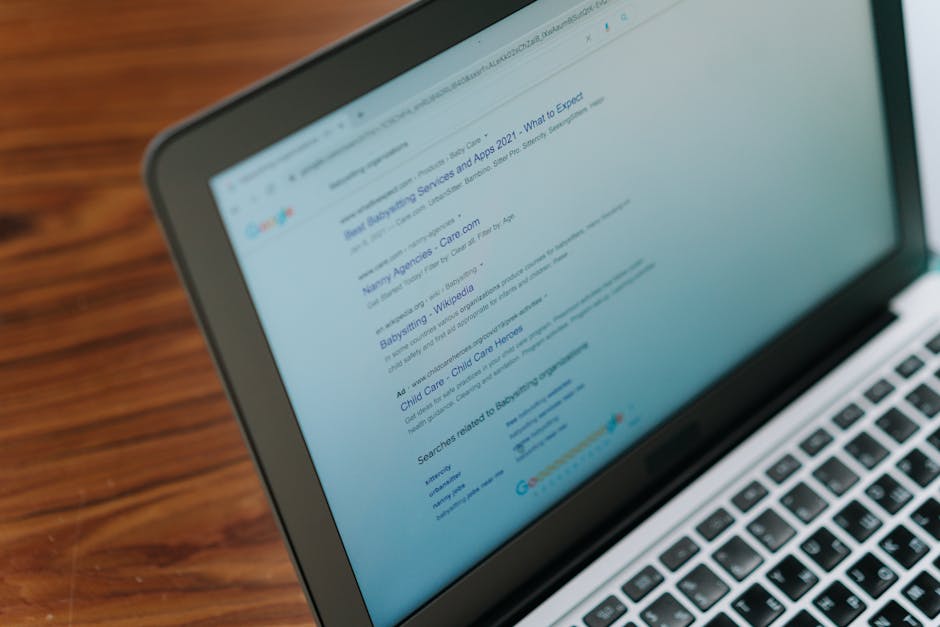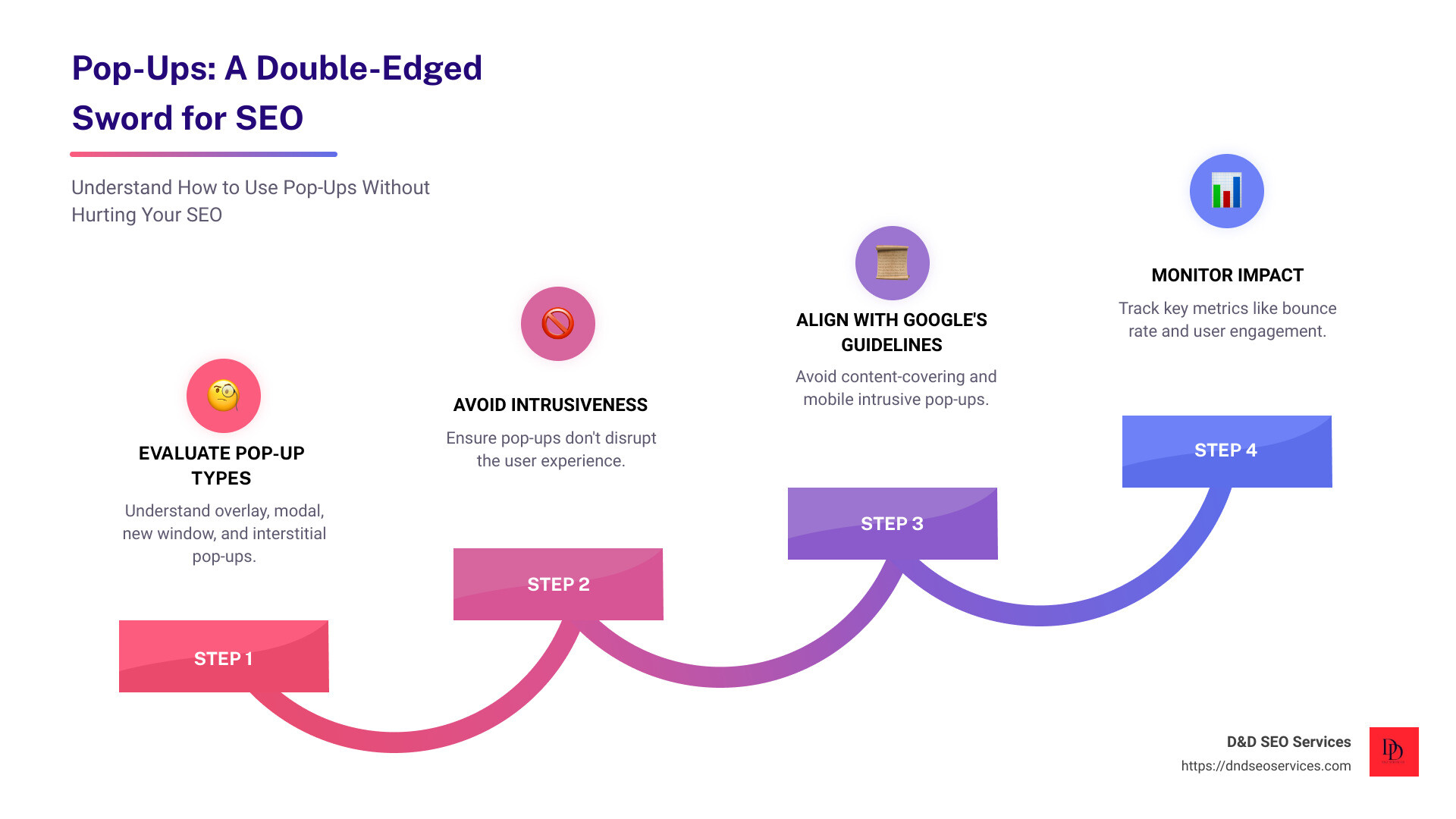Pop-Ups: A Double-Edged Sword for SEO
Are pop ups bad for SEO? This question often plagues small business owners looking to boost their website’s visibility and conversion rates. The answer isn’t straightforward:
- Yes, pop-ups can hurt SEO if they’re intrusive or hinder the user experience.
- No, if used wisely, pop-ups can actually improve user engagement and won’t negatively affect your SEO.
Pop-ups can be incredibly effective at capturing leads and driving conversions. However, Google penalizes intrusive pop-ups that disrupt the overall user experience. This means that not all pop-ups are created equal; their design, timing, and placement can significantly impact your search engine rankings.
After 10 years of helping local businesses thrive online, I, Danielle Birriel, founder and CEO of D&D SEO Services, can attest to the nuances of pop-up usage in SEO. My experience shows that aligning pop-up strategies with best practices can yield conversion benefits without compromising your site’s search engine performance.
Know your Are pop ups bad for SEO? terms:
- The Psychology of Clicks: How User Behavior Shapes SEO Strategies
- The Rise of Voice Search: Optimizing Your SEO & Content for the Future
- Understanding and Leveraging Latent Semantic Indexing (LSI) Keywords
Understanding Pop-Ups and Their Types
Pop-ups come in various forms, each with its own impact on user experience and SEO. Let’s break down the main types: overlay pop-ups, modal pop-ups, new window pop-ups, and interstitial pop-ups.
Overlay Pop-Ups
Overlay pop-ups are displayed within the same browser window, layered over the page content. They’re often used for notifications, email capture, or promoting special offers.
Advantages:
- SEO Friendly: When designed correctly, they don’t interfere with Google’s crawling and indexing.
- Great for Mobile Notifications: They can effectively reach mobile users without causing much disruption.
- Effective in Email Capturing: They grab attention and can increase your email subscription rates.
Key Point: Overlay pop-ups should be easy to close and not cover the main content immediately upon page load.
Modal Pop-Ups
Modal pop-ups are similar to overlays but are typically used for required actions, such as login prompts or important notifications. They demand user interaction before accessing the underlying content.
Advantages:
- SEO Friendly: They don’t negatively impact SEO if used judiciously.
- Unignorable by Visitors: They ensure that critical actions, like logging in, are completed.
- Effective in Collecting Emails: They can be used to capture email addresses without being overly intrusive.
Key Point: Ensure modal pop-ups are relevant and necessary for the user’s journey to avoid frustrating them.
New Window Pop-Ups
New window pop-ups open in a separate browser window, often used by spammy websites. Google and other browsers like Chrome and Firefox have built-in features to block these pop-ups automatically.
Disadvantages:
- Damage User Experience: They disrupt the user’s flow and are often considered annoying.
- Reduce Navigation Ease: Users might find it hard to steer back to the original content.
- Hard to Close: This can lead to higher bounce rates.
Key Point: Avoid using new window pop-ups as they are generally penalized by Google and disliked by users.
Interstitial Pop-Ups
Interstitial pop-ups cover the entire page content, often requiring users to wait before accessing the main content. They are highly intrusive and can severely impact user engagement.
Disadvantages:
- Lower User Experience: They can frustrate users, leading to higher bounce rates.
- Risk of SERP Penalties: Google penalizes sites with intrusive interstitials, which can hurt your rankings.
- May Be Removed by Authorities: Google might remove these pop-ups if they violate guidelines, wasting your investment.
Key Point: Use interstitial pop-ups sparingly and ensure they don’t cover essential content immediately.
Visual Summary
By understanding these different types of pop-ups, you can make informed decisions on which ones to use without compromising your SEO. Next, we’ll dive deeper into Google’s stance on pop-ups and how to avoid penalties.
Are Pop-Ups Bad for SEO?
Pop-ups can be a double-edged sword for your website. They can help in capturing leads and increasing engagement, but they can also hurt your SEO if not used correctly. Let’s explore Google’s stance on pop-ups and which types are penalized.
Google’s Stance on Pop-Ups
Google aims to provide the best user experience, and intrusive pop-ups can get in the way. According to Google, pop-ups that interfere with user accessibility and content visibility are likely to be penalized. This is especially crucial with mobile-first indexing, where Google prioritizes the mobile version of your site for indexing and ranking.
Intrusive Interstitials: These are pop-ups that block the main content and require user action to dismiss. Google penalizes these because they degrade the user experience.
Mobile Indexing: With more users accessing the web via mobile devices, Google emphasizes mobile-friendly designs. Pop-ups that cover content on mobile devices are more likely to be penalized.
Content Accessibility: Google values easy access to content. Pop-ups that obscure your main content or make it hard to interact with the page can lead to penalties.
Types of Pop-Ups Penalized by Google
Understanding which pop-ups can harm your SEO is crucial. Here are the main types that Google frowns upon:
Content-Covering Pop-Ups
These pop-ups cover a significant portion of the page content, making it difficult for users to access the information they came for. Examples include full-screen ads and overlays that appear immediately upon page load.
Standalone Interstitials
Standalone interstitials are pop-ups that appear between the user clicking a link and the content loading. They often require the user to take action, such as closing the pop-up, before they can see the main content.
Deceptive Layouts
Pop-ups with deceptive layouts trick users into clicking on ads or performing actions they didn’t intend. These can include hidden close buttons or misleading calls to action.
Examples of Penalized Practices:
- Immediate Pop-Ups on Landing Pages: If a pop-up appears as soon as a user lands on a page from a Google search, it’s likely to be penalized.
- Time-Triggered Pop-Ups: Pop-ups that appear after a set period, especially if they cover the main content, can also be penalized.
- Hidden Close Buttons: Pop-ups that are hard to close frustrate users and can lead to penalties.
Key Point: Avoid using intrusive interstitials, especially on mobile devices, to stay in Google’s good books and maintain your SEO rankings.
Next, we’ll explore best practices for using pop-ups without hurting your SEO.
Best Practices for Using Pop-Ups Without Hurting SEO
Timing Your Pop-Ups
Timing is everything when it comes to pop-ups. Poorly timed pop-ups can frustrate users and hurt your SEO. Here are some tips to get the timing just right:
- User Interaction: Trigger pop-ups based on user actions like scrolling down a page or clicking on a specific element. This ensures the user is already engaged with your content before the pop-up appears.
- Content Completion: Consider displaying pop-ups after the user has finished reading an article or reached the end of a page. This minimizes disruption and keeps the focus on your content.
- Automatic Closing: Set your pop-ups to close automatically after a few seconds or when the user resumes activity. This helps reduce annoyance and improves the overall user experience.
Designing Non-Intrusive Pop-Ups
Non-intrusive pop-ups are key to maintaining a good user experience and avoiding Google penalties. Here’s how to design them:
- Banner Ads: Use banner ads that appear at the top or bottom of the screen. They are less intrusive and still effective for capturing attention.
- Slide-Ins: Slide-in pop-ups that appear from the side of the screen are less likely to interrupt the user. They can be effective for promotions and newsletter sign-ups.
- Easy Dismissal: Ensure your pop-ups have a clear and easily accessible close button. Hidden close buttons or misleading calls to action can frustrate users and lead to penalties.
Using Exit-Intent Pop-Ups
Exit-intent pop-ups are a smart way to capture user attention just as they are about to leave your site. Here’s how to use them effectively:
- Exit Intent: Implement exit-intent pop-ups that appear when the user’s cursor moves towards the browser’s close button. This can help you capture leads without interrupting the user’s browsing experience.
- No-Index Tag: Use the no-index tag for pages that host aggressive pop-ups to prevent them from being indexed by Google. This can help you avoid penalties while still using pop-ups for specific purposes.
- User Annoyance: Minimize user annoyance by ensuring your exit-intent pop-ups are relevant and offer value, such as a discount or a free eBook. This makes users more likely to engage with the pop-up rather than being annoyed by it.
By following these best practices, you can use pop-ups to engage users and capture leads without hurting your SEO. Next, we’ll discuss how to measure the impact of pop-ups on your SEO.
How to Measure the Impact of Pop-Ups on SEO
To understand if your pop-ups are helping or hurting your SEO, you’ll need to track specific metrics. Let’s break down the key metrics and how A/B testing can help you optimize pop-up effectiveness.
Key Metrics to Monitor
Bounce Rate: This metric shows the percentage of visitors who leave your site after viewing only one page. A high bounce rate might indicate that your pop-ups are too intrusive. Aim for pop-ups that engage rather than repel users.
Browse Rates: This measures the average number of pages a user views after entering your site. If browse rates drop after implementing pop-ups, it’s a sign that users might be frustrated. Effective pop-ups should encourage users to explore more content.
Return Rates: Return rates track how often users come back to your site. A decrease in return rates could suggest that your pop-ups are negatively impacting the user experience. Engaging and non-intrusive pop-ups can help maintain or even increase return rates.
Time on Site: This metric measures how long users stay on your site. If users spend less time on your site after pop-ups appear, it might mean the pop-ups are disruptive. Pop-ups that offer value can help keep users engaged longer.
User Engagement: Look at how users interact with your pop-ups. Are they clicking through or closing them immediately? Engagement metrics can help you understand if your pop-ups are providing value or just annoying your visitors.
A/B Testing for Pop-Up Effectiveness
A/B testing, or split testing, is a powerful way to determine which pop-ups work best. Here’s how to do it:
Conversion Rates: Create two versions of a pop-up and see which one leads to more conversions, like sign-ups or purchases. The version with the higher conversion rate is the winner.
User Experience: Test different pop-up designs and timings to see which ones users prefer. For example, try a slide-in pop-up versus a full-screen one. Measure user satisfaction through surveys or feedback forms.
Content Engagement: Use A/B testing to see how different pop-ups affect engagement with your content. Do users read more articles or spend more time on your site with one type of pop-up over another?
Timing and Triggers: Experiment with when and how pop-ups appear. Test pop-ups that show up after a user scrolls 50% of the page versus those that appear immediately. Measure which timing results in better engagement and lower bounce rates.
By monitoring these key metrics and using A/B testing, you can fine-tune your pop-ups to improve both user experience and SEO. This data-driven approach ensures that your pop-ups are effective without compromising your site’s performance.
Next, we’ll explore some frequently asked questions about pop-ups and SEO to help you steer common concerns and best practices.
Frequently Asked Questions about Pop-Ups and SEO
Does Google Penalize All Pop-Ups?
No, Google does not penalize all pop-ups. However, it does penalize what it calls “intrusive interstitials.” According to Google’s guidelines, these are pop-ups that:
- Cover the main content immediately after a user steers from a search result.
- Require dismissal before accessing the main content.
- Are difficult to close or deceptive in nature.
Pop-ups that are small, easy to dismiss, or appear in response to legal obligations (like cookie usage) are generally safe.
How Can I Use Pop-Ups Without Hurting My SEO?
To use pop-ups without hurting your SEO, follow these best practices:
- Timing: Avoid showing pop-ups immediately when a user lands on your page. Instead, trigger them based on user behavior, like scrolling or exit intent.
- Size and Placement: Ensure your pop-ups are small and only cover a reasonable amount of screen space.
- Easy Dismissal: Make sure users can easily close the pop-up. A visible and accessible close button is essential.
- Content First: Prioritize valuable content. Use pop-ups sparingly and ensure they add value to the user experience.
- Mobile Optimization: Be extra cautious with mobile pop-ups. Google’s mobile-first indexing means mobile user experience is crucial.
What Are the Best Types of Pop-Ups for SEO?
The best types of pop-ups for SEO are those that are non-intrusive and add value to the user experience:
- Banner Ads: These appear at the top or bottom of the screen and don’t cover the main content.
- Slide-Ins: These pop-ups slide in from the side of the screen and are less disruptive.
- Exit-Intent Pop-Ups: Triggered when a user is about to leave the site, these can capture attention without interrupting the main browsing experience.
- Notification Bars: These appear as a small bar at the top or bottom of the screen and are easy to dismiss.
By following these guidelines, you can use pop-ups to improve user engagement without negatively impacting your SEO. For more detailed strategies, consider reaching out to an SEO specialist for custom advice.
Conclusion
In conclusion, pop-ups are a double-edged sword. While they can boost conversions and capture leads, they can also harm your SEO if not used correctly. The key is to balance user experience with your marketing goals.
D&D SEO Services: Your Partner in Pop-Up Strategy
At D&D SEO Services, we specialize in crafting pop-up strategies that improve user experience and optimize SEO. Our approach ensures that your pop-ups are:
- Non-Intrusive: We design pop-ups that are easy to dismiss and do not cover the main content.
- Timed Perfectly: We trigger pop-ups based on user behavior, such as scrolling or exit intent, to minimize disruption.
- Mobile-Friendly: With Google’s mobile-first indexing, we ensure that your pop-ups are optimized for mobile users.
Enhancing User Experience
User experience is at the heart of effective SEO. Pop-ups should add value, not frustration. By offering relevant content, exclusive deals, or useful information through well-timed pop-ups, you can engage users without driving them away.
SEO Optimization
Pop-ups, when used wisely, can actually complement your SEO efforts. By following Google’s guidelines and focusing on user-friendly designs, you can avoid penalties and maintain your search rankings. Regular monitoring and A/B testing will help you fine-tune your strategy for maximum impact.
Ready to Optimize Your Pop-Ups?
If you’re looking to improve your pop-up strategy without sacrificing your SEO, contact us today. At D&D SEO Services, we offer personalized solutions that cater to your unique business needs. Let’s work together to create a balanced approach that drives both conversions and organic traffic.
Pop-ups don’t have to be a bane to your SEO. With the right strategy, they can be a powerful tool for growth.