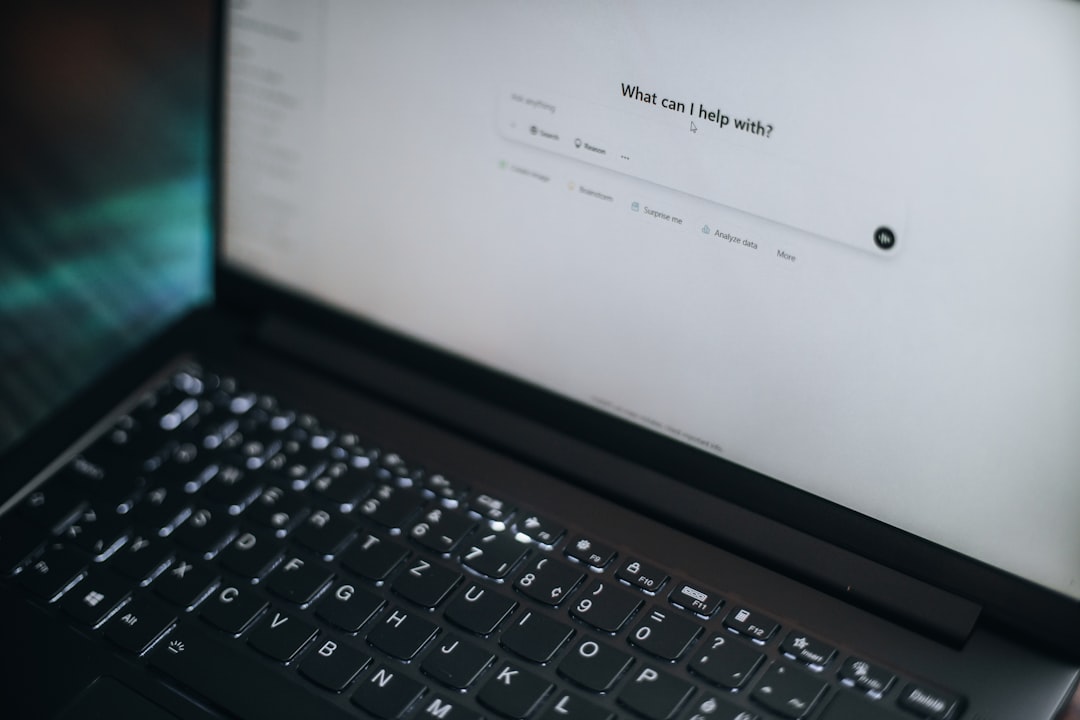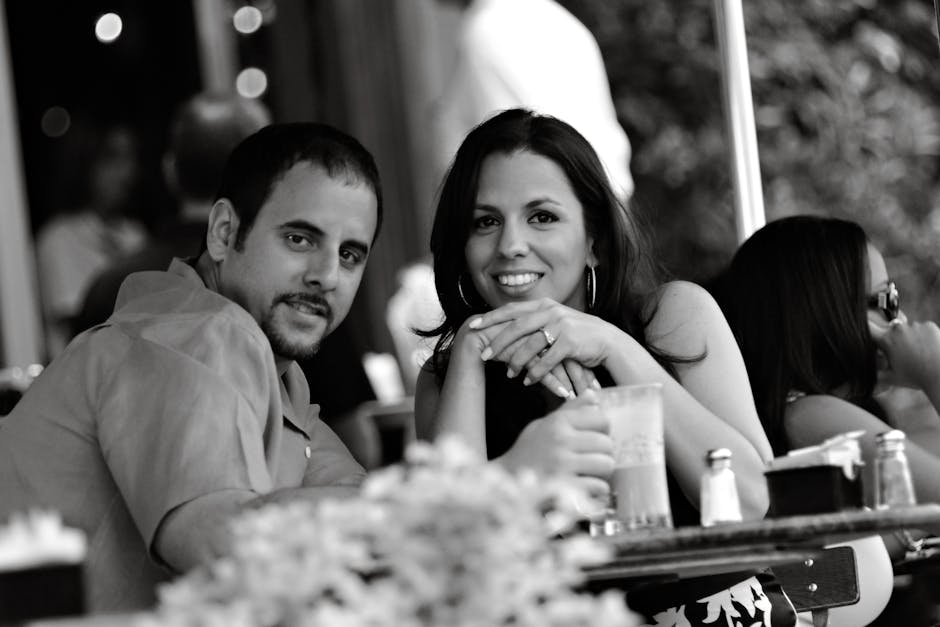Why Google Maps Marketing Matters
Google Maps marketing strategy is key for any local business owner who wants to increase visibility and attract more customers. At its core, it involves utilizing the powerful features of Google Maps to ensure your business stands out in local search results. Here are the basics:
- Optimize Your Google Business Profile: Make sure your profile is complete, including categories, photos, and an engaging introduction.
- Focus on Local SEO: Use relevant keywords and build links to improve your business’s search rankings.
- Engage with Customers: Respond to reviews and update your business information regularly to build credibility.
For those pressed for time, mastering these fundamentals can significantly boost both foot traffic and online visibility.
In today’s competitive landscape, appearing prominently on Google Maps isn’t just a nice-to-have—it’s essential. Businesses that excel in Google Maps marketing effectively leverage their Google My Business profiles and employ local SEO tactics. This approach helps them attract high-intent customers and ultimately drive more revenue.
So, how do some businesses seem to dominate Google Maps results? It’s no accident. By consistently optimizing their presence and adjusting strategies to algorithm changes, they stay ahead. This strategic focus allows them to shine amidst the crowded map of local businesses.
Understanding Google Maps Marketing Strategy
When it comes to local business success, Google Maps marketing strategy is a game-changer. Why? Because nearly half of all Google searches have local intent. This means people are often looking for services or products near them. If your business isn’t optimized for local search, you’re missing out on a huge opportunity.
What is Google Maps Marketing?
Google Maps marketing is about making your business more visible to potential customers who are searching for services in your area. It’s not just about being on the map—it’s about standing out on the map. This involves optimizing your Google My Business profile and using local SEO strategies to improve your visibility in search results.
Why Visibility Matters
Visibility on Google Maps is crucial. When your business appears in the “Local 3-Pack”—the top three local businesses displayed in search results—you significantly increase your chances of attracting customers. According to research, 88% of consumers who do a local search on their smartphone visit or call a store within a day. That’s a lot of potential foot traffic!
Key Elements of Google Maps Marketing
- Optimized Google My Business Profile: Your profile should be complete and accurate. Include your business name, address, phone number, and hours of operation. Use relevant keywords in your business description to improve searchability.
- Customer Reviews: Encourage satisfied customers to leave positive reviews. High ratings and detailed reviews can boost your ranking and attract more customers.
- Consistent Updates: Keep your business information up-to-date. Regular updates signal to Google that your business is active and engaged.
- Local SEO: Use local keywords and build links from local websites. This will improve your business’s search rankings and help you appear in more local searches.
Real-World Impact
Imagine owning a barbecue restaurant in Memphis. By optimizing your Google My Business profile and focusing on local SEO, you could rank high for searches like “best barbecue in Memphis.” This visibility could lead to increased foot traffic and sales.
In conclusion, mastering Google Maps marketing strategy is essential for local businesses looking to thrive. By optimizing your presence on Google Maps, you can attract more local customers and drive more revenue. Up next, we’ll dive into how to optimize your Google My Business profile for maximum impact.
Optimizing Your Google My Business Profile
To really shine on Google Maps, your Google My Business (GMB) profile needs to be top-notch. This is your business’s online identity, and optimizing it is crucial for maximizing local visibility.
Accurate Business Information
First things first—get your business information right. Accuracy is key. Double-check your business name, address, and phone number. These should match exactly across all online platforms. Even small differences can confuse search engines and hurt your rankings.
- Name: Use your business’s real-world name.
- Address: Ensure it’s precise. Avoid using PO boxes.
- Phone Number: List a local number for better local SEO.
Complete Your Profile
A complete GMB profile helps Google understand your business better. Fill out every section:
- Business Hours: Keep them updated, especially for holidays.
- Website Link: Direct customers to your site for more info.
- Business Description: Use simple language. Describe what you do and what makes you unique.
Choose the Right Categories
Selecting the right categories is a big deal. Your primary category should be the one that best describes your business. Add secondary categories to cover all your services.
- Example: A bakery might choose “Bakery” as the primary category and “Café” as a secondary one.
Add High-Quality Photos
Photos are a must. They make your profile more attractive and can boost engagement.
- Tip: Use clear, high-quality images that showcase your business. Google says listings with photos get 42% more requests for directions.
Encourage Customer Reviews
Reviews are gold. They not only influence potential customers but also impact your ranking.
- Ask for Reviews: Encourage happy customers to leave positive feedback.
- Respond to Reviews: Show you care by replying to both good and bad reviews.
Define Your Service Areas
If you serve customers at their location, make sure to define your service areas. This helps Google show your business to people in those areas.
- List Specific Areas: Mention towns or neighborhoods you cover.
- Service Radius: Alternatively, specify a radius around your business location.
Verify Your Listing
Verification is essential. It proves to Google that your business is legitimate.
- Postcard Verification: Google will send a postcard to your business address with a code. Enter it to verify.
By focusing on these elements, your Google My Business profile will be optimized for better visibility and engagement. This is a key part of an effective Google Maps marketing strategy. Next, we’ll explore key strategies to leverage Google Maps for local SEO success.
Key Strategies for Google Maps Marketing
To truly excel in Google Maps marketing, focus on three key areas: local SEO, customer reviews, and service areas. Mastering these will help your business stand out in local searches and attract more customers.
Local SEO
Local SEO is all about making your business visible to people searching for services in your area. Here’s how to boost your local SEO:
- Use Local Keywords: Make sure your Google My Business profile and website include local keywords. These are terms that people in your area are likely to search for, like “Boston bakery” or “plumbing services in Chicago.”
- NAP Consistency: Ensure your Name, Address, and Phone number (NAP) are consistent across all platforms. This consistency helps search engines trust your business information, improving your local rankings.
- Local Links: Get backlinks from other local businesses or organizations. These links act as votes of confidence for your business, enhancing your local SEO. Consider partnering with local bloggers or sponsoring community events for exposure.
Customer Reviews
Customer reviews are crucial for building credibility and influencing potential customers. They also play a significant role in your Google Maps rankings.
- Encourage Reviews: Ask satisfied customers to leave positive reviews. You can do this via email, after a purchase, or through social media.
- Respond to Reviews: Engage with your reviewers by responding to their feedback. Thank them for positive reviews and address any issues raised in negative ones. This shows you care about your customers’ experiences.
- Showcase Positive Reviews: Highlight glowing reviews on your website and social media. This not only builds trust but also encourages others to leave reviews.
Service Areas
Defining your service areas is essential if your business serves customers at their location. This helps Google connect your business with relevant local searches.
- Specify Service Areas: Clearly list the towns, cities, or neighborhoods you serve. This information helps Google show your business to people in those areas.
- Use a Service Radius: If your business covers a wide area, specify a service radius around your location. This tells Google the distance you’re willing to travel for customers.
- Regular Updates: Keep your service areas updated. As your business expands or changes, make sure this information is current to attract the right local audience.
By implementing these strategies, your business can improve its presence on Google Maps and attract more local customers. Next, we’ll dig into how you can leverage Google Maps Ads for even greater visibility and reach.
Leveraging Google Maps Ads
In digital marketing, Google Maps Ads offer a powerful way to improve your business’s visibility. By strategically using these ads, you can attract more customers and stand out in local searches.
Google Maps Ads: A Quick Overview
Google Maps Ads are a type of paid advertisement that appear when users search for local businesses. These ads help your business stand out on the map with special features like Promoted Pins and customizable business pages. Promoted Pins, for example, highlight your location with your branding, making it easier for potential customers to find you.
Location Targeting
One of the most effective features of Google Maps Ads is location targeting. This allows you to reach customers in specific geographic areas. You can target by city, neighborhood, or even a specific radius around your business. This precision ensures your ads are seen by the right people—those most likely to visit your business.
Example: A coffee shop in downtown Seattle can use location targeting to show ads to people within a 5-mile radius. This way, only nearby potential customers see the ad, increasing the chances of foot traffic.
Ad Performance
Monitoring the performance of your Google Maps Ads is crucial. Keep an eye on metrics like click-through rates (CTR) and conversion rates to understand how well your ads are doing. Adjust your strategy based on this data to improve results.
Tips for Better Performance:
- Test Different Ad Copy: Experiment with various headlines and descriptions to see which resonates best with your audience.
- Use Call-to-Actions: Include clear calls-to-action like “Visit Us Today” or “Get Directions” to encourage immediate engagement.
- Highlight Special Offers: Promote any discounts or special deals to attract more customers.
Case Study: Local Inventory Search
A great example of leveraging Google Maps Ads is through the use of the local inventory search feature. This allows users to see if specific products are available in nearby stores. Businesses using this feature have seen increased foot traffic as customers are more likely to visit when they know the product they want is in stock.
By using Google Maps Ads effectively, businesses can significantly boost their visibility and attract more customers. Next, we’ll explore some frequently asked questions about Google Maps marketing strategy to help you maximize your efforts.
Frequently Asked Questions about Google Maps Marketing Strategy
How does Google Maps generate revenue?
Google Maps is a staple in our daily lives, and while it might seem like a free tool, it actually plays a significant role in Google’s revenue model. Advertising is the primary way Google Maps generates income. When businesses pay to show ads on Google Maps, they are investing in visibility. These ads can appear as Promoted Pins or sponsored listings, making them stand out in search results.
For instance, when you search for a “coffee shop near me,” the top results often include paid ads. These ads are labeled with a small “Ad” icon, signaling that these businesses have paid for premium placement.
Google also earns from its business profiles, which allow companies to manage their online presence and engage with customers. These profiles are free, but they often lead to increased ad spending as businesses seek to improve their visibility.
What is the business model of Google Maps?
The business model of Google Maps is centered around ads and APIs. Ads, as mentioned, are a significant revenue stream. Businesses pay to have their locations highlighted, which can drive more foot traffic and sales.
Another key element is the Google Maps API, which developers use to integrate Google Maps into their applications and websites. Companies like Uber and Airbnb use these APIs to provide location-based services. Google charges for API usage, generating substantial revenue from businesses that rely on its mapping technology.
How to use Google Maps for marketing?
Google Maps is not just a navigation tool; it’s a powerful marketing platform. To use it effectively, focus on innovation and user-centricity.
Innovation involves staying ahead of trends. For example, as augmented reality (AR) becomes more integrated into Google Maps, businesses can create virtual tours or immersive experiences to attract customers.
User-centricity means enhancing the user experience. Ensure your business profile is complete with up-to-date information, photos, and customer reviews. Engage with users by responding to reviews and questions, which builds trust and encourages more interaction.
Tips for Effective Marketing:
- Optimize Your Google My Business Profile: Keep your business information accurate and engaging.
- Encourage Customer Reviews: Positive reviews boost your business’s prominence and attract more visitors.
- Use Location Targeting: Focus your marketing efforts on the areas most likely to bring in customers.
By leveraging these strategies, businesses can effectively use Google Maps to boost their visibility and connect with local customers.
Next, we’ll dig into the conclusion and how D&D SEO Services can help you master local SEO with AI-powered tools.
Conclusion
As we wrap up our exploration of Google Maps marketing strategy, it’s clear that leveraging this platform is crucial for local business success. At D&D SEO Services, we specialize in using AI-powered tools to improve local SEO, ensuring your business stands out in local search results.
Our approach combines cutting-edge technology with proven SEO tactics. By integrating AI, we automate lead management and optimize your visibility, making it easier for potential customers to find you.
Why Choose D&D SEO Services?
- Personalized Strategies: We tailor our strategies to fit your unique business needs, focusing on local SEO to drive growth.
- AI-Driven Solutions: Our AI tools analyze data to refine your marketing strategy and improve your search rankings.
- Comprehensive Local SEO: From optimizing your Google Business Profile to managing online reviews, we cover all aspects of local SEO.
In today’s competitive landscape, having a strong presence on Google Maps is more important than ever. With our expertise, you can harness the power of local SEO to connect with customers and grow your business.
Ready to put your business on the map? Explore our Google Maps marketing services and find how we can help you achieve online success.