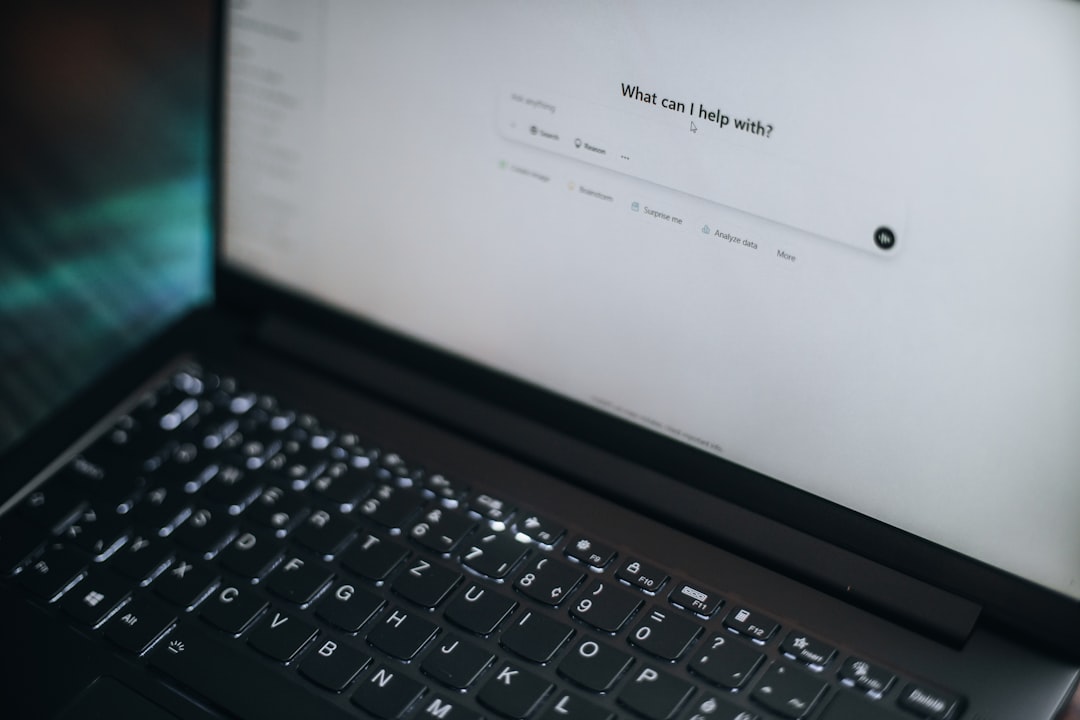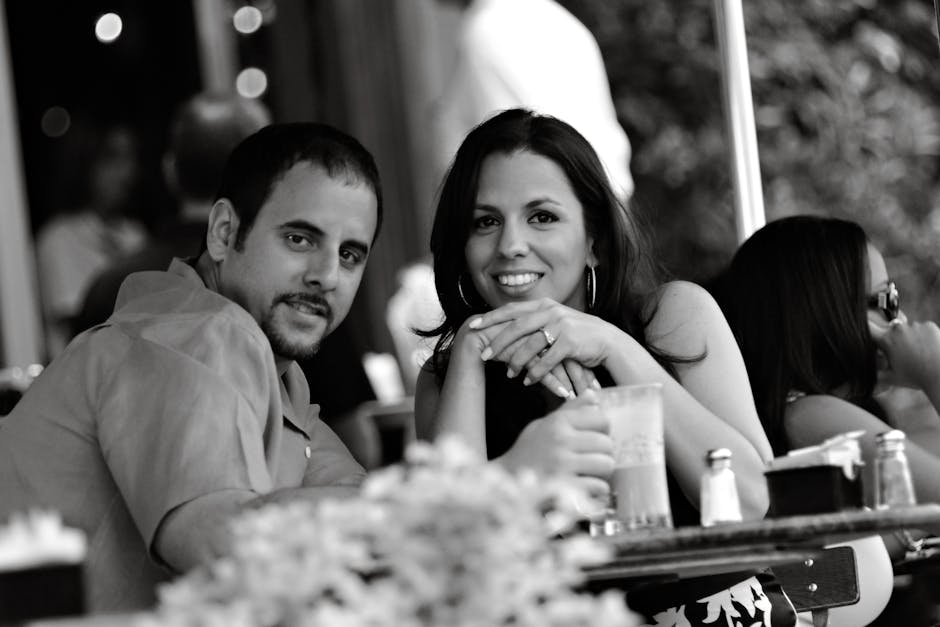How Finding the Right Local SEO Keywords Can Transform Your Business
Local SEO Keyword Research is crucial for any business aiming to improve visibility among nearby customers. If you’re struggling with low website traffic and poor search engine rankings, here’s a quick solution: focus on the keywords your local customers are actually using to find products or services like yours.
Quick Tips for Effective Local SEO Keyword Research:
- Spot your primary terms that best describe your business.
- Add modifiers to those terms for specificity and less competition.
- Include location-based keywords to narrow down searches.
- Use keyword research tools for insights and trends.
- Optimize your website and Google Business Profile with chosen keywords.
Local SEO is all about making your business more visible in local searches. By honing in on the right keywords, you’ll drive more organic traffic, attract local customers, and boost sales.
Identify Your Core Terms
To start your Local SEO Keyword Research, you need to identify your core terms. These are the main keywords that best describe your business and its offerings. Think of them as the foundation upon which you will build your entire keyword strategy.
Brainstorming Main Keywords
Begin by brainstorming a list of general terms that are relevant to your business. For instance, if you run a bakery, your core terms might include:
- Bakery
- Cakes
- Pastries
- Bread
- Cookies
These are your seed keywords. They are broad but essential, capturing the essence of what you offer.
Relevant Business Terms
Next, refine your list by focusing on terms that are highly relevant to your specific business. If your bakery specializes in certain types of products, you’ll want to include those in your core terms. For example:
- Gluten-free bakery
- Vegan cakes
- Sourdough bread
By doing this, you ensure that your core terms are not only broad but also custom to your unique offerings.
Using Seed Keywords
Seed keywords are your starting point. They help you generate more specific keywords as you dig deeper into your research. For example, from the seed keyword “bread,” you might find related terms like “artisan bread” or “whole grain bread.”
Competitor Analysis
Don’t forget to look at what your competitors are doing. Perform a quick Google search using your core terms and note any keywords they rank for that you haven’t considered. This can give you new ideas and help you stay competitive.
By identifying your core terms, you set the stage for a more targeted and effective Local SEO Keyword Research. This foundational step will guide you as you extend these terms with modifiers and location-specific keywords in the next steps.
Next, let’s dive into how to extend these core terms with keyword modifiers to make them more specific and less competitive.
Extend Core Terms with Keyword Modifiers
Once you’ve identified your core terms, the next step in Local SEO Keyword Research is to extend these terms with keyword modifiers. This will help make your keywords more specific and less competitive.
What Are Keyword Modifiers?
Keyword modifiers are words that make your primary keywords more specific. They usually come at the beginning or end of a keyword. These can be adjectives, adverbs, or any other words that refine the search intent. For example:
- “Best bakery near me”
- “Affordable gluten-free cakes”
- “24-hour pastry shop”
Why Use Keyword Modifiers?
Adding modifiers to your core terms offers several benefits:
- Specificity: Makes your keywords more specific, which helps attract highly targeted traffic.
- Less Competition: Reduces competition, making it easier to rank higher in search results.
- Search Intent: Helps you better understand and meet the search intent of potential customers.
Long-Tail Keywords
Long-tail keywords are extended phrases that people use when they are closer to making a purchase. They have lower search volumes but higher intent. For instance:
- “Best vegan cakes in Miami”
- “Where to buy sourdough bread near South Beach”
Using long-tail keywords helps you attract customers who are ready to buy, making your SEO efforts more effective.
Examples of Keyword Modifiers
Here are some common types of keyword modifiers you can use:
- Best: “Best bakery in [Location]”
- Near Me: “Pastry shop near me”
- Type of Product: “Gluten-free bread”
- Service: “24-hour bakery”
Practical Application
Let’s say you own a medical spa. Your core term might be “Botox.” By adding modifiers, you can create more specific keywords like:
- “Affordable Botox in [City]”
- “Best Botox treatments near me”
- “24-hour Botox services”
This approach makes your keyword strategy more diverse and easier to rank for.
Tools for Finding Keyword Modifiers
You can use various tools to find keyword modifiers:
- Google Autocomplete: Type your core term into Google and see what suggestions come up.
- Answer the Public: Shows popular questions people ask about your core terms.
- Keyword Research Tools: Tools like SEMrush and Ahrefs offer keyword suggestions and modifiers.
Case Study: Local Bakery
Consider a local bakery in Miami. They start with core terms like “bakery” and “cakes.” By adding modifiers, they come up with:
- “Best bakery in Miami”
- “Vegan cakes near South Beach”
- “Affordable wedding cakes in Brickell”
These modified keywords are more specific and less competitive, making it easier for the bakery to rank higher in local search results.
By extending your core terms with keyword modifiers, you make your Local SEO Keyword Research more precise and effective. This sets the stage for adding location-specific keywords in the next step.
Next, we’ll discuss how to add your locations to your keywords to further refine your strategy.
Add Your Locations
Once you’ve extended your core terms with keyword modifiers, the next step in Local SEO Keyword Research is to add your locations. This will help you target specific areas and attract local customers.
Why Add Locations?
Adding locations to your keywords makes them more relevant to local searches. It helps search engines understand where your business operates and who your target audience is. This is crucial for appearing in local search results and Google Maps.
Types of Location Terms
Location terms can include:
- City Names: “New York,” “Los Angeles”
- Neighborhoods: “South Beach,” “Downtown”
- Counties: “Orange County,” “Cook County”
- Regions: “Bay Area,” “Tri-State Area”
How to Add Location Terms
Here are some examples of how to add location terms to your keywords:
- Primary Keywords: “Bakery”
- Extended with Modifiers: “Best bakery”
- Add Location: “Best bakery in Miami”
Practical Application
Let’s say you own a hair salon in Albany. Your core term might be “hairdresser.” By adding a location, you can create keywords like:
- “Best hairdresser in Albany”
- “Affordable haircuts in Albany”
- “Hair salon near Albany downtown”
Tools for Finding Location-Based Keywords
Use tools like Google Analytics to see which locations are generating the most clicks to your website. You can also use Google Search to find additional destinations and see the “people also search for” snippet.
Case Study: Personal Injury Lawyer
Consider a personal injury lawyer in New York. They start with core terms like “personal injury lawyer.” By adding location terms, they come up with:
- “Find a personal injury lawyer in NY”
- “Best personal injury lawyer in Manhattan”
- “Affordable personal injury attorney in Brooklyn”
These location-specific keywords help them attract clients who are searching for legal services in their area.
Benefits of Adding Locations
- Relevance: Makes your keywords more relevant to local searches.
- Higher Ranking: Helps you rank higher in local search results and Google Maps.
- Targeted Traffic: Attracts highly targeted local traffic, increasing the chances of conversion.
Quick Tip
Make sure to have consistent name, address, and phone number (NAP) across all platforms and listings. This consistency helps Google verify your business and improves your local SEO.
By adding location terms to your keywords, you make your Local SEO Keyword Research more targeted and effective. This helps you attract local customers who are ready to buy.
Next, we’ll discuss how to use local keyword research tools to refine your strategy even further.
Use Local Keyword Research Tools
Local SEO Keyword Research isn’t just about brainstorming keywords and adding locations. It’s also about using the right tools to refine your strategy. Here’s how you can leverage keyword research tools to find the best local keywords for your business.
Why Use Keyword Research Tools?
Keyword research tools help you find what people are searching for and how competitive those terms are. This data allows you to focus on keywords that can drive traffic to your website and improve your search engine rankings.
Essential Tools for Local SEO
Here are some must-have tools for effective Local SEO Keyword Research:
- Google Keyword Planner: This free tool from Google helps you find keywords related to your business and shows you the search volume and competition for each term.
- Semrush Keyword Magic Tool: Known for its extensive keyword database, this tool allows you to find relevant local keywords and analyze metrics like search volume and keyword difficulty.
- KWFinder: This tool is great for local SEO as it provides search volumes for specific locations and even lets you filter by language.
- Google Analytics: Use this tool to see which keywords are already driving traffic to your site and identify new opportunities.
How to Use These Tools
-
Start with Seed Keywords: Enter your core terms into the keyword research tool. For example, if you own a bakery, start with “bakery,” “pastries,” and “cakes.”
-
Add Location Modifiers: Use the tool’s filters to add location-specific terms like “Miami,” “Downtown,” or “near me.” This helps you find keywords with local intent.
-
Analyze Metrics: Look at the search volume, keyword difficulty, and click potential. Aim for keywords that have a good search volume but aren’t too competitive.
Example: Using Semrush Keyword Magic Tool
Let’s say you own a plumbing business in San Diego. Enter “plumber” into the Semrush Keyword Magic Tool and add location modifiers like “San Diego” and “near me.”
- Search Volume: Check how many people search for “plumber in San Diego” each month.
- Keyword Difficulty: Look for keywords with lower difficulty scores to increase your chances of ranking.
- Click Potential: Prioritize keywords that are more likely to result in clicks.
Practical Application
Imagine you run an auto repair shop in Philadelphia. By using these tools, you might find keywords like:
- “Auto repair in Philadelphia”
- “Best mechanic near me”
- “Affordable car service in Philly”
These keywords are not only relevant but also have a good balance of search volume and keyword difficulty.
Quick Tip
Consistently track your keyword performance. Tools like Google Search Console and Google Analytics can help you see which keywords are driving traffic and which ones need adjustment.
By using these local keyword research tools, you can refine your Local SEO Keyword Research strategy, making it more precise and effective. This will help you attract more local customers and improve your search engine rankings.
Next, we’ll dive into how to evaluate local metrics to prioritize the most effective keywords for your business.
Evaluate Local Metrics
To make the most out of your Local SEO Keyword Research, it’s crucial to evaluate local metrics. This helps you prioritize the most effective keywords and target the right locations for your business. Here’s how to do it.
Key Local Metrics to Consider
- Search Volume
- Keyword Difficulty
- Search Intent
- Click Potential
Search Volume
Search volume tells you how many people are searching for a specific keyword each month. For example, if “bakery in Miami” has 1,000 searches per month, it means 1,000 potential customers are looking for a bakery in Miami. Higher search volumes indicate greater interest, but they also often mean more competition.
Keyword Difficulty
Keyword difficulty measures how hard it is to rank for a given keyword. This is usually shown as a percentage. A lower percentage means it’s easier to rank. For instance, a keyword difficulty of 30% is easier to rank for than one with 70%. Aim for keywords with a balance of moderate search volume and lower difficulty.
Search Intent
Search intent describes what the searcher aims to achieve. Keywords can be informational, navigational, transactional, or commercial. For local SEO, focus on transactional and commercial intent keywords. These are terms that show a clear intent to make a purchase or hire a service, like “best custom birthday cake in Miami.”
Click Potential
Click potential indicates how likely users are to click on your website after searching for a keyword. Higher click potential means more traffic to your site. Prioritize keywords with high click potential to maximize your chances of converting searchers into customers.
Prioritize Keywords
Once you have all the metrics, it’s time to prioritize. Here’s how:
- Focus on Transactional Keywords: Keywords with high commercial intent.
- Balance Search Volume and Difficulty: Choose keywords that are easier to rank for but still have a decent search volume.
- High Click Potential: Select keywords that are likely to result in clicks.
Example: Prioritizing Keywords for a Bakery in Miami
Let’s say you own a bakery in Miami. Here’s a quick example of how to prioritize your keywords:
| Keyword | Search Volume | Keyword Difficulty | Click Potential |
|---|---|---|---|
| Bakery in Miami | 1,000 | 40% | High |
| Best custom birthday cake Miami | 500 | 30% | Medium |
| Gluten-free bakery near South Beach Miami | 300 | 20% | High |
In this example, “Bakery in Miami” has a high search volume and click potential but is more difficult to rank for. “Best custom birthday cake Miami” and “Gluten-free bakery near South Beach Miami” have lower difficulty and still decent search volume, making them good targets.
Quick Tip
Use a tool like Semrush’s Keyword Manager to keep track of these metrics. It allows you to add up to 2,000 keywords and see all the important metrics in one place.
By evaluating these local metrics, you can prioritize the most effective keywords for your business. This ensures your Local SEO Keyword Research is targeted and efficient, helping you attract more local customers and improve your search engine rankings.
Next, we’ll explore how to find industry-specific keywords that can give you an edge over your competitors.
Find Industry Keywords
Finding industry keywords is crucial to staying ahead of your competitors. Knowing what keywords are trending in your industry can help you identify untapped opportunities and optimize your local SEO strategy. Here’s how you can do it:
Industry Analysis
Start by analyzing your industry to understand the common terms and phrases your competitors use. Tools like Semrush’s Domain Overview can help you find competitors that rank for similar keywords. Simply enter your domain, select your country, and click Search.
Keyword Gap Analysis
The Keyword Gap tool is a game-changer. It allows you to compare your keywords with those of your competitors. Enter your URL and up to four competitors’ URLs. Make sure to search by Exact URL if you have location-specific pages. This tool will show you keywords your competitors rank for but you don’t. These are your untapped keywords.
Domain Overview
Using the Domain Overview tool, you can get a snapshot of your competitors’ organic search performance. Scroll down to the “Main Organic Competitors” section. Jot down your top competitors’ domains or click View details for more insights.
Industry Trends
Keep an eye on industry trends to stay updated with what’s popular in your niche. This can help you identify new keywords that are gaining traction. For example, if you run a bakery, you might notice a rising trend in “vegan pastries” or “sourdough bread.”
Untapped Keywords
To find untapped keywords, go to the Untapped tab in the Keyword Gap tool. These are keywords that at least one competitor ranks highly for, but you don’t rank for at all. Review these keywords and select the most relevant ones for your business.
Example: Finding Industry Keywords for a Bakery
Let’s say you run a bakery in Miami. Here’s how you might use these tools:
- Domain Overview: Enter your bakery’s domain and find your top competitors.
- Keyword Gap: Compare your keywords with competitors. You might find that competitors rank for “vegan pastries Miami” but you don’t.
- Industry Trends: Notice a rise in searches for “sourdough bread Miami.”
Quick Tip
Use Semrush’s Keyword Magic Tool to dive deeper into these keywords. Enter your seed keyword, select your location, and click Search. This will provide you with a list of keywords that contain your seed keyword or are variations of it.
By finding and leveraging these industry-specific keywords, you can optimize your local SEO efforts and gain a competitive edge. Next, we’ll discuss how to map your keywords to specific URLs to ensure your pages are optimized for the right terms.
Map Your Keywords to URLs
Now that you have a solid list of local SEO keywords, it’s time to put them to work. Keyword mapping is the process of assigning each keyword to a specific page on your website. This ensures that your site is optimized for the right terms, helping you rank higher in search results.
Why Keyword Mapping Matters
Keyword mapping helps you:
- Optimize pages for the right keywords: Ensures each page targets a specific keyword, improving its chances of ranking.
- Avoid keyword cannibalization: Prevents multiple pages from competing for the same keyword.
- Improve user experience: Makes it easier for visitors to find what they’re looking for.
Steps to Map Your Keywords
-
List Your Pages: Start by listing all the pages on your website. Use a simple spreadsheet for this.
-
Assign Target Keywords: Next, assign one primary keyword to each page. For example, if you have a bakery, your homepage might target “Miami bakery,” while your service page targets “custom cakes Miami.”
-
Add Secondary Keywords: Each page can also target a few secondary keywords. These are related terms that support the primary keyword. For example, your custom cakes page might also target “wedding cakes Miami” and “birthday cakes Miami.”
-
Check Search Intent: Make sure the content on each page matches the search intent of the keywords. If people searching for “custom cakes Miami” are looking for photos and reviews, your page should include these elements.
Example: Mapping Keywords for a Bakery
Let’s say you run a bakery in Miami. Here’s how you might map your keywords:
| Page URL | Primary Keyword | Secondary Keywords |
|---|---|---|
| / | Miami bakery | best bakery Miami, local bakery |
| /custom-cakes | custom cakes Miami | wedding cakes Miami, birthday cakes Miami |
| /vegan-pastries | vegan pastries Miami | gluten-free pastries Miami |
| /sourdough-bread | sourdough bread Miami | artisan bread Miami, fresh bread Miami |
Tools to Help with Keyword Mapping
Semrush’s Keyword Strategy Builder can automate this process. Simply upload your keyword list, and the tool will cluster them into relevant groups. This makes it easy to see which keywords should be assigned to each page.
- Open the Tool: Go to the Keyword Strategy Builder and upload your keyword list.
- Cluster the List: Click Cluster this list to see your keywords grouped into pages.
- Review and Assign: Review each cluster and assign the primary and secondary keywords to your pages.
Content Planning
Once your keywords are mapped, plan your content to match the search intent. Study top-ranking pages for your target keywords to understand what type of content performs well. For example, if the top results for “custom cakes Miami” include lots of photos and customer reviews, make sure your page does too.
Quick Tip
Use a simple spreadsheet to keep track of your keyword mapping. Download the free keyword mapping template by Semrush to get started. This will help you organize your keywords and ensure each page is optimized for the right terms.
By mapping your keywords to specific URLs, you can ensure your website is fully optimized for local SEO. Next, we’ll discuss how to optimize your Google Business Profile to further boost your local search rankings.
Optimize Your Google Business Profile
Your Google Business Profile (GBP) is a powerful tool for local SEO. It’s a dynamic snapshot of your business that appears right on the Search Engine Results Page (SERP). This profile helps potential customers find you, see your offerings, and get in touch.
Why Optimize Your Google Business Profile?
Optimizing your GBP can boost your local rankings and attract more customers. Here’s how:
- Better Local Rankings: Google’s algorithm considers relevance, proximity, and quality of information. An optimized profile can help you rank higher in local searches.
- More Customer Engagement: An effective profile lets users easily find your address, read reviews, view photos, and contact you directly.
Steps to Optimize Your Google Business Profile
-
Business Description: Include relevant keywords in your business description naturally. For example, if you run a bakery in Miami, mention “Miami bakery” and “custom cakes Miami” in your description.
-
Photo Titles: Name your images descriptively before uploading them. For instance, change a generic file name like “Image_123” to “bakery near South Beach Miami.”
-
Business Categories: Choose accurate categories that match your services and products. If you run a vegan bakery, select categories like “Vegan Bakery” and “Gluten-Free Bakery.”
-
Regular Updates: Use the updates section to post about new products, events, or offers. Include relevant keywords to signal Google about your business’s activities.
Example: Optimizing a Bakery’s Google Business Profile
Let’s say you own a bakery in Miami. Here’s how you might optimize your GBP:
- Business Description: “Welcome to Miami’s finest bakery. We specialize in custom cakes, vegan pastries, and fresh sourdough bread.”
- Photo Titles: Upload images titled “custom cakes Miami” and “vegan pastries South Beach.”
- Categories: Select “Bakery,” “Vegan Bakery,” and “Cake Shop.”
- Updates: Post updates like “New gluten-free pastries now available!” and include keywords like “gluten-free pastries Miami.”
Using Keywords in Reviews
Encourage your customers to leave reviews that mention your keywords. For example, a review like “The best custom cakes in Miami!” can help boost your rankings for those terms.
Tools to Track Your GBP Performance
Use tools like Semrush’s Position Tracking to monitor your local rankings. Track where you appear in the local pack and make adjustments as needed.
By optimizing your Google Business Profile, you can improve your visibility in local searches and attract more customers. Next, we’ll look at how to track your local keyword rankings to measure the success of your SEO efforts.
Track Your Local Keyword Rankings
Tracking your local keyword rankings is crucial to understand how well your SEO efforts are paying off. It helps you see where your business stands in search results and identify areas for improvement. Here’s how you can do it effectively:
Rank Tracking on Google Search
To start, monitor your rankings on Google Search. This will show you where your business appears for specific keywords in organic search results. Tools like Semrush’s Position Tracking can help you do this.
Why it’s important:
- Visibility: See how often your website shows up in search results.
- Performance: Track changes over time to understand what’s working.
Tracking on Google Maps
Google Maps is another key area for local SEO. With Semrush’s Map Rank Tracker, you can see how your business ranks in different areas of your target location.
How to use it:
- Enter your business name and select the correct one from the list.
- Add keywords you want to track.
- Choose your map grid size to determine the number of pins.
- Set update frequency and click “Create campaign.”
Benefits:
- Heatmap Visualization: See a heatmap of your local rankings.
- Competitor Analysis: Identify which competitors rank alongside you.
Using Position Tracking Tools
Position tracking tools are essential for keeping an eye on your local SEO performance. They provide insights into your keyword rankings and how they change over time.
Features to look for:
- Keyword Movements: Alerts for when a keyword enters or leaves the top three results.
- SERP Features: Information on whether a keyword triggers a local pack and if your business appears in it.
Example: Tracking a Bakery in Miami
Let’s say you own a bakery in Miami and want to track keywords like “custom cakes Miami” and “vegan pastries South Beach.” Here’s how you might set it up:
- Google Search: Use Semrush’s Position Tracking to monitor these keywords in organic search results.
- Google Maps: Set up the Map Rank Tracker to see how you rank in various Miami neighborhoods.
- Alerts and Updates: Configure alerts for any significant rank changes.
Regular Monitoring
Regularly check your rankings to stay on top of your local SEO game. Adjust your strategies based on the data you collect to continue improving your visibility.
By effectively tracking your local keyword rankings, you can measure the success of your SEO efforts and make informed decisions to boost your local presence. Next, we’ll explore frequently asked questions about local SEO keyword research to help you further refine your strategy.
Frequently Asked Questions about Local SEO Keyword Research
How to research keywords for local SEO?
Researching keywords for local SEO involves several key steps:
-
Identify Your Core Terms: Start with the main keywords that describe your business. For example, if you’re a bakery, core terms could be “bakery,” “cakes,” or “pastries.”
-
Extend Core Terms with Keyword Modifiers: Add specific modifiers to your core terms to create more targeted keywords. For example, “best bakery near me” or “order custom cakes.”
-
Add Your Locations: Include geographical terms to target local searches. For instance, “bakery in Miami” or “custom cakes South Beach.”
-
Organize by Search Intent: Group keywords based on the user’s goal. Some might be looking to buy (commercial intent), others might be researching (informational intent), or trying to find your business specifically (navigational intent).
Using tools like Google Keyword Planner can help you find these keywords and understand their search volume and difficulty.
How do I target local SEO?
To effectively target local SEO, follow these steps:
-
Use Local Keywords: Incorporate your researched local keywords into your website content, meta descriptions, and headers.
-
Optimize Your Website: Ensure your website is mobile-friendly, loads quickly, and has clear, relevant content.
-
Google Business Profile: Optimize your Google Business Profile by including your local keywords in the business description, adding photos, and regularly updating your information.
-
NAP Citations: Ensure your business name, address, and phone number (NAP) are consistent across all online platforms.
-
Customer Reviews: Encourage satisfied customers to leave positive reviews. This boosts your credibility and can improve your rankings.
How do I track local SEO?
Tracking your local SEO performance involves monitoring several metrics:
-
Local Pack Rankings: Use tools like Semrush’s Position Tracking to see if your business appears in the local pack for your target keywords.
-
Organic Rankings: Check where your website ranks in organic search results for your local keywords.
-
Website Traffic: Use Google Analytics to monitor your website traffic and see how visitors are finding you.
-
Google Business Profile Insights: Review the insights provided by your Google Business Profile to see how often your business is being viewed and interacted with.
Regularly tracking these metrics helps you understand the effectiveness of your local SEO efforts and make necessary adjustments to improve your visibility.
By following these steps, you can effectively research, target, and track local SEO keywords to boost your business’s online presence. Next, we’ll conclude with some final thoughts on how D&D SEO Services can help you achieve your local SEO goals.
Conclusion
At D&D SEO Services, we understand that every business is unique. That’s why we offer personalized strategies custom to your specific needs. Whether you’re a local bakery in Miami or a medical spa in Fort Myers, our conversion-driven local SEO techniques are designed to boost your visibility and drive more traffic to your business.
Our team specializes in local SEO keyword research, ensuring that your business ranks for the terms your potential customers are searching for. We use tools like Google Keyword Planner and Semrush to identify the best keywords for your industry and location. This targeted approach helps you attract more local customers and increase your revenue.
But we don’t stop there. Our comprehensive services include:
-
Optimizing Your Google Business Profile: We make sure your profile is fully optimized with relevant keywords, accurate business information, and engaging photos.
-
NAP Citations: We ensure your business name, address, and phone number are consistent across all online platforms, boosting your credibility.
-
Generating Customer Reviews: We help you gather positive reviews, which can significantly improve your local search rankings.
By partnering with D&D SEO Services, you’re not just getting an SEO provider; you’re getting a team dedicated to helping your business succeed. We focus on delivering results that matter—boosting your revenue and helping you achieve a strong online local presence.
Ready to take your local SEO to the next level? Contact us today to learn more about our local SEO services and how we can help your business grow.
For more insights and tips on local SEO, visit our Local SEO Service Page.