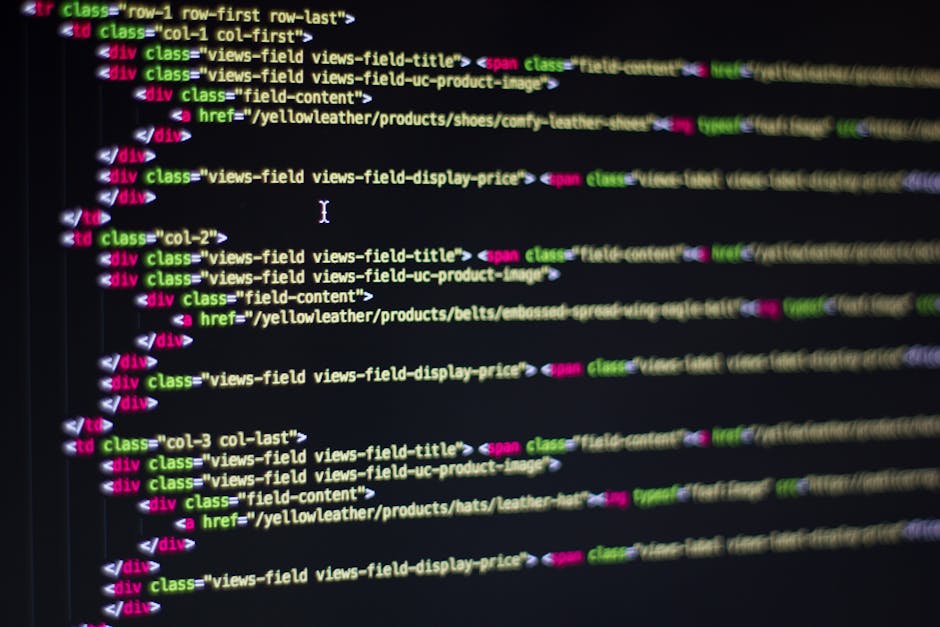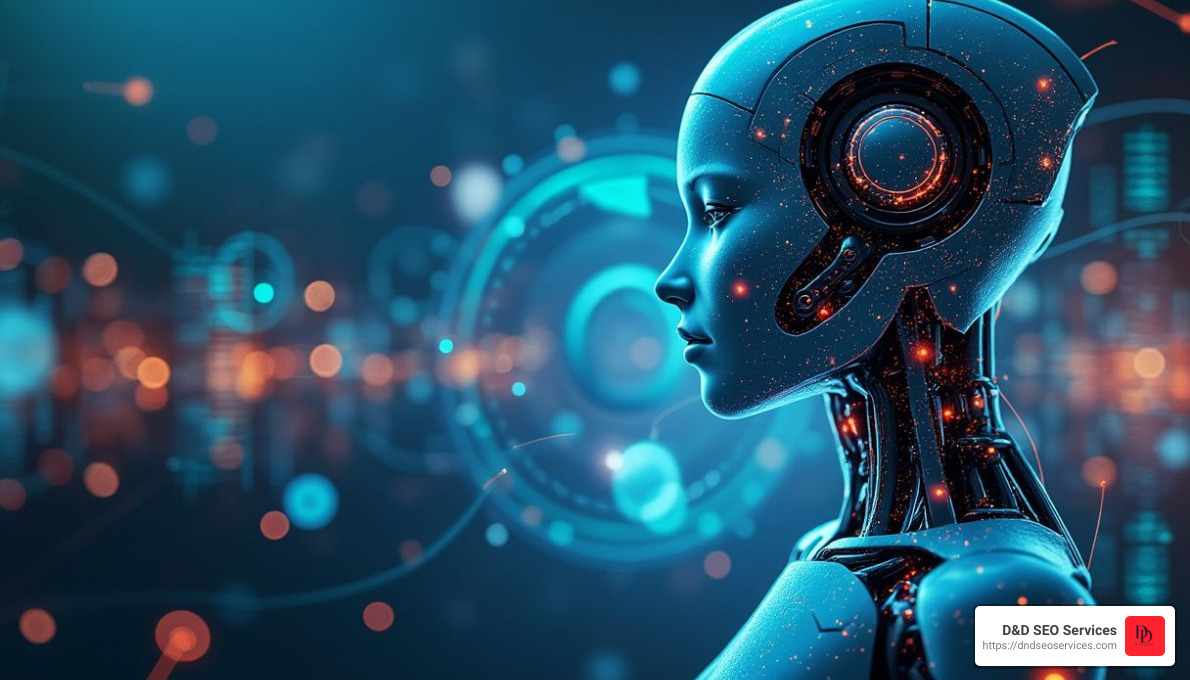How AI is Revolutionizing Web Design and Boosting Productivity
If you’re curious about web design with AI, it’s simple: AI can transform how we build and maintain websites.
Quick Overview:
1. Automation: Streamlines repetitive tasks.
2. Creativity: Suggests design ideas.
3. Data-Driven: Provides insights based on user behavior.
4. Accessibility: Easy for beginners and pros alike.
In the rapidly evolving field of web design, Artificial Intelligence (AI) is proving to be a game changer. From generating ideas to executing entire websites, AI’s integration is changing the industry in ways previously unimaginable. By leveraging the power of AI, designers can automate tedious tasks, focus on creativity, and ultimately improve productivity.
AI isn’t just a tool; it’s an evolution in technology promising to make web design faster, more efficient, and even accessible to less tech-savvy individuals. Tools like ChatGPT, DALL-E, and Midjourney provide new avenues for idea generation and content creation, redefining the design process itself.
I’m Danielle Birriel, founder of D&D SEO Services, with over a decade of expertise in SEO and digital marketing. My team and I are committed to helping businesses harness the transformative power of web design with AI to achieve remarkable growth.
The Role of AI in Modern Web Design
AI is revolutionizing the web design industry by simplifying the process, automating tasks, and providing data-driven insights. This makes web design faster, more efficient, and accessible to everyone.
Simplifying Web Design
AI tools make web design easy. You don’t need to know coding. Just describe your site, and the AI generates a custom template for you. This is perfect for beginners who want a professional-looking website without the technical hassle.
Automating Tasks
Professional designers benefit from AI too. D&D SEO Services can help automate manual tasks. For instance, this tool can generate realistic images and create compelling text. This automation saves time, allowing designers to focus on creativity.
Data-Driven Insights
AI also provides valuable insights. D&D SEO Services analyze user behavior. They show which parts of your site get the most attention, helping you optimize for better user engagement and conversions.
Benefits of Using AI in Web Design
AI is changing web design by offering numerous benefits that improve both the user experience and the efficiency of the design process. Let’s dive into how AI can simplify web design for beginners, assist professional designers, and make data-driven design improvements.
Simplifying Web Design for Beginners
Speed and Cost-Efficiency
AI website builders like Hostinger Website Builder make creating a website fast and affordable. These platforms allow you to design a fully-functional site without any coding knowledge. For example, Hostinger’s intuitive interface and AI-generated templates mean you can have a professional-looking website up and running in minutes. This speed and cost-efficiency are game-changers for small businesses and individuals looking to establish an online presence quickly.
No Coding Knowledge Required
Free AI website builders simplify the process even further. They eliminate the need for programming skills, making web design accessible to everyone. This democratization of web design is especially valuable for beginners who may find traditional coding intimidating.
Assisting Professional Designers
Automating Manual Tasks
For professional designers, AI tools are invaluable for automating repetitive tasks. This frees up time to focus on the more creative aspects of web design. For instance, AI image generators can create near-realistic pictures, reducing the need to hire illustrators or purchase stock images. Tools like Midjourney and DALL-E can generate custom visuals based on text prompts, speeding up the design process.
Focusing on Creativity
By automating mundane tasks, AI allows designers to channel their energy into creativity and innovation. This leads to more unique and engaging web designs. AI tools can also provide intelligent design suggestions, optimizing layouts, color schemes, and typography to improve user engagement.
Data-Driven Design Improvements
Machine Learning and Optimization
AI tools leverage machine learning to analyze user data and identify areas for optimization. This is particularly useful for business sites and online stores aiming to increase conversions. For example, Hostinger’s AI Heatmap feature can visualize which elements of your page receive the most attention, allowing you to rearrange them for better user interaction.
Increasing Conversions
AI-powered product recommendation extensions can significantly improve user experience on e-commerce sites. Tools like WooCommerce’s AI-based Product Recommendations analyze user behavior and purchase history to deliver personalized suggestions. This not only improves user experience but also increases sales by showing customers the most relevant products.
Real-Time Feedback and Adjustments
Regular testing and optimization are crucial for maintaining a successful website. AI tools can conduct A/B testing, collect user feedback, and analyze data to find areas for improvement. This ensures your website remains relevant and user-friendly.
By integrating these AI tools and best practices, web designers can create websites that are not only visually appealing but also optimized for performance and user engagement.
In the next section, we’ll discuss the best practices for designing a website with AI, focusing on ensuring user-friendly design, balancing AI and human creativity, and the importance of regular testing and optimization.
Best Practices for Designing a Website with AI
Ensuring User-Friendly Design
When designing a website with AI, always prioritize user experience (UX). A good UX means your site is visually appealing, accessible, and easy to steer. Accessibility ensures everyone, including people with disabilities, can use your site.
Focus on intuitive navigation. Make sure users can find what they’re looking for quickly. Use clear headings, simple menus, and logical layouts.
AI tools can help you analyze user behavior and provide insights on how to improve UX. For instance, Hostinger’s AI Heatmap shows which parts of your page get the most attention, helping you place important elements like headlines and buttons effectively.
Balancing AI and Human Creativity
AI can generate designs and content, but don’t rely on it too much. Human creativity adds a unique touch that AI can’t replicate.
Combine AI assistance with your personal creativity. Use AI tools to handle repetitive tasks, like generating layout suggestions or writing initial drafts of content. Then, refine and tweak these outputs to align with your brand’s unique voice and vision.
Understand AI’s limitations. AI is great for speeding up the design process, but it can’t replace your expertise and critical thinking. Always review AI-generated designs and content to ensure they meet your standards.
Regular Testing and Optimization
Regular testing is crucial for maintaining a high-quality website. Conduct A/B testing to compare different versions of your site and see which performs better.
Collect user feedback. Ask real users for their opinions on your site’s usability and design. This feedback is invaluable for making informed improvements.
Analyze data to identify areas for optimization. Use tools to track user behavior and pinpoint where visitors drop off or get confused. Regularly update your site based on these insights to keep it relevant and user-friendly.
By following these best practices, you can create a website that leverages the power of AI while maintaining a human touch. This balance ensures your site is not only efficient but also engaging and unique.
Frequently Asked Questions about Web Design with AI
Can AI Replace Web Designers?
No, AI can’t fully replace web designers. AI can improve productivity by automating repetitive tasks and providing data-driven insights. However, human web designers bring creativity, intuition, and expertise that AI lacks.
How to Ensure User-Friendly AI Designs?
To make sure your AI-designed website is user-friendly, prioritize UX best practices. Focus on accessibility, intuitive navigation, and responsive design.
- Accessibility: Ensure your site is usable for people with disabilities. Use clear fonts, high-contrast colors, and alt text for images.
- Intuitive Navigation: Keep menus simple and logical. Users should find what they need quickly.
- Responsive Design: Your site should look good on all devices, from phones to desktops.
Regularly test your website with real users. Collect feedback and make improvements based on their experiences. Hostinger’s AI Heatmap can help by showing which elements get the most attention, guiding layout adjustments.
Balancing AI Tools with Human Input
AI tools are great for assistance, but human creativity and decision-making are irreplaceable. Use AI to speed up low-skilled tasks, allowing you to focus on the creative process.
- AI for Assistance: Use AI for generating content, structuring websites, and creating layouts.
- Human Creativity: Infuse your unique vision and creativity into the design. AI can suggest, but you decide.
- Decision-Making: Always review AI-generated outputs. Adjust them to align with your brand and goals.
Quote: “AI is not wisdom, and content generated solely by AI will lack context and originality,” says Devesh Dwivedi.
By balancing AI and human input, you can create efficient, high-quality, and unique web designs. This collaboration improves productivity without sacrificing the personal touch that makes your website stand out.
Next, we’ll explore the top AI tools for web design and how they can streamline the design process.
Conclusion
Artificial Intelligence is changing the landscape of web design, offering tools that improve productivity and creativity. By automating routine tasks and providing data-driven insights, AI allows us to focus on what truly matters—creating engaging, user-friendly websites.
At D&D SEO Services, we specialize in leveraging AI for both web design and local SEO. Our approach combines cutting-edge AI technology with human expertise to deliver outstanding results.
Enhancing Productivity with AI
AI tools can streamline the web design process, from generating layouts to optimizing user experience. For example, AI-powered heatmaps can identify which elements of your site attract the most attention, allowing you to make data-driven adjustments. AI also assists in content creation, generating high-quality text and images based on simple prompts.
Leveraging AI for Local SEO
Local SEO is crucial for businesses aiming to attract customers in specific areas. With AI, we can analyze local search trends and customer behaviors to create targeted strategies. This ensures your business stands out in search engine results, driving more traffic and increasing conversions.
Why Choose D&D SEO Services?
We offer personalized strategies custom to meet your unique needs. By integrating AI into our web design and SEO services, we help you achieve sustainable growth. Our team works closely with you to ensure our solutions deliver maximum impact.
Ready to harness the power of AI for your web design and local SEO? Contact D&D SEO Services today to learn how we can help you achieve your goals.
By embracing AI, we can create websites that not only look great but also perform exceptionally well. Let’s work together to transform your web presence and drive your business forward.