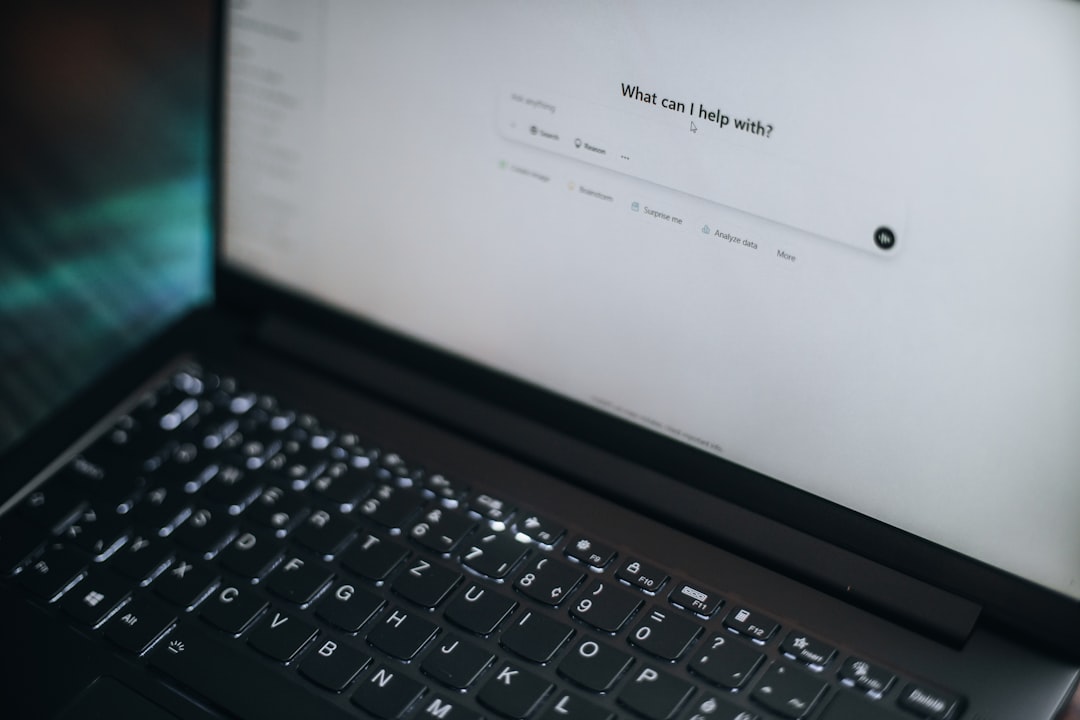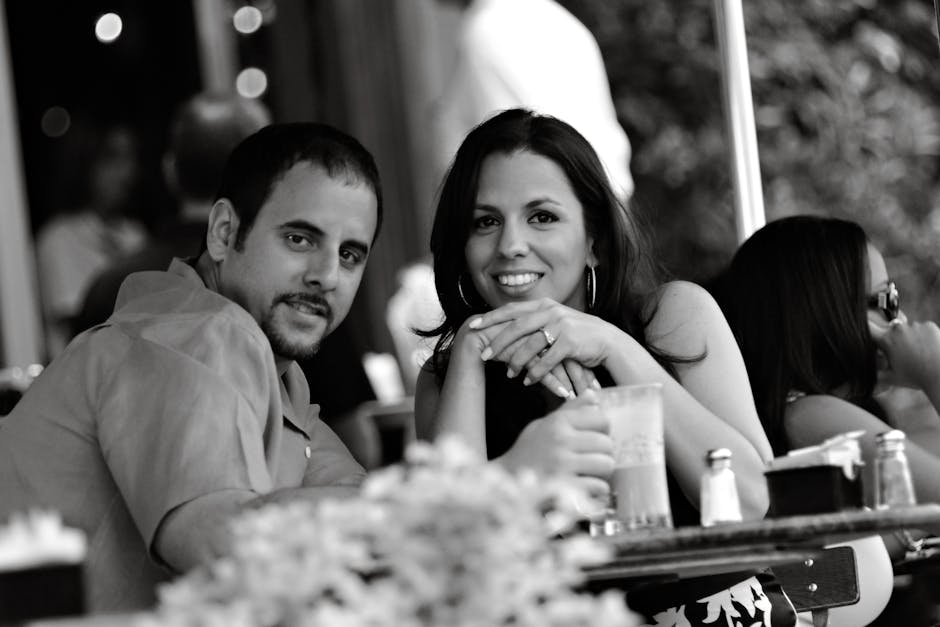Why Internal Linking Matters for Your Website
What Is Internal Linking? Internal linking involves creating hyperlinks that connect different pages within the same website. These links are crucial for SEO and user experience.
Here’s why:
- Definition: Internal linking refers to hyperlinks that point to other pages on the same website.
- Importance: Internal links help search engines understand your site’s structure and set a hierarchy.
- SEO Benefits: They pass authority to individual pages and help users steer efficiently.
I’m Danielle Birriel, founder of D&D SEO Services, with over ten years of experience in helping businesses boost their local presence online through various SEO strategies, including internal linking.
Quick What Is Internal Linking? definitions:
- The Benefits of Local SEO for Small Businesses
- The Power of Long-Tail Keywords in SEO Content Creation
- Your In-depth Guide: How To Check For Technical SEO (and Why it Matters)
What Is Internal Linking?
Difference Between Internal and External Links
Internal links are hyperlinks that point to different pages within the same website. For example, if you have a blog post on “SEO Tips” and you link to another post on “Keyword Research” within your site, that’s an internal link.
External links, on the other hand, point to pages on different websites. For instance, if you link from your “SEO Tips” blog post to an authoritative article on another site, that’s an external link.
Here’s a simple way to remember:
- Internal Links: Stay within your website.
- External Links: Go to other websites.
Types of Internal Links
There are several types of internal links you can use to improve your site’s SEO and user experience. Let’s break them down:
Navigational Links
Navigational links are the most important internal links. They are usually found in your site’s main menu or sidebar, helping users find key sections like product categories or main content topics.
Footer Links
Footer links are placed at the bottom of every page on your site. They usually point to important pages like “Contact Us,” “About Us,” or “Privacy Policy.”
Sidebar Links
Sidebar links are often used on blogs or news sites to direct users to related content. These links can help keep visitors engaged by suggesting additional relevant articles or pages.
Contextual Links
Contextual links are placed within the main body content of a page. These links direct users to related content, providing additional value and context. For example, in a blog post about “How to Build a PC,” you might link to another article on “Best PC Parts.”
Using these different types of internal links effectively can improve your site’s structure, pass authority to important pages, and improve user navigation. Now, let’s dive deeper into why internal links are so crucial for SEO.
Why Internal Links Are Important for SEO
Internal links are vital for SEO because they help search engines understand your site’s structure, pass authority, and improve user navigation. Let’s explore these aspects in detail.
Helping Search Engines Understand Site Structure
When search engines like Google crawl your website, they follow links to find and index pages. Internal links act as pathways, guiding search engines through your site.
Crawlability: Internal links ensure that search engines can find all your pages. If a page has no internal links pointing to it, search engines might not find it, leading to “orphaned content.”
Indexing: Once search engines find a page, they can index it. Indexed pages are stored in the search engine’s database and can appear in search results.
Google Guidelines: Google itself emphasizes the importance of internal linking. According to their guide on how search works, “Some pages are known because Google has already crawled them before. Other pages are finded when Google follows a link from a known page to a new page.”
Passing Authority
Internal links also help pass authority from one page to another. This concept is often referred to as PageRank.
PageRank: PageRank is an algorithm used by Google to measure the importance of web pages. Pages with high PageRank can pass some of their authority to other pages through internal links.
Link Equity: Also known as “link juice,” link equity is the value passed from one page to another via links. High-authority pages can boost the ranking of other pages on your site by linking to them.
For example, if a page on your site has many external links pointing to it, it likely has high authority. By linking this page to other important pages on your site, you can distribute that authority and improve their rankings.
Improving User Navigation
Internal links are not just for search engines; they also improve the user experience.
User Experience: Internal links help users find related content, keeping them engaged and on your site longer. For instance, if a user is reading an article on “How to Build a PC,” internal links to related articles like “Best PC Parts” or “PC Maintenance Tips” can provide additional value.
Related Content: Showing users related content increases the chances they will find what they are looking for, reducing bounce rates and increasing the time spent on your site.
Conversion Actions: Internal links can guide users towards conversion actions like making a purchase, filling out a form, or subscribing to a newsletter. By strategically placing internal links to high-converting pages, you can improve your conversion rates.
In summary, internal links are essential for both SEO and user experience. They help search engines understand your site’s structure, pass authority, and improve navigation for your users.
Next, let’s dive into how to build an effective internal linking strategy.
How to Build an Effective Internal Linking Strategy
Identifying Pillar Pages
To start building an effective internal linking strategy, you first need to identify your pillar pages. These are central pages that cover broad topics and act as the foundation of your content. Think of them as the top of your marketing funnel, targeting keywords with high search volumes.
For example, if you run a home improvement website, a pillar page might be about “Washing Machines.” This broad topic can attract a lot of traffic because many people search for it. A well-optimized page dedicated to different types of washing machines can get significant search volume.
Pillar pages should link to more specific supporting pages that dig deeper into subtopics. This creates a topic cluster that helps search engines understand the relationship between your content.
Creating Topic Clusters
Once you’ve identified your pillar pages, it’s time to create topic clusters. Topic clusters are groups of related content that link back to the pillar page. This helps establish your site’s authority on the subject.
For instance, if your pillar page is about “Copywriting,” your topic clusters might include pages like “What Is Copywriting?” and “Copywriting Tools.” Each of these supporting pages should link back to the pillar page to show their relevance.
To find ideas for your topic clusters, you can use a keyword generator tool. Plug in a general keyword like “copywriting” and look for related keywords. For example, you might find related topics like “email copywriting” or “copywriting courses.” Create supporting pages targeting these hyper-specific keywords and interlink them with your pillar page.
Choosing the Right Anchor Text
The text you use for your links, known as anchor text, is crucial for both users and search engines. Good anchor text should be brief, relevant, and optimized.
- Brief: Keep your anchor text short and to the point. Ideally, it should be five words or less.
- Relevant: Make sure the anchor text clearly indicates the topic of the linked page. Avoid vague phrases like “click here.”
- Optimized: Use keywords that are relevant to the linked page. For internal links, you can use exact-match anchor text without worrying about penalties, as long as it’s not over-optimized.
For example, if you have a supporting page about “Email Copywriting Tips,” your anchor text should be something like “email copywriting tips” rather than “click here for tips.”
By following these steps, you can build a strong internal linking structure that improves your SEO and improves user experience. Next, let’s explore common internal linking issues and how to fix them.
Common Internal Linking Issues and How to Fix Them
Broken Internal Links
The problem: Broken internal links lead users and search engines to pages that no longer exist. This can happen due to deleted pages or mistyped URLs. When users encounter broken links, they often see a 404 error, which can harm your site’s authority and user experience.
How to fix it: Use tools like the Semrush Site Audit tool to identify broken links. Steer to the “Errors” section of your Internal Linking report to find these links. Once identified, either remove or replace the broken links with ones that point to live pages.
Too Many Internal Links
The problem: Having too many internal links on a single page can confuse both users and Google’s crawlers. This makes it difficult for users to find important links and can dilute the SEO value of each link.
How to fix it: Aim for a balanced number of internal links per page. While Google can crawl hundreds of links, a practical limit is around 100 links or fewer. Review the “Warnings” section of your Internal Linking report to find pages with excess links. Remove unnecessary links to streamline navigation and improve user experience.
Nofollow Attributes in Internal Links
The problem: Internal links with the rel="nofollow" attribute do not pass SEO value to the linked pages. This attribute is often used for outbound links to avoid endorsing external sites, but it should be avoided for internal links.
How to fix it: Check the “Warnings” section of your Internal Linking report to find internal links with the rel="nofollow" attribute. Remove this attribute to ensure the SEO value is passed to the linked pages. Here’s what a proper internal link should look like:
<a href="https://example.com">Anchor Text Goes Here</a>
Summary: Fixing broken links, limiting the number of internal links, and ensuring internal links are not marked with rel="nofollow" are essential steps to maintain a healthy internal linking structure. This not only improves your site’s SEO but also improves user experience.
Next, let’s dive into advanced internal linking techniques to further optimize your site.
Advanced Internal Linking Techniques
Maximizing Digital PR Campaigns
Digital PR campaigns are not just about getting your brand in the news. They can also significantly boost your internal linking strategy. When you create valuable content that gains media attention, you can use these high-authority backlinks to pass authority to other pages on your site.
How it works:
- Landing Pages: Create dedicated landing pages for your PR campaigns. These pages should be rich in content and serve as a central hub for the campaign.
- Contextual Links: Add internal links from these landing pages to other relevant pages on your site. This helps distribute the link equity gained from external backlinks.
- Authority Passing: By linking from a high-authority landing page to other important pages, you can boost their authority and improve their search rankings.
For example, a business owner used HARO (Help a Reporter Out) to get featured in Entrepreneur, earning a high-authority backlink. This backlink was then used strategically to boost the authority of other important pages on their site.
PageRank Sculpting
PageRank sculpting is all about managing how link equity flows through your site. By strategically placing internal links and using nofollow tags, you can direct more authority to the pages that need it most.
How to do it:
- Strategic Linking: Identify your highest-converting or most valuable pages. Use tools like Semrush to find these pages.
- Nofollow Tags: Add
rel="nofollow"to internal links pointing to less important pages. This ensures that more link equity flows to your high-priority pages. - Link Equity: Regularly audit your internal links to make sure the most important pages are receiving the most link equity.
Example: When launching a new guide to Google RankBrain, internal links from high-authority pages were used to quickly boost its ranking. By carefully choosing which pages to link from and which to nofollow, the guide quickly ranked on page one of Google.
Crawl Budget Optimization
For large websites, crawl budget optimization is crucial. Google allocates a specific amount of crawl budget to each site, and you want to make sure it’s used efficiently.
Steps to optimize crawl budget:
- Sitemaps: Ensure your XML sitemap is up-to-date and only includes high-value pages. This helps Google prioritize which pages to crawl.
- Robots Tags: Use
robots.txtto block low-value pages from being crawled. This frees up crawl budget for your important pages. - High-Value Pages: Regularly audit your site to identify and prioritize high-value pages. Use internal links to guide crawlers to these pages.
Real-World Example: Enterprise sites with thousands of landing pages can easily max out their crawl budget. By using sitemaps and robots tags, these sites can ensure that Google’s web crawlers focus on indexing their most high-value, highest-converting pages.
By mastering these advanced internal linking techniques, you can maximize your site’s SEO potential and provide a better user experience. Next, we’ll explore some common internal linking issues and how to fix them.
Frequently Asked Questions about Internal Linking
What is internal linking in HTML?
Internal linking in HTML involves creating hyperlinks that connect different pages within the same website. These links guide both users and search engine crawlers through your site.
Here’s a simple example of an internal link in HTML:
<a href="https://www.example-site.com/pageB">Read more about our services</a>
In this example, clicking the link would take the user to “pageB” on the same website. Internal links help distribute link equity, improve site navigation, and signal to search engines how your site’s pages are related.
How many internal links per page are optimal?
While there isn’t a strict limit, Google suggests that hundreds of links per page can be crawled. However, for better user experience and SEO, it’s often recommended to keep the number of internal links to around 100 or less per page.
Why?
- User Experience: Too many links can overwhelm users and make it difficult for them to find relevant information.
- SEO Benefits: A reasonable number of internal links helps search engines understand your site structure without appearing spammy.
Example: A case study by Forbes found that reducing page load time from 8 seconds to 2 seconds increased conversions by 74%. This shows how crucial page speed is for both SEO and user satisfaction.
How do you find internal linking opportunities?
Finding internal linking opportunities involves identifying pages on your site that rank for related topics and linking them together with descriptive anchor text. Here are some effective methods:
- Content Audits: Regularly review your existing content to find pages that could benefit from new internal links.
- Keyword Research: Use tools like Ahrefs or Semrush to find keywords that are relevant to multiple pages on your site.
- Anchor Text: Ensure that the anchor text is descriptive and relevant to the linked page.
Example: During a quarterly SEO audit, you might find an old article on “how to build a PC.” You can then add internal links to newer articles about “PC parts” or “fixing a PC fan” to create a richer, more interconnected user experience.
By answering these FAQs, we hope to clarify the basics of internal linking and help you implement these strategies effectively. Now, let’s address some common internal linking issues and how to fix them.
Conclusion
Internal linking is a powerful tool for improving your website’s SEO and user experience. By connecting related pages, you help search engines understand your site’s structure and pass authority between pages. This not only boosts your site’s visibility but also keeps users engaged longer.
At D&D SEO Services, we specialize in creating personalized SEO strategies that include effective internal linking. Our team understands that every business is unique, and we tailor our approach to meet your specific needs.
Local Markets
Local SEO is crucial for businesses looking to attract nearby customers. According to our research, 97% of users search online to find local businesses. We optimize your Google Business Profile and build local citations to ensure your business stands out in local search results. Learn more about our local SEO services.
Online Visibility
We use cutting-edge optimization techniques to improve your website’s performance. Tools like Google Analytics and VWO’s heatmap generator help us track user behavior and make informed decisions. This data-driven approach improves your online presence and ensures you reach your target audience.
Business Growth
Our ultimate goal is to drive business growth for our clients. We focus on both short-term wins and long-term strategies, from optimizing your website for conversions to implementing effective content marketing. Every aspect of your digital presence is fine-tuned for success.
Ready to open up the power of optimization techniques for your business? Contact us today to get started on your journey to online success!
By integrating these strategies, we help you create a stronger digital narrative that resonates with your audience, fostering growth and sustained customer relationships.